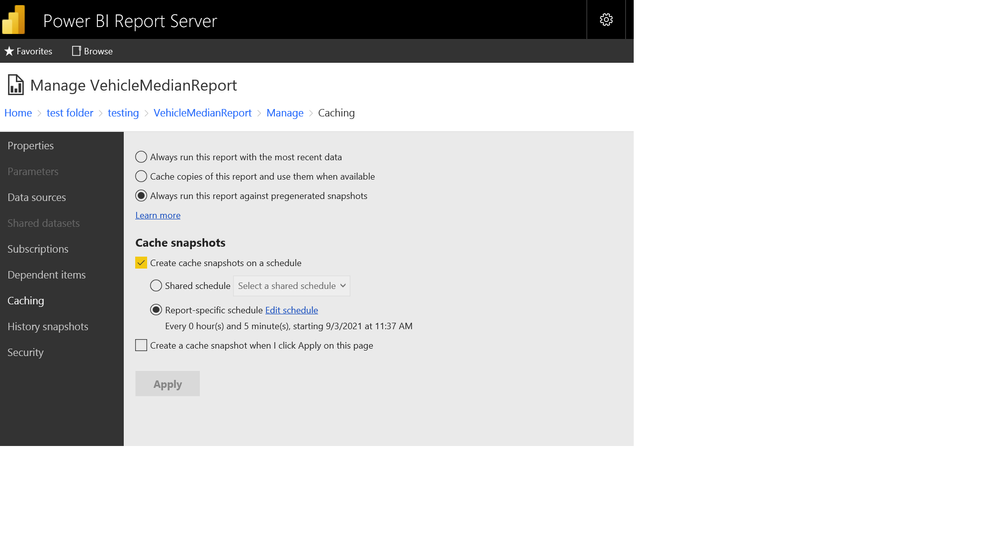New Offer! Become a Certified Fabric Data Engineer
Check your eligibility for this 50% exam voucher offer and join us for free live learning sessions to get prepared for Exam DP-700.
Get Started- Power BI forums
- Get Help with Power BI
- Desktop
- Service
- Report Server
- Power Query
- Mobile Apps
- Developer
- DAX Commands and Tips
- Custom Visuals Development Discussion
- Health and Life Sciences
- Power BI Spanish forums
- Translated Spanish Desktop
- Training and Consulting
- Instructor Led Training
- Dashboard in a Day for Women, by Women
- Galleries
- Community Connections & How-To Videos
- COVID-19 Data Stories Gallery
- Themes Gallery
- Data Stories Gallery
- R Script Showcase
- Webinars and Video Gallery
- Quick Measures Gallery
- 2021 MSBizAppsSummit Gallery
- 2020 MSBizAppsSummit Gallery
- 2019 MSBizAppsSummit Gallery
- Events
- Ideas
- Custom Visuals Ideas
- Issues
- Issues
- Events
- Upcoming Events
Don't miss out! 2025 Microsoft Fabric Community Conference, March 31 - April 2, Las Vegas, Nevada. Use code MSCUST for a $150 discount. Prices go up February 11th. Register now.
- Power BI forums
- Forums
- Get Help with Power BI
- Report Server
- PBIX report's Schedule refresh Vs Paginated report...
- Subscribe to RSS Feed
- Mark Topic as New
- Mark Topic as Read
- Float this Topic for Current User
- Bookmark
- Subscribe
- Printer Friendly Page
- Mark as New
- Bookmark
- Subscribe
- Mute
- Subscribe to RSS Feed
- Permalink
- Report Inappropriate Content
PBIX report's Schedule refresh Vs Paginated report's Cache Snapshot scheduling on PBI Report Server
Hi Everyone,
We're aware that , by using PBIX report's Schedule refresh feature on PBIRS, we can our refresh our report's data.
But, coming to paginated report's Caching - the data is returned from the cache instead of running the dataset query again. But, we didn't understand how the Cache Snapshot scheduling process works on PBIRS.
For example, I've a sales paginated report and I've a setup a cache snapshot schedule to run every 5 minutes.
Here, I can see the report is getting refreshed every 5 minutes.
So, every 5 mins is it hitting to its data source ? Please clarify my doubt.
And kindly educate me to understand - how paginated report's Cache snapshot schedule works when compared with PBIX report's Schedule refresh feature on PBIRS.
Thanks in advance !
Solved! Go to Solution.
- Mark as New
- Bookmark
- Subscribe
- Mute
- Subscribe to RSS Feed
- Permalink
- Report Inappropriate Content
Hi @Anonymous ,
Sorry for the late reply. It refers to the data in the configured original database.
Best Regards,
Henry
If this post helps, then please consider Accept it as the solution to help the other members find it more quickly.
- Mark as New
- Bookmark
- Subscribe
- Mute
- Subscribe to RSS Feed
- Permalink
- Report Inappropriate Content
Hi @Anonymous ,
However, for the scheduled refresh, it is connected to the local data through the gateway to obtain the latest data. If the data source exists in the cloud, there is no need to use a gateway.
Caching is a copy of the last executed report. It is not a persisted copy, it has a lifetime (like caching for 5 minutes). It is stored on the database. You can have only one "instance" per report (if you have parameters, you will have one per combination of parameter)
To report server, there are actually two types of report snapshots: Report Execution" snapshots (configured under the report's Processing Options) are for performance improvements and there's only ever one snapshot. "Report History" snapshots (configured under the report's Snapshot Options) are for point-in-time reference purposes and can have multiple copies stored in report history.
For more details, you can read related document:
Caching Reports - SQL Server Reporting Services (SSRS) | Microsoft Docs
Best Regards,
Henry
If this post helps, then please consider Accept it as the solution to help the other members find it more quickly.
- Mark as New
- Bookmark
- Subscribe
- Mute
- Subscribe to RSS Feed
- Permalink
- Report Inappropriate Content
Hi @v-henryk-mstf ,
Thank you so much for this information, it's really helpful to us.
Actually, we've situation, that's why i've submitted this case - one of our user has a paginated report on PBIRS. He has scheduled 'Cache snapshot' to trigger every 5 minutes. For example, post schedule, the report has taken snapshot @2:00PM ,in between 2:00PM to 2:05PM, if any user run that same report, will get the cached version output. We're clear up to this.
Then, report will trigger again @2:06PM to take the snapshot from the data source. Like this way, after every 5 minutes, it'll get the latest data from the data source. Here, data source means the actual data source (not PBIRS database ).
Because, when we see his report, it's refreshing every 5 minutes with the latest data.
So, please confirm us that , every 5 minutes, his report is hitting to it's actual data source or something else in the PBIRS, kindly let us know.
- Mark as New
- Bookmark
- Subscribe
- Mute
- Subscribe to RSS Feed
- Permalink
- Report Inappropriate Content
Hi @Anonymous ,
Sorry for the late reply. It refers to the data in the configured original database.
Best Regards,
Henry
If this post helps, then please consider Accept it as the solution to help the other members find it more quickly.
- Mark as New
- Bookmark
- Subscribe
- Mute
- Subscribe to RSS Feed
- Permalink
- Report Inappropriate Content
- Mark as New
- Bookmark
- Subscribe
- Mute
- Subscribe to RSS Feed
- Permalink
- Report Inappropriate Content
This is the screenshot of my paginated report's Cache snapshot schedule setup .
Helpful resources

Join us at the Microsoft Fabric Community Conference
March 31 - April 2, 2025, in Las Vegas, Nevada. Use code MSCUST for a $150 discount! Prices go up Feb. 11th.

Power BI Monthly Update - January 2025
Check out the January 2025 Power BI update to learn about new features in Reporting, Modeling, and Data Connectivity.