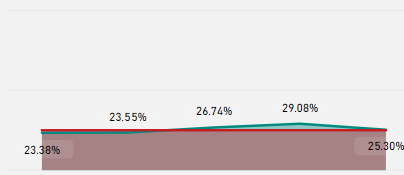FabCon is coming to Atlanta
Join us at FabCon Atlanta from March 16 - 20, 2026, for the ultimate Fabric, Power BI, AI and SQL community-led event. Save $200 with code FABCOMM.
Register now!- Power BI forums
- Get Help with Power BI
- Desktop
- Service
- Report Server
- Power Query
- Mobile Apps
- Developer
- DAX Commands and Tips
- Custom Visuals Development Discussion
- Health and Life Sciences
- Power BI Spanish forums
- Translated Spanish Desktop
- Training and Consulting
- Instructor Led Training
- Dashboard in a Day for Women, by Women
- Galleries
- Data Stories Gallery
- Themes Gallery
- Contests Gallery
- QuickViz Gallery
- Quick Measures Gallery
- Visual Calculations Gallery
- Notebook Gallery
- Translytical Task Flow Gallery
- TMDL Gallery
- R Script Showcase
- Webinars and Video Gallery
- Ideas
- Custom Visuals Ideas (read-only)
- Issues
- Issues
- Events
- Upcoming Events
The Power BI Data Visualization World Championships is back! Get ahead of the game and start preparing now! Learn more
- Power BI forums
- Forums
- Get Help with Power BI
- Report Server
- PBIRS August 2018 Update issue - Data labels trans...
- Subscribe to RSS Feed
- Mark Topic as New
- Mark Topic as Read
- Float this Topic for Current User
- Bookmark
- Subscribe
- Printer Friendly Page
- Mark as New
- Bookmark
- Subscribe
- Mute
- Subscribe to RSS Feed
- Permalink
- Report Inappropriate Content
PBIRS August 2018 Update issue - Data labels transparency/background lost
Hi,
I've noticed that after PBIRS August 2018 Update transparency of data labels are not working on Power BI Report Server. Everything is fine on desktop version but when I save the file on server then I'm losing background and transparency of data labels. Please have a look at the print screen below.
Image from desktop august version
Image from PBIRS
I've created also new issue here https://community.powerbi.com/t5/Issues as tis is very important for me. Now data labels are not visible on my reports
- Mark as New
- Bookmark
- Subscribe
- Mute
- Subscribe to RSS Feed
- Permalink
- Report Inappropriate Content
Thanks for reporting this, we're looking into it.
- Mark as New
- Bookmark
- Subscribe
- Mute
- Subscribe to RSS Feed
- Permalink
- Report Inappropriate Content
Here you will find more details 😉
- Mark as New
- Bookmark
- Subscribe
- Mute
- Subscribe to RSS Feed
- Permalink
- Report Inappropriate Content
We just published an update that should address this issue, please download the latest and give it a try:
https://www.microsoft.com/en-us/download/details.aspx?id=57270
- Mark as New
- Bookmark
- Subscribe
- Mute
- Subscribe to RSS Feed
- Permalink
- Report Inappropriate Content
problem fixed after update. *** you may need to clear your browser cache.
- another problem appear when deploying reports with embeded data(imported data). you will keep getting error :
"We couldn't connect to the Analysis Services server." , despite the fact that there is no connection to SSAS made.
- Mark as New
- Bookmark
- Subscribe
- Mute
- Subscribe to RSS Feed
- Permalink
- Report Inappropriate Content
Thanks @adw for confirming the fix, for your other note when embedded models are used an internal instance of AS is created so there is an attempt to connect to AS even if you don't have an AS datasource. Can you try to restart the PBIReportServer service and see if that resolves the issue?
- Mark as New
- Bookmark
- Subscribe
- Mute
- Subscribe to RSS Feed
- Permalink
- Report Inappropriate Content
i already did that (Restart the Server itselft not just the PBIRS Service) and the probelm still appear.
actually , i have another instance with PBIRS Aug 2018 (initial Release before the Update).it seems that it works corectly and the probelm appears only after the latest update.
- Mark as New
- Bookmark
- Subscribe
- Mute
- Subscribe to RSS Feed
- Permalink
- Report Inappropriate Content
Can you check the msmdsrv.log in your LogFile folder and let me know if you see any errors:
C:\Program Files\Microsoft Power BI Report Server\PBIRS\LogFiles
- Mark as New
- Bookmark
- Subscribe
- Mute
- Subscribe to RSS Feed
- Permalink
- Report Inappropriate Content
No Errors appear in the log file . and as i told in a previous replay , this behaviour only appear after the latest update (28th of aug).
first version of (AUG 2018 RS) works correctly.
is this issue appear only with me ?
- Mark as New
- Bookmark
- Subscribe
- Mute
- Subscribe to RSS Feed
- Permalink
- Report Inappropriate Content
Can you check the RSPowerBI_XXXX.log
- Mark as New
- Bookmark
- Subscribe
- Mute
- Subscribe to RSS Feed
- Permalink
- Report Inappropriate Content
- Mark as New
- Bookmark
- Subscribe
- Mute
- Subscribe to RSS Feed
- Permalink
- Report Inappropriate Content
ERROR|29|PBI.Win.ReportingServicesHostTrace|type:Error;message : processing : Throwing Microsoft.ReportingServices.ReportProcessing.ReportProcessingException The connection either timed out or was lost.
ERROR|14|Failure in conceptualschema : Microsoft.PowerBI.ReportServer.ExploreHost.Error.RSExploreHostException : Cannot create a connection to data source 'EntityDataSource'
Helpful resources

Power BI Dataviz World Championships
The Power BI Data Visualization World Championships is back! Get ahead of the game and start preparing now!

| User | Count |
|---|---|
| 6 | |
| 3 | |
| 3 | |
| 3 | |
| 2 |