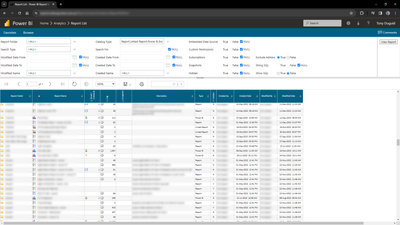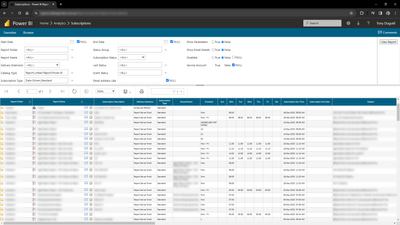Become a Certified Power BI Data Analyst!
Join us for an expert-led overview of the tools and concepts you'll need to pass exam PL-300. The first session starts on June 11th. See you there!
Get registered- Power BI forums
- Get Help with Power BI
- Desktop
- Service
- Report Server
- Power Query
- Mobile Apps
- Developer
- DAX Commands and Tips
- Custom Visuals Development Discussion
- Health and Life Sciences
- Power BI Spanish forums
- Translated Spanish Desktop
- Training and Consulting
- Instructor Led Training
- Dashboard in a Day for Women, by Women
- Galleries
- Webinars and Video Gallery
- Data Stories Gallery
- Themes Gallery
- Contests Gallery
- Quick Measures Gallery
- Notebook Gallery
- Translytical Task Flow Gallery
- R Script Showcase
- Ideas
- Custom Visuals Ideas (read-only)
- Issues
- Issues
- Events
- Upcoming Events
Power BI is turning 10! Let’s celebrate together with dataviz contests, interactive sessions, and giveaways. Register now.
- Power BI forums
- Forums
- Get Help with Power BI
- Report Server
- PBI report server ExecutionLogStorage Report Actio...
- Subscribe to RSS Feed
- Mark Topic as New
- Mark Topic as Read
- Float this Topic for Current User
- Bookmark
- Subscribe
- Printer Friendly Page
- Mark as New
- Bookmark
- Subscribe
- Mute
- Subscribe to RSS Feed
- Permalink
- Report Inappropriate Content
PBI report server ExecutionLogStorage Report Action
I am working on PowerBI Report Server, and I have access to ExecutionlogStorage and all the ExecutionLog views.
There is a column named ReportAction, which apparantly is used to show the action for each report. How can I know which numbers represent which action? I couldn't find a good documentation on Microsoft (typical 🙄)
I have both PBI reports and SSRS reports on my server.
How can I see which reports (PBI or SSRS) are opened? Who opened them? which reports are opened several times? and so on
Solved! Go to Solution.
- Mark as New
- Bookmark
- Subscribe
- Mute
- Subscribe to RSS Feed
- Permalink
- Report Inappropriate Content
Hi @Anonymous ,
interesting question 🙂
I only use Power BI Report Server - I don't have render "1" in my executionlogstorage.
I think this is SSRS right?
I found out that only some of the types are use in Power BI Report Server and the others are from the SSRS.
So I think in Power BI Report Server I would use "13" for open reports and in SSRS 13 and 1 - but I guess you must test if it is right. So open a report in SSRS and monitor it via the report in my blog post - you add the 1 as well and than you will see what happend. 🙂 I would try it but I havn't installed a classic SSRS and I don't work with paginated reports.
If this post has helped you, please give it a thumbs up!
Did I answer your question? Mark my post as a solution!
Best,
Kathrin
- Mark as New
- Bookmark
- Subscribe
- Mute
- Subscribe to RSS Feed
- Permalink
- Report Inappropriate Content
I've got a project in GitHub that has a suite of reports to query the report server.
https://github.com/SQL-Server-projects/Reporting-Services-examples
Execution Log

Report Listing
Report Subscriptions
- Mark as New
- Bookmark
- Subscribe
- Mute
- Subscribe to RSS Feed
- Permalink
- Report Inappropriate Content
Hi @Anonymous ,
found this article, may be it will help you too: https://www.mssqltips.com/sqlservertip/2722/sql-server-report-server-2008-r2-execution-log-reports/
Best,
Kathrin
If this post has helped you, please give it a thumbs up!
Did I answer your question? Mark my post as a solution!
- Mark as New
- Bookmark
- Subscribe
- Mute
- Subscribe to RSS Feed
- Permalink
- Report Inappropriate Content
Hi @Anonymous ,
what a coincidence that i just wrote a blog post about this yesterday 🙂
You can use the Demo Report to monitor your basic actions on the report server. There is also a explanation to the numbers.
Best,
Kathrin
If this post has helped you, please give it a thumbs up!
Did I answer your question? Mark my post as a solution!
- Mark as New
- Bookmark
- Subscribe
- Mute
- Subscribe to RSS Feed
- Permalink
- Report Inappropriate Content
@KBO, thank you for your reply.
In your report you assigned ReportAction=13 to "ReportOpen", while in the ExecutionLog3 View definition the ReportAction=13 is "ConceptualSchema" (whatever that means😶).
This is what Microsoft defines to create the ExecutionLog3 view:
CASE(ReportAction)
WHEN 1 THEN 'Render'
WHEN 2 THEN 'BookmarkNavigation'
WHEN 3 THEN 'DocumentMapNavigation'
WHEN 4 THEN 'DrillThrough'
WHEN 5 THEN 'FindString'
WHEN 6 THEN 'GetDocumentMap'
WHEN 7 THEN 'Toggle'
WHEN 8 THEN 'Sort'
WHEN 9 THEN 'Execute'
WHEN 10 THEN 'RenderEdit'
WHEN 11 THEN 'ExecuteDataShapeQuery'
WHEN 12 THEN 'RenderMobileReport'
WHEN 13 THEN 'ConceptualSchema'
WHEN 14 THEN 'QueryData'
WHEN 15 THEN 'ASModelStream'
WHEN 16 THEN 'RenderExcelWorkbook'
WHEN 17 THEN 'GetExcelWorkbookInfo'
WHEN 18 THEN 'SaveToCatalog'
WHEN 19 THEN 'DataRefresh'
ELSE 'Unknown'
END AS ItemAction,
Therefore, the following questions raise:
- What is the difference between Execute and Render?
- Which of these actions are actually "Open Report" action?
Thanks
- Mark as New
- Bookmark
- Subscribe
- Mute
- Subscribe to RSS Feed
- Permalink
- Report Inappropriate Content
what is the diffrence between each of them?
- Mark as New
- Bookmark
- Subscribe
- Mute
- Subscribe to RSS Feed
- Permalink
- Report Inappropriate Content
HI @Anonymous ,
yes thats right every time a report will be open the conceptual schema will load so that is the trigger to know when a report were opened. 🙂
Here a nice explanation of this: https://en.wikipedia.org/wiki/Conceptual_schema
The conceptual schema is like a map - If you open a report a map of the report will be load and thats why this is the same as open report.
Best,
Kathrin
If this post has helped you, please give it a thumbs up!
Did I answer your question? Mark my post as a solution!
- Mark as New
- Bookmark
- Subscribe
- Mute
- Subscribe to RSS Feed
- Permalink
- Report Inappropriate Content
Thank you again for the explanation.
So, so you think we can use 'Render' as a counter to see how many times a report is been opened?
Because when I use the filter for ReportAction=1 (which is render), it seems that everytime I open a report, this action is added to the execution log.
I just son't know which one is the most precise, 'ConceptualSchema' or 'Render'?
- Mark as New
- Bookmark
- Subscribe
- Mute
- Subscribe to RSS Feed
- Permalink
- Report Inappropriate Content
Hi @Anonymous ,
interesting question 🙂
I only use Power BI Report Server - I don't have render "1" in my executionlogstorage.
I think this is SSRS right?
I found out that only some of the types are use in Power BI Report Server and the others are from the SSRS.
So I think in Power BI Report Server I would use "13" for open reports and in SSRS 13 and 1 - but I guess you must test if it is right. So open a report in SSRS and monitor it via the report in my blog post - you add the 1 as well and than you will see what happend. 🙂 I would try it but I havn't installed a classic SSRS and I don't work with paginated reports.
If this post has helped you, please give it a thumbs up!
Did I answer your question? Mark my post as a solution!
Best,
Kathrin
Helpful resources

Join our Fabric User Panel
This is your chance to engage directly with the engineering team behind Fabric and Power BI. Share your experiences and shape the future.

Power BI Monthly Update - June 2025
Check out the June 2025 Power BI update to learn about new features.

| User | Count |
|---|---|
| 6 | |
| 4 | |
| 3 | |
| 3 | |
| 2 |