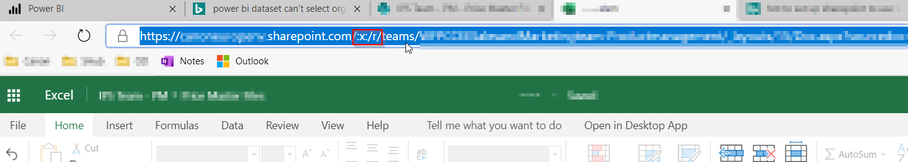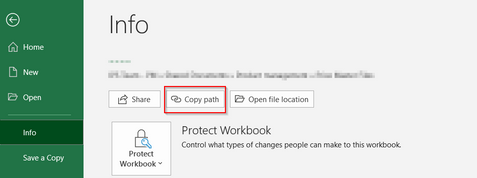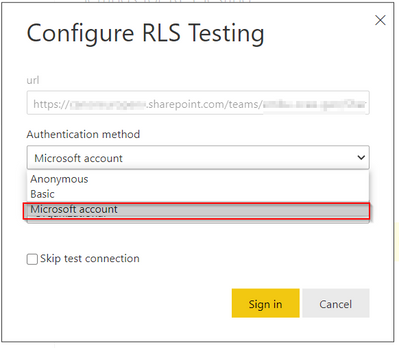New Offer! Become a Certified Fabric Data Engineer
Check your eligibility for this 50% exam voucher offer and join us for free live learning sessions to get prepared for Exam DP-700.
Get Started- Power BI forums
- Get Help with Power BI
- Desktop
- Service
- Report Server
- Power Query
- Mobile Apps
- Developer
- DAX Commands and Tips
- Custom Visuals Development Discussion
- Health and Life Sciences
- Power BI Spanish forums
- Translated Spanish Desktop
- Training and Consulting
- Instructor Led Training
- Dashboard in a Day for Women, by Women
- Galleries
- Community Connections & How-To Videos
- COVID-19 Data Stories Gallery
- Themes Gallery
- Data Stories Gallery
- R Script Showcase
- Webinars and Video Gallery
- Quick Measures Gallery
- 2021 MSBizAppsSummit Gallery
- 2020 MSBizAppsSummit Gallery
- 2019 MSBizAppsSummit Gallery
- Events
- Ideas
- Custom Visuals Ideas
- Issues
- Issues
- Events
- Upcoming Events
Don't miss out! 2025 Microsoft Fabric Community Conference, March 31 - April 2, Las Vegas, Nevada. Use code MSCUST for a $150 discount. Prices go up February 11th. Register now.
- Power BI forums
- Forums
- Get Help with Power BI
- Report Server
- Re: Organizational account credentials from Power ...
- Subscribe to RSS Feed
- Mark Topic as New
- Mark Topic as Read
- Float this Topic for Current User
- Bookmark
- Subscribe
- Printer Friendly Page
- Mark as New
- Bookmark
- Subscribe
- Mute
- Subscribe to RSS Feed
- Permalink
- Report Inappropriate Content
Organizational account credentials from Power BI Server?
Hi,
I've created a report with a Sharepoint Folder data source (specificaly, an excel xlsx file in a folder of my Sharepoint site). My Sharepoint is hosted on Sharepint Online and I access it via Organizational Credentials. I've been able to do it in Power BI Desktop for Report Server (October 2017).
Once I publish my report to POwer BI Server, I go to "Manage > Data Source" , there in Credentials I can only choose Anoymous or WIndows Authentication.
Is there a way to have a report pulling data from Sharepoint Online from Power BI Server as of now? (and have it refresh on a scheduled basis).
THe idea is to have some select users edit data in the EXcel file, and management can open the report done in POwerBI. (I'd like to avoid having to open the report in PowerBI Desktop and republish it everytime there is a change in the data source, which is what I am doing for now.)
- Mark as New
- Bookmark
- Subscribe
- Mute
- Subscribe to RSS Feed
- Permalink
- Report Inappropriate Content
Anyone found a work-around for this scenario? For auto-refreshing a shared excel workbook data source?
- Mark as New
- Bookmark
- Subscribe
- Mute
- Subscribe to RSS Feed
- Permalink
- Report Inappropriate Content
2024 and I have the same issue. Is there any solution?
- Mark as New
- Bookmark
- Subscribe
- Mute
- Subscribe to RSS Feed
- Permalink
- Report Inappropriate Content
Encontré la solución! En opción> security >habilitar default web browser, colocas las credenciales de la organización y listo!!
- Mark as New
- Bookmark
- Subscribe
- Mute
- Subscribe to RSS Feed
- Permalink
- Report Inappropriate Content
Where is this setting? Are you talking about client or server? Also does this mean we need to create a single user to do this connection?
- Mark as New
- Bookmark
- Subscribe
- Mute
- Subscribe to RSS Feed
- Permalink
- Report Inappropriate Content
He may have misunderstood the question. under the credentials section of the data sources I cannot set the ones for the Odata driver. This happens for both sharepoint and CRM settings
- Mark as New
- Bookmark
- Subscribe
- Mute
- Subscribe to RSS Feed
- Permalink
- Report Inappropriate Content
screenshots of this?
- Mark as New
- Bookmark
- Subscribe
- Mute
- Subscribe to RSS Feed
- Permalink
- Report Inappropriate Content
I had the same issue. Turns out when I data sourced in PowerBi desktop, it saved it as http://. So, when I tried to edit the credentials online so I could schedule a refresh, it would only give me the anonymous option. I had to go back to PowerBi Desktop, Select File, Data source Settings, and change the source to add https://. I republished and was then able to edit the credentials using OAUTH.
- Mark as New
- Bookmark
- Subscribe
- Mute
- Subscribe to RSS Feed
- Permalink
- Report Inappropriate Content
Hi, jupmping in, is this issue resolved? I'm also facing similar issue, I can't connect to the SharePoint data source with my Microsoft account credentiols, any idea?
- Mark as New
- Bookmark
- Subscribe
- Mute
- Subscribe to RSS Feed
- Permalink
- Report Inappropriate Content
I'm not sure if this is the exact same issue but I had a Power BI desktop file connecting to an excel file in Sharepoint and it was working fine in Desktop but when I published online I had the same issue with credentials and OAuth2 missing. I realised I had "/:x:/r/" in the data source connection, once I removed this and updated the data source it worked perfectly.
- Mark as New
- Bookmark
- Subscribe
- Mute
- Subscribe to RSS Feed
- Permalink
- Report Inappropriate Content
Hello,
Spent a few days searching for the solution, and the last post was a revelation - I used to copy link to an excel file from the web browser, deleted the part after ? till the end:
Now I see when I remove /:x/r/ or copy the path by opening the workbook in Excel solves the issue and I add credentials
Here it is:
Suggest to mark the above suggestion as a Solution.
- Mark as New
- Bookmark
- Subscribe
- Mute
- Subscribe to RSS Feed
- Permalink
- Report Inappropriate Content
Many thanks, is 2023 now and this is still a problem in BI Online, and your hint is the only way that i got to solve it!!!!
- Mark as New
- Bookmark
- Subscribe
- Mute
- Subscribe to RSS Feed
- Permalink
- Report Inappropriate Content
Is there any workaround or solution for this issue yet. I am also facing the same issue with Power bi report server March 2020 release too.
- Mark as New
- Bookmark
- Subscribe
- Mute
- Subscribe to RSS Feed
- Permalink
- Report Inappropriate Content
hi,
not that I'm aware of. My (to be tested) workaround would be creating a ssis package, load data in on prem sql db or csv. not very efficient.
- Mark as New
- Bookmark
- Subscribe
- Mute
- Subscribe to RSS Feed
- Permalink
- Report Inappropriate Content
This is crazy. Why bother putting the Auth model in the client if it's not available in the server!?
Replying only to get updates.
- Mark as New
- Bookmark
- Subscribe
- Mute
- Subscribe to RSS Feed
- Permalink
- Report Inappropriate Content
Happy New Year everyone! Is there an update to this problem? Still can't connect to an Organizational Account
2/12/2020 on PBIRS 9/2019
- Mark as New
- Bookmark
- Subscribe
- Mute
- Subscribe to RSS Feed
- Permalink
- Report Inappropriate Content
Same here... that's crazy.
When will this be available ?!
- Mark as New
- Bookmark
- Subscribe
- Mute
- Subscribe to RSS Feed
- Permalink
- Report Inappropriate Content
Forgot to precise we are using PBIRS Jan-2020 update.
- Mark as New
- Bookmark
- Subscribe
- Mute
- Subscribe to RSS Feed
- Permalink
- Report Inappropriate Content
Also having this problem. Latest PBIRS (09/2019)
- Mark as New
- Bookmark
- Subscribe
- Mute
- Subscribe to RSS Feed
- Permalink
- Report Inappropriate Content
This problem has been solved by Power Bi Team.
Edit credentials ---> choose "OAuth2" in Authentication method ---> sign in
Then it will link you to the organizational account sign in page.
- Mark as New
- Bookmark
- Subscribe
- Mute
- Subscribe to RSS Feed
- Permalink
- Report Inappropriate Content
Hi,
thanks for the update, would this also apply to CRM 365 accounts?
Also, where can I find the release notes regarding this update? does this update come with the May version of the report Server?
Helpful resources

Join us at the Microsoft Fabric Community Conference
March 31 - April 2, 2025, in Las Vegas, Nevada. Use code MSCUST for a $150 discount! Prices go up Feb. 11th.

Power BI Monthly Update - January 2025
Check out the January 2025 Power BI update to learn about new features in Reporting, Modeling, and Data Connectivity.