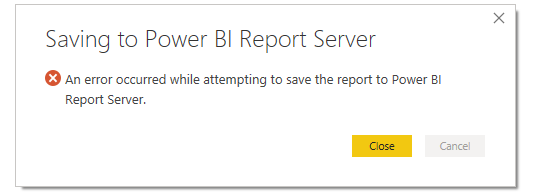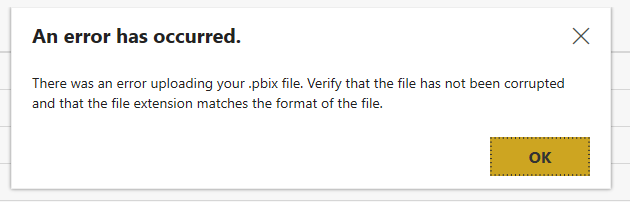FabCon is coming to Atlanta
Join us at FabCon Atlanta from March 16 - 20, 2026, for the ultimate Fabric, Power BI, AI and SQL community-led event. Save $200 with code FABCOMM.
Register now!- Power BI forums
- Get Help with Power BI
- Desktop
- Service
- Report Server
- Power Query
- Mobile Apps
- Developer
- DAX Commands and Tips
- Custom Visuals Development Discussion
- Health and Life Sciences
- Power BI Spanish forums
- Translated Spanish Desktop
- Training and Consulting
- Instructor Led Training
- Dashboard in a Day for Women, by Women
- Galleries
- Data Stories Gallery
- Themes Gallery
- Contests Gallery
- QuickViz Gallery
- Quick Measures Gallery
- Visual Calculations Gallery
- Notebook Gallery
- Translytical Task Flow Gallery
- TMDL Gallery
- R Script Showcase
- Webinars and Video Gallery
- Ideas
- Custom Visuals Ideas (read-only)
- Issues
- Issues
- Events
- Upcoming Events
The Power BI Data Visualization World Championships is back! Get ahead of the game and start preparing now! Learn more
- Power BI forums
- Forums
- Get Help with Power BI
- Report Server
- October 2020 - Unable to Save File to Report Serve...
- Subscribe to RSS Feed
- Mark Topic as New
- Mark Topic as Read
- Float this Topic for Current User
- Bookmark
- Subscribe
- Printer Friendly Page
- Mark as New
- Bookmark
- Subscribe
- Mute
- Subscribe to RSS Feed
- Permalink
- Report Inappropriate Content
October 2020 - Unable to Save File to Report Server
I am having a similar issue as posted about here. Using the latest version of Power BI Desktop for Report Server (2.86.1321.0) and Server (Version: 1.9.7675.15620 (Build 15.0.1104.300)) I am unable to upload or save a file which references a function that takes a parameter as a value.
Error when doing Save As from within Power BI Desktop:
Error when trying to upload the file via Chrome:
Function - Real Name Lookup:
(sharePointSite, listName)=>
let
Source = OData.Feed("https://am-regional.internalspsite.com/sites/CRA/_api/web/lists/GetByTitle('" & listName & "')/Fields?$select=Title,InternalName", null, [Implementation="2.0"]),
#"Replaced Value" = Table.ReplaceValue(Source,"_x002d_","-",Replacer.ReplaceText,{"InternalName"}),
#"Replaced Value1" = Table.ReplaceValue(#"Replaced Value","_x0020_"," ",Replacer.ReplaceText,{"InternalName"}),
recs = Table.ToRecords(#"Replaced Value1"),
lsts = List.Transform(recs, each Record.ToList(_))
in
lsts
Query - High Level Business Line:
let
Source = SharePoint.Tables("https://am-regional.internalspsite.com/sites/CRA/", [ApiVersion = 15]),
#"2cc193b4-d0e8-4ee2-ae77-a0f03817d347" = Source{[Id="2cc193b4-d0e8-4ee2-ae77-a0f03817d347"]}[Items],
#"Renamed Columns" = Table.RenameColumns(#"2cc193b4-d0e8-4ee2-ae77-a0f03817d347",{{"ID", "ID.1"}}),
#"Renamed Fields"=Table.RenameColumns(#"Renamed Columns", #"Real Name Lookup"("https://am-regional.internalspsite.com/sites/CRA/","High Level Business Line"), MissingField.Ignore)
in
#"Renamed Fields"
As soon as I remove the listName parameter from the function call in the OData.Feed, and hard code it with a string value like so:
Source = OData.Feed("https://am-regional.internalspsite.com/sites/CRA/_api/web/lists/GetByTitle('High Level Business Line')/Fields?$select=Title,InternalName", null, [Implementation="2.0"]),
the file will upload and save just fine.
So it appears there is some kind of an issue with making use of paramters right now in certain contexts?
- Mark as New
- Bookmark
- Subscribe
- Mute
- Subscribe to RSS Feed
- Permalink
- Report Inappropriate Content
Solved: Power BI Report Server Oct 2020 Unable to save whe... - Microsoft Power BI Community
The issue is fixed with the newest version, please update and try again.
Best Regards
Paul
- Mark as New
- Bookmark
- Subscribe
- Mute
- Subscribe to RSS Feed
- Permalink
- Report Inappropriate Content
As soon as we get this version installed in our test environment, I'll try it out. It will probably take us a week or two.
- Mark as New
- Bookmark
- Subscribe
- Mute
- Subscribe to RSS Feed
- Permalink
- Report Inappropriate Content
Helpful resources

Power BI Monthly Update - November 2025
Check out the November 2025 Power BI update to learn about new features.

Fabric Data Days
Advance your Data & AI career with 50 days of live learning, contests, hands-on challenges, study groups & certifications and more!

| User | Count |
|---|---|
| 7 | |
| 2 | |
| 2 | |
| 2 | |
| 2 |