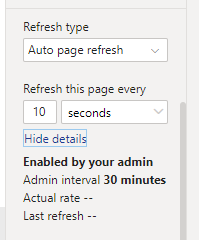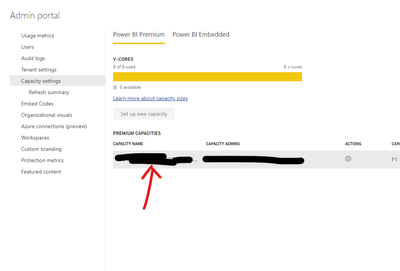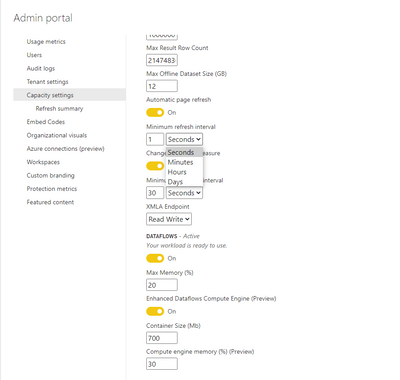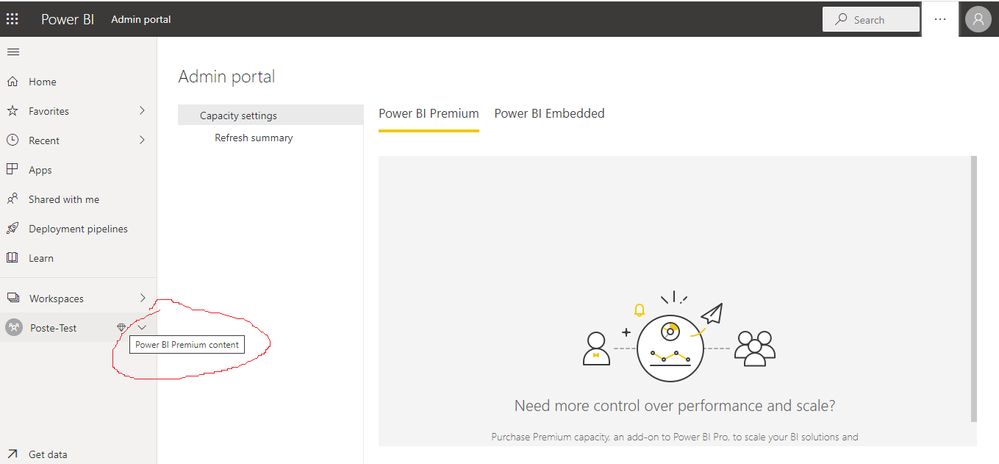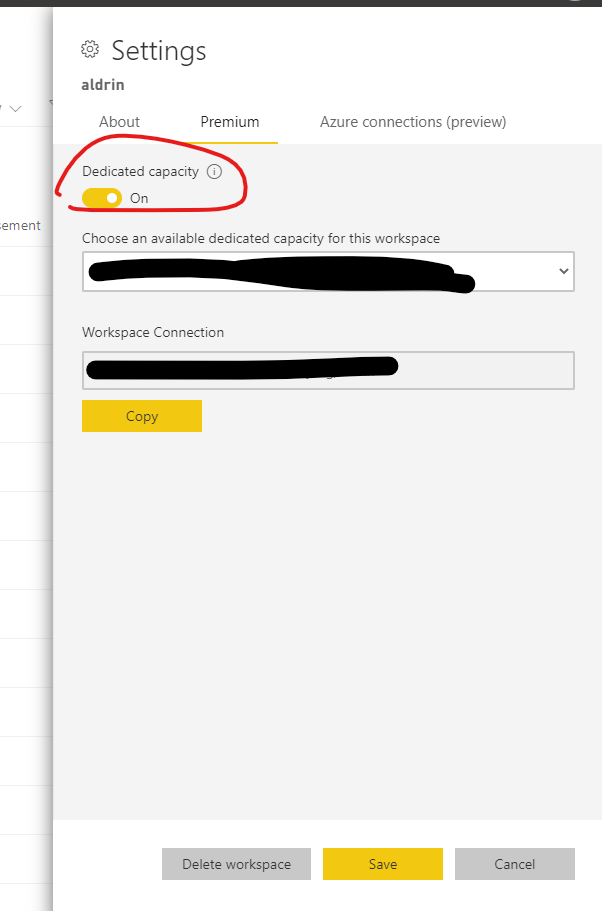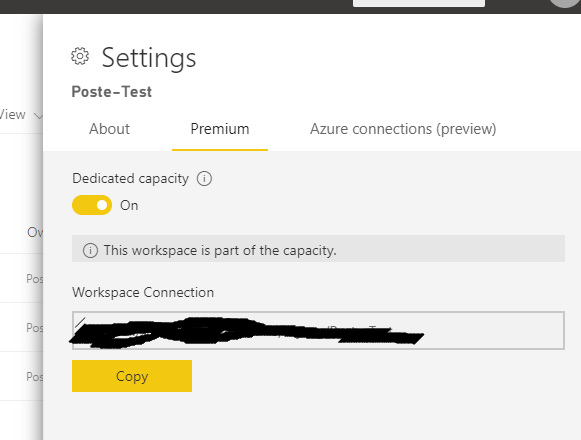New Offer! Become a Certified Fabric Data Engineer
Check your eligibility for this 50% exam voucher offer and join us for free live learning sessions to get prepared for Exam DP-700.
Get Started- Power BI forums
- Get Help with Power BI
- Desktop
- Service
- Report Server
- Power Query
- Mobile Apps
- Developer
- DAX Commands and Tips
- Custom Visuals Development Discussion
- Health and Life Sciences
- Power BI Spanish forums
- Translated Spanish Desktop
- Training and Consulting
- Instructor Led Training
- Dashboard in a Day for Women, by Women
- Galleries
- Community Connections & How-To Videos
- COVID-19 Data Stories Gallery
- Themes Gallery
- Data Stories Gallery
- R Script Showcase
- Webinars and Video Gallery
- Quick Measures Gallery
- 2021 MSBizAppsSummit Gallery
- 2020 MSBizAppsSummit Gallery
- 2019 MSBizAppsSummit Gallery
- Events
- Ideas
- Custom Visuals Ideas
- Issues
- Issues
- Events
- Upcoming Events
Don't miss out! 2025 Microsoft Fabric Community Conference, March 31 - April 2, Las Vegas, Nevada. Use code MSCUST for a $150 discount. Prices go up February 11th. Register now.
- Power BI forums
- Forums
- Get Help with Power BI
- Report Server
- Re: Minimum refresh interval "auto page refresh" i...
- Subscribe to RSS Feed
- Mark Topic as New
- Mark Topic as Read
- Float this Topic for Current User
- Bookmark
- Subscribe
- Printer Friendly Page
- Mark as New
- Bookmark
- Subscribe
- Mute
- Subscribe to RSS Feed
- Permalink
- Report Inappropriate Content
Minimum refresh interval "auto page refresh" in Power BI Service
Hi,
in Power BI Service is it possible to enter a minimum refresh interval of less than 30 minutes? If I insert any value less than 30 minutes, I see the message "Enabled by your admin - Admin interval 30 minutes".
I have a premium subscription of Power BI, how can I decrease the refresh interval?
Thanks
Solved! Go to Solution.
- Mark as New
- Bookmark
- Subscribe
- Mute
- Subscribe to RSS Feed
- Permalink
- Report Inappropriate Content
Hi, @henryco88
I suppose you are just a capatity admin rather than a Powerbi service admin.
(require the Microsoft 365 global admin to assign a role of Powerbi service admin to your current account)

About how to assign users to an admin role in the Microsoft 365 admin center , please refer to this document.
Best Regards,
Community Support Team _ Eason
If this post helps, then please consider Accept it as the solution to help the other members find it more quickly.
- Mark as New
- Bookmark
- Subscribe
- Mute
- Subscribe to RSS Feed
- Permalink
- Report Inappropriate Content
Hi , @henryco88
If you have a premium subscription of Power BI and you are an admin.
You can select the capacity in admin portal ,
then set it in workloads of management.
Best Regards,
Community Support Team _ Eason
If this post helps, then please consider Accept it as the solution to help the other members find it more quickly.
- Mark as New
- Bookmark
- Subscribe
- Mute
- Subscribe to RSS Feed
- Permalink
- Report Inappropriate Content
Hi @v-easonf-msft thanks for the reply. I have a premium account but I don't see the options you told me in the "admin portal". Why?
- Mark as New
- Bookmark
- Subscribe
- Mute
- Subscribe to RSS Feed
- Permalink
- Report Inappropriate Content
Hi , @henryco88
Please make sure your account have the Power BI service administrator role,otherwise you will only see Capacity settings in the portal.
https://docs.microsoft.com/en-us/power-bi/admin/service-admin-portal
In addition, from the screenshots you shared, I can only judge that the workspace is allocated a dedicated capacity, but this does not mean that the account has the permission to allocate "Dedicated capacity" to any workspace.You can click any workspace ->settings->Premium ->enable "Dedicated capacity" to check it
Best Regards,
Community Support Team _ Eason
- Mark as New
- Bookmark
- Subscribe
- Mute
- Subscribe to RSS Feed
- Permalink
- Report Inappropriate Content
Hi @v-easonf-msft ,
in the workspace settings I had already set the "dedicated capacity" but I still don't see the options in the admin portal. So, do I have to have some permission?
- Mark as New
- Bookmark
- Subscribe
- Mute
- Subscribe to RSS Feed
- Permalink
- Report Inappropriate Content
Hi, @henryco88
I suppose you are just a capatity admin rather than a Powerbi service admin.
(require the Microsoft 365 global admin to assign a role of Powerbi service admin to your current account)

About how to assign users to an admin role in the Microsoft 365 admin center , please refer to this document.
Best Regards,
Community Support Team _ Eason
If this post helps, then please consider Accept it as the solution to help the other members find it more quickly.
- Mark as New
- Bookmark
- Subscribe
- Mute
- Subscribe to RSS Feed
- Permalink
- Report Inappropriate Content
Hi @henryco88
according https://docs.microsoft.com/en-us/power-bi/create-reports/desktop-automatic-page-refresh
if you have shared capacity your Minimum refresh interval is 30 minutes
also, pay attention on this
Here are some details for the two workspace scenarios:
Shared workspaces. For regular workspaces (workspaces that aren't part of a Premium capacity), automatic page refresh has a minimum interval of 30 minutes (the lowest interval allowed).
Premium workspaces. The availability of automatic page refresh in Premium workspaces depends on the workload settings your Premium administrator has set up for the Power BI Premium capacity. There are two variables that might affect your ability to set up automatic page refresh:
Feature on/off. If your capacity administrator has disabled the feature, you won't be able to set up any type of page refresh in your published report.
Minimum refresh interval. When enabling the feature, your capacity administrator needs to set up a minimum refresh interval. If your interval is lower than the minimum, the Power BI service overrides your interval to respect the minimum interval set by your capacity administrator. That override is referred to as "Capacity admin override" in the following table.Helpful resources

Join us at the Microsoft Fabric Community Conference
March 31 - April 2, 2025, in Las Vegas, Nevada. Use code MSCUST for a $150 discount! Prices go up Feb. 11th.

Power BI Monthly Update - January 2025
Check out the January 2025 Power BI update to learn about new features in Reporting, Modeling, and Data Connectivity.