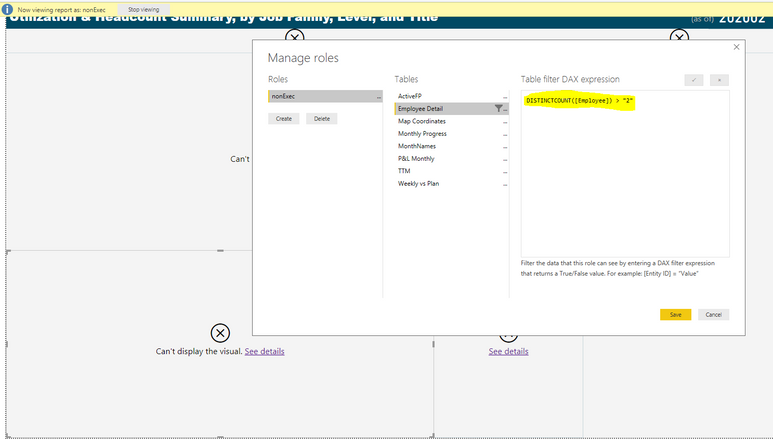FabCon is coming to Atlanta
Join us at FabCon Atlanta from March 16 - 20, 2026, for the ultimate Fabric, Power BI, AI and SQL community-led event. Save $200 with code FABCOMM.
Register now!- Power BI forums
- Get Help with Power BI
- Desktop
- Service
- Report Server
- Power Query
- Mobile Apps
- Developer
- DAX Commands and Tips
- Custom Visuals Development Discussion
- Health and Life Sciences
- Power BI Spanish forums
- Translated Spanish Desktop
- Training and Consulting
- Instructor Led Training
- Dashboard in a Day for Women, by Women
- Galleries
- Data Stories Gallery
- Themes Gallery
- Contests Gallery
- QuickViz Gallery
- Quick Measures Gallery
- Visual Calculations Gallery
- Notebook Gallery
- Translytical Task Flow Gallery
- TMDL Gallery
- R Script Showcase
- Webinars and Video Gallery
- Ideas
- Custom Visuals Ideas (read-only)
- Issues
- Issues
- Events
- Upcoming Events
The Power BI Data Visualization World Championships is back! Get ahead of the game and start preparing now! Learn more
- Power BI forums
- Forums
- Get Help with Power BI
- Report Server
- (Managing Roles) Assigning Row-Level Security with...
- Subscribe to RSS Feed
- Mark Topic as New
- Mark Topic as Read
- Float this Topic for Current User
- Bookmark
- Subscribe
- Printer Friendly Page
- Mark as New
- Bookmark
- Subscribe
- Mute
- Subscribe to RSS Feed
- Permalink
- Report Inappropriate Content
(Managing Roles) Assigning Row-Level Security with Measures is Making Visuals Go Blank
Hello all,
This is my first time posting to the community, so I hope this works.
I've been banging my head against my monitor trying to figure this one out.
I've got a table that counts the number of employee's by their Job Title, Level and Job Family.
What I'm trying to do is assign a Role that does not allow folks to see Rows that have an Employee Count of 2 or below.
This could allow people to figure out salaries based off of the other visuals that express labor costs.
"Employee Count" is a measure expressed by (DISTINCTCOUNT('Employee Detail'[Employee]). I'm trying to use this in my DAX formula; however, the formula is making all my visuals go blank.
I've also tried this DAX expression that exclueds the measure, but still makes all my visuals blank.
DISTINCTCOUNT([Employee])>"2".
Can anyone offer my a solution that will allow me to create a role that will stop people seeing any rows that have an employee count of 2 or below.
Thanks,
Tom
- Mark as New
- Bookmark
- Subscribe
- Mute
- Subscribe to RSS Feed
- Permalink
- Report Inappropriate Content
Is this question the same as this one https://community.powerbi.com/t5/Desktop/Managing-Roles-Using-Measures-Is-it-Possible/m-p/745975/hig...?
- Mark as New
- Bookmark
- Subscribe
- Mute
- Subscribe to RSS Feed
- Permalink
- Report Inappropriate Content
That is correct,
I'll take down this post, since it's already been solved on the other one.
Now that I think of it, I'm not sure how to delte this post.
Helpful resources

Power BI Dataviz World Championships
The Power BI Data Visualization World Championships is back! Get ahead of the game and start preparing now!

| User | Count |
|---|---|
| 5 | |
| 3 | |
| 2 | |
| 2 | |
| 2 |
| User | Count |
|---|---|
| 7 | |
| 4 | |
| 4 | |
| 4 | |
| 3 |