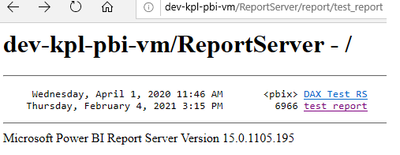Join us at FabCon Vienna from September 15-18, 2025
The ultimate Fabric, Power BI, SQL, and AI community-led learning event. Save €200 with code FABCOMM.
Get registered- Power BI forums
- Get Help with Power BI
- Desktop
- Service
- Report Server
- Power Query
- Mobile Apps
- Developer
- DAX Commands and Tips
- Custom Visuals Development Discussion
- Health and Life Sciences
- Power BI Spanish forums
- Translated Spanish Desktop
- Training and Consulting
- Instructor Led Training
- Dashboard in a Day for Women, by Women
- Galleries
- Data Stories Gallery
- Themes Gallery
- Contests Gallery
- Quick Measures Gallery
- Notebook Gallery
- Translytical Task Flow Gallery
- TMDL Gallery
- R Script Showcase
- Webinars and Video Gallery
- Ideas
- Custom Visuals Ideas (read-only)
- Issues
- Issues
- Events
- Upcoming Events
Enhance your career with this limited time 50% discount on Fabric and Power BI exams. Ends August 31st. Request your voucher.
- Power BI forums
- Forums
- Get Help with Power BI
- Report Server
- Link to another report using Built-in Collections ...
- Subscribe to RSS Feed
- Mark Topic as New
- Mark Topic as Read
- Float this Topic for Current User
- Bookmark
- Subscribe
- Printer Friendly Page
- Mark as New
- Bookmark
- Subscribe
- Mute
- Subscribe to RSS Feed
- Permalink
- Report Inappropriate Content
Link to another report using Built-in Collections (global variable)
Hello Community,
On SSRS the global variable for the server URL is working fine, but in PBIRS not. I found this MS documentation and like to know if and where these built-in references can be edited.
My example:
Link to the report: http://dev-kpl-pbi-vm/Reports/report/test_report
[&ReportServerUrl] is giving me: http://dev-kpl-pbi-vm:80/ReportServer
In SSRS I can use the global built-in variable followed by the folder structure to link to a report, but in PBIRS it is not opening the linked report. It shows me the following instead:
Best,
Mogry
Solved! Go to Solution.
- Mark as New
- Bookmark
- Subscribe
- Mute
- Subscribe to RSS Feed
- Permalink
- Report Inappropriate Content
@Anonymous wrote:
Neither http://dev-kpl-pbi-vm:80/ReportServer/report/test_report nor http://dev-kpl-pbi-vm:80/ReportServer/test_report is opening the report.
That is probably because neither of those match the format I suggested. As in my previous post, you need to have the report server url, then a question mark (?) then the path to the report.
So I would expect one of the following to work (I'm not sure if you need the leading / when the report is in the home folder)
- Mark as New
- Bookmark
- Subscribe
- Mute
- Subscribe to RSS Feed
- Permalink
- Report Inappropriate Content
What is the expression you were using in SSRS. As far as I am aware the url syntax for the ReportServer endpoint has not changed since SSRS 2005.
Typically you would use something like the following:
[&ReportServerUrl]?<path to report>
So you your case something like the following should work:
[&ReportServerUrl]?/test_report
I think it is the extra /report/ in your url that is used in the portal, but is not required by the ReportServer that is give you the issue.
- Mark as New
- Bookmark
- Subscribe
- Mute
- Subscribe to RSS Feed
- Permalink
- Report Inappropriate Content
Thanks for the reply. For me it looks like the built-in collection is not giving back the correct Report Server URL.
I need: dev-kpl-pbi-vm/Reports/report/
[&ReportServerUrl] is giving me: http://dev-kpl-pbi-vm:80/ReportServer
The expression is Globals!ReportServerUrl. This is the same which is used on the SSRS.
Neither http://dev-kpl-pbi-vm:80/ReportServer/report/test_report nor http://dev-kpl-pbi-vm:80/ReportServer/test_report is opening the report.
- Mark as New
- Bookmark
- Subscribe
- Mute
- Subscribe to RSS Feed
- Permalink
- Report Inappropriate Content
@Anonymous wrote:
Neither http://dev-kpl-pbi-vm:80/ReportServer/report/test_report nor http://dev-kpl-pbi-vm:80/ReportServer/test_report is opening the report.
That is probably because neither of those match the format I suggested. As in my previous post, you need to have the report server url, then a question mark (?) then the path to the report.
So I would expect one of the following to work (I'm not sure if you need the leading / when the report is in the home folder)
- Mark as New
- Bookmark
- Subscribe
- Mute
- Subscribe to RSS Feed
- Permalink
- Report Inappropriate Content
I totally missed the question mark. The report is opening with "http://dev-kpl-pbi-vm:80/ReportServer?/test_report" and the leading slash is necessary.
Helpful resources
| User | Count |
|---|---|
| 3 | |
| 2 | |
| 1 | |
| 1 | |
| 1 |
| User | Count |
|---|---|
| 7 | |
| 2 | |
| 2 | |
| 2 | |
| 2 |