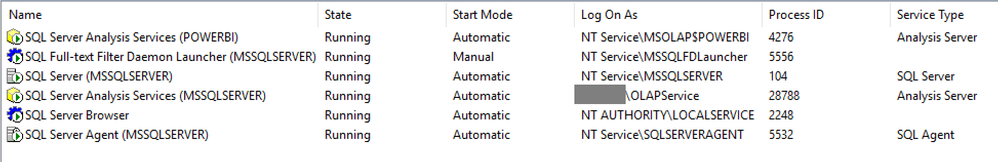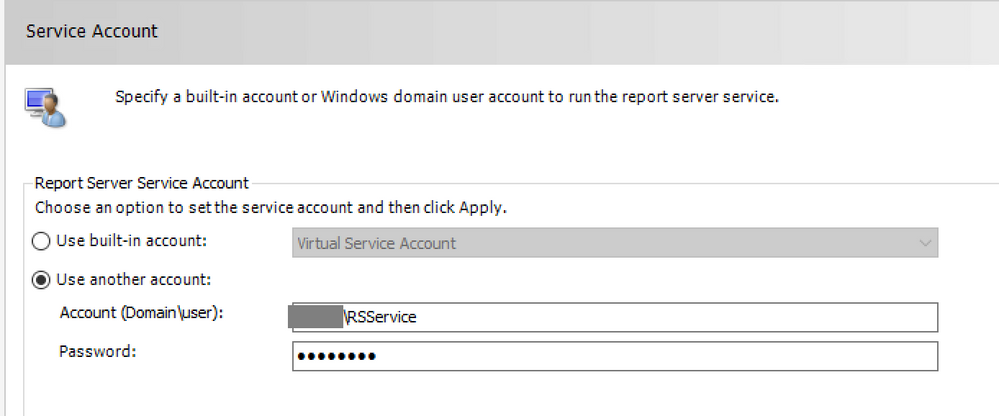Become a Certified Power BI Data Analyst!
Join us for an expert-led overview of the tools and concepts you'll need to pass exam PL-300. The first session starts on June 11th. See you there!
Get registered- Power BI forums
- Get Help with Power BI
- Desktop
- Service
- Report Server
- Power Query
- Mobile Apps
- Developer
- DAX Commands and Tips
- Custom Visuals Development Discussion
- Health and Life Sciences
- Power BI Spanish forums
- Translated Spanish Desktop
- Training and Consulting
- Instructor Led Training
- Dashboard in a Day for Women, by Women
- Galleries
- Webinars and Video Gallery
- Data Stories Gallery
- Themes Gallery
- Contests Gallery
- Quick Measures Gallery
- Notebook Gallery
- Translytical Task Flow Gallery
- R Script Showcase
- Ideas
- Custom Visuals Ideas (read-only)
- Issues
- Issues
- Events
- Upcoming Events
Power BI is turning 10! Let’s celebrate together with dataviz contests, interactive sessions, and giveaways. Register now.
- Power BI forums
- Forums
- Get Help with Power BI
- Report Server
- Kerberos constrained delegation Internet Explorer
- Subscribe to RSS Feed
- Mark Topic as New
- Mark Topic as Read
- Float this Topic for Current User
- Bookmark
- Subscribe
- Printer Friendly Page
- Mark as New
- Bookmark
- Subscribe
- Mute
- Subscribe to RSS Feed
- Permalink
- Report Inappropriate Content
Kerberos constrained delegation Internet Explorer
We set up authentication according to the article
https://powerbi.microsoft.com/en-us/documentation/reportserver-configure-kerberos-powerbi-reports/
In chrome and Edge works, but in IE is not working. We use last version SSRS 14.0.600.301
Text of error
Something went wrong
We couldn't run the report because we couldn't connect to its data source. The report or data source might not be configured correctly.
Please try again later or contact support. If you contact support, please provide these details.
We couldn't connect to the Analysis Services server. The server forcibly closed the connection. To connect as the user viewing the report, your organization must have configured Kerberos constrained delegation.
Request ID60d70589-23a9-c40a-abef-17ac123d52c1
TimeFri Jul 21 2017 15:01:33 GMT+0300 (FLE Daylight Time)
Version14.0.600.301
- Mark as New
- Bookmark
- Subscribe
- Mute
- Subscribe to RSS Feed
- Permalink
- Report Inappropriate Content
Hi @Claster,
From above link you provided, the errors occur if you have services (Power BI Report Server, SQL Server and Analysis Services) installed on separate machines which is called a distributed environment. So, you encountered the same error in that case, right? And, you configured Kerberos authentication to resolve this issue and succeeded in chrome and Edge, right?
Please follow this blog to ensure the steps to configure Kerberos are all correct. If you have completed all the configurations but still failed in IE browser, have you ever tried using different version of IE browser?
By the way, was there any error prompted when opening Report Server Web Portal?
Besides, please try Christopher Finlan's suggestion (enter your credentials under the data source tab and save them for report) to see whether it works to your scenario.
Regards,
Yuliana Gu
If this post helps, then please consider Accept it as the solution to help the other members find it more quickly.