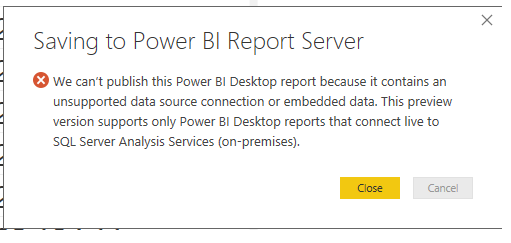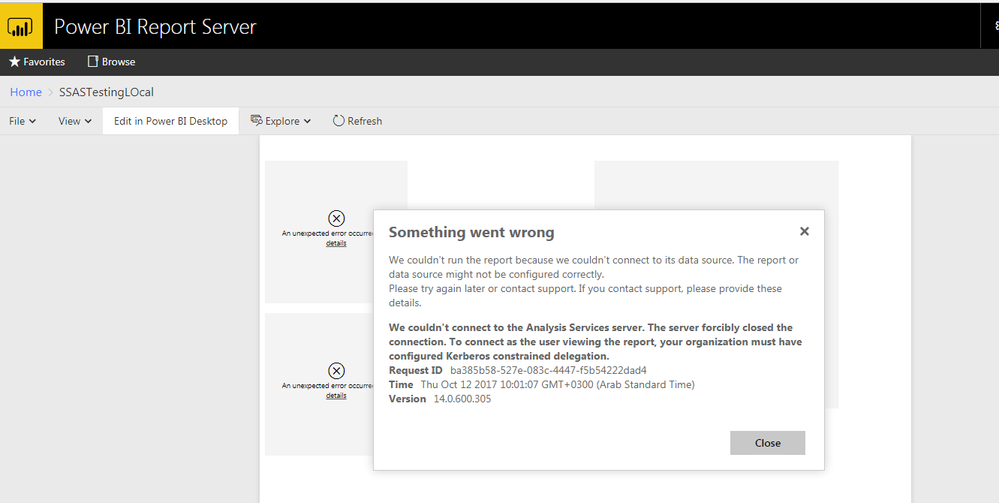Join us at FabCon Vienna from September 15-18, 2025
The ultimate Fabric, Power BI, SQL, and AI community-led learning event. Save €200 with code FABCOMM.
Get registered- Power BI forums
- Get Help with Power BI
- Desktop
- Service
- Report Server
- Power Query
- Mobile Apps
- Developer
- DAX Commands and Tips
- Custom Visuals Development Discussion
- Health and Life Sciences
- Power BI Spanish forums
- Translated Spanish Desktop
- Training and Consulting
- Instructor Led Training
- Dashboard in a Day for Women, by Women
- Galleries
- Data Stories Gallery
- Themes Gallery
- Contests Gallery
- Quick Measures Gallery
- Notebook Gallery
- Translytical Task Flow Gallery
- TMDL Gallery
- R Script Showcase
- Webinars and Video Gallery
- Ideas
- Custom Visuals Ideas (read-only)
- Issues
- Issues
- Events
- Upcoming Events
Compete to become Power BI Data Viz World Champion! First round ends August 18th. Get started.
- Power BI forums
- Forums
- Get Help with Power BI
- Report Server
- Issue with accessing power bi reports in the servi...
- Subscribe to RSS Feed
- Mark Topic as New
- Mark Topic as Read
- Float this Topic for Current User
- Bookmark
- Subscribe
- Printer Friendly Page
- Mark as New
- Bookmark
- Subscribe
- Mute
- Subscribe to RSS Feed
- Permalink
- Report Inappropriate Content
Issue with accessing power bi reports in the service portal
Dear ,
I am facing an issue with accessing the power bi report on report server from my desktop system, it throws error as in the screenshot. However same url is accessible in the server. Both the server and my machine are on the same network. I am able to access the report server url without no issues. issue only when i open the report.
I am able to access the report in PBI desktop from my machine, but not in via report server url.
Also I read in blog that now Power BI server support other data sources as well, however I am still getting the same issue. Installed the latest report server only.
Thanks for your support.
Br,
SHams
- Mark as New
- Bookmark
- Subscribe
- Mute
- Subscribe to RSS Feed
- Permalink
- Report Inappropriate Content
You are likely hitting a security feature of windows authentication, called double-hop. This requires a domain configuraiton which authorizes the report server to "act on your behalf" to connect to the data source. Take a look at this
article: https://powerbi.microsoft.com/en-us/documentation/reportserver-configure-kerberos-powerbi-reports/
You could also, after publishing, store your user credentials in the server (which does not require the above steps).
- Mark as New
- Bookmark
- Subscribe
- Mute
- Subscribe to RSS Feed
- Permalink
- Report Inappropriate Content
Thanks @Jon-Heide.
I tried to enter credentials in the manage and it works.. Did not set up kerberos now as just need to explore the features.
BTW, what is the need of kerberos? we have option login with this id and impersonate the id with user credential to access the data source. SO what is the use of kerberos?
Also Power BI report server can connect only SSAS still, read somewhere that it can connect many data sources
Br,
Shams
- Mark as New
- Bookmark
- Subscribe
- Mute
- Subscribe to RSS Feed
- Permalink
- Report Inappropriate Content
any help on the below queries?
BTW, what is the need of kerberos? we have option login with this id and impersonate the id with user credential to access the data source. SO what is the use of kerberos?
Also Power BI report server can connect only SSAS still, read somewhere that it can connect many data sources
Br,
Shams
- Mark as New
- Bookmark
- Subscribe
- Mute
- Subscribe to RSS Feed
- Permalink
- Report Inappropriate Content
Team,
Any input?
Br,
Shams
- Mark as New
- Bookmark
- Subscribe
- Mute
- Subscribe to RSS Feed
- Permalink
- Report Inappropriate Content
Hi Shams,
You had 2 questions mentioned in your original post. Trying to address them individually -
1. A "double hop" issue is one where your windows credentials have to flow through two separate connections. In your case, when accessing the URL from your desktop system, there is one connection to the Power BI Server and then the second connection is from Power BI Server to your AS data source. Kerberos enables this scenario by letting your creds flow through to the second connection. You can read more about this by searching online. As Jon mentioned earlier, Kerberos setup is not needed when you store user credentials in the server.
2. Power BI Report Server August Preview supports other data sources. You need to use the updated Power BI Desktop as well for this. Please download the newer Desktop using Power BI Report Server web portal's Download menu in top toolbar.
Hth,
Rohit
- Mark as New
- Bookmark
- Subscribe
- Mute
- Subscribe to RSS Feed
- Permalink
- Report Inappropriate Content
Hi Rohit,
could be more accurate about "Kerberos setup is not needed when you store user credentials in the server"?
Do you say to use the path Data Sources --> Credentials --> Using the following credentials?
I think that when it is possible to avoid Kerberos constrained delegation it is better to do it.
Many thanks
- Mark as New
- Bookmark
- Subscribe
- Mute
- Subscribe to RSS Feed
- Permalink
- Report Inappropriate Content
Yes, you can use "Data Sources --> Credentials --> Using the following credentials" option to avoid using Kerberos.
Helpful resources
| User | Count |
|---|---|
| 4 | |
| 2 | |
| 1 | |
| 1 | |
| 1 |
| User | Count |
|---|---|
| 4 | |
| 4 | |
| 4 | |
| 3 | |
| 2 |