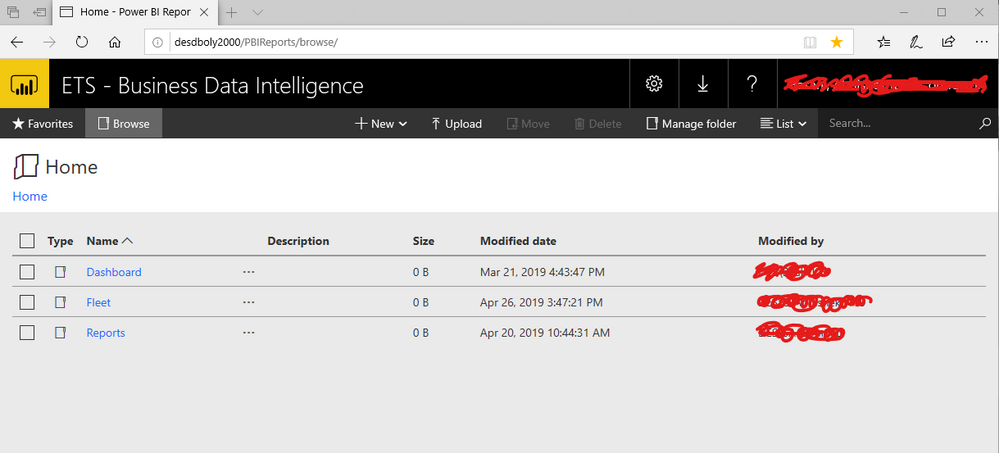FabCon is coming to Atlanta
Join us at FabCon Atlanta from March 16 - 20, 2026, for the ultimate Fabric, Power BI, AI and SQL community-led event. Save $200 with code FABCOMM.
Register now!- Power BI forums
- Get Help with Power BI
- Desktop
- Service
- Report Server
- Power Query
- Mobile Apps
- Developer
- DAX Commands and Tips
- Custom Visuals Development Discussion
- Health and Life Sciences
- Power BI Spanish forums
- Translated Spanish Desktop
- Training and Consulting
- Instructor Led Training
- Dashboard in a Day for Women, by Women
- Galleries
- Data Stories Gallery
- Themes Gallery
- Contests Gallery
- Quick Measures Gallery
- Notebook Gallery
- Translytical Task Flow Gallery
- TMDL Gallery
- R Script Showcase
- Webinars and Video Gallery
- Ideas
- Custom Visuals Ideas (read-only)
- Issues
- Issues
- Events
- Upcoming Events
To celebrate FabCon Vienna, we are offering 50% off select exams. Ends October 3rd. Request your discount now.
- Power BI forums
- Forums
- Get Help with Power BI
- Report Server
- I do not see workspaces or datasets on our Power B...
- Subscribe to RSS Feed
- Mark Topic as New
- Mark Topic as Read
- Float this Topic for Current User
- Bookmark
- Subscribe
- Printer Friendly Page
- Mark as New
- Bookmark
- Subscribe
- Mute
- Subscribe to RSS Feed
- Permalink
- Report Inappropriate Content
I do not see workspaces or datasets on our Power BI Report Server to manage Row Level Securirity
In order to manage Row Level Security on our on premises Power BI Report Server, and assign users or Active Directory groups to the roles that I have defined using the Power BI Desktop, I wished to configure the Row Level Security on the Power BI Report Server. However, I do not see any Workspaces or Datasets defined on the Power BI Report Server. I then attempted to click the elipses (...) next to the name of the Power BI Report and then selected 'Manage' in the context menu, and then selected 'Security', and then selected 'Add group or user'. I expected to be able to see the newly defined roles that I created in the Power BI Desktop here, but I do not see them even though I uploaded the Power BI report with all my changes to the Report Server. Please let me know what I am missing.
- Mark as New
- Bookmark
- Subscribe
- Mute
- Subscribe to RSS Feed
- Permalink
- Report Inappropriate Content
I hope I am understanding your question, but roles and row level security are a little different when implemented as you mention above. Can you please review this https://docs.microsoft.com/en-us/sql/reporting-services/security/grant-user-access-to-a-report-serve... and then let me know if this is relevant. RLS can be accomplished many ways with PBI Report server - it depends on your data source (directquery sql, SSAS tabular, etc).
regards,
Luis