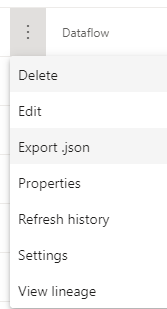Party with Power BI’s own Guy in a Cube
Power BI is turning 10! Tune in for a special live episode on July 24 with behind-the-scenes stories, product evolution highlights, and a sneak peek at what’s in store for the future.
Save the date- Power BI forums
- Get Help with Power BI
- Desktop
- Service
- Report Server
- Power Query
- Mobile Apps
- Developer
- DAX Commands and Tips
- Custom Visuals Development Discussion
- Health and Life Sciences
- Power BI Spanish forums
- Translated Spanish Desktop
- Training and Consulting
- Instructor Led Training
- Dashboard in a Day for Women, by Women
- Galleries
- Data Stories Gallery
- Themes Gallery
- Contests Gallery
- Quick Measures Gallery
- Notebook Gallery
- Translytical Task Flow Gallery
- TMDL Gallery
- R Script Showcase
- Webinars and Video Gallery
- Ideas
- Custom Visuals Ideas (read-only)
- Issues
- Issues
- Events
- Upcoming Events
Enhance your career with this limited time 50% discount on Fabric and Power BI exams. Ends August 31st. Request your voucher.
- Power BI forums
- Forums
- Get Help with Power BI
- Report Server
- How to get M query from dataflows. Power BI Server...
- Subscribe to RSS Feed
- Mark Topic as New
- Mark Topic as Read
- Float this Topic for Current User
- Bookmark
- Subscribe
- Printer Friendly Page
- Mark as New
- Bookmark
- Subscribe
- Mute
- Subscribe to RSS Feed
- Permalink
- Report Inappropriate Content
How to get M query from dataflows. Power BI Server Analysis Services DMV request
The target is to get all M codes from Power BI Service.
dataflows take a big part in the Power BI data structure.
I tried codes that work for datasets, but they apparently do not work for dataflow:
SELECT *
FROM $SYSTEM.TMSCHEMA_PARTITIONS
and
SELECT *
FROM $SYSTEM.TMSCHEMA_EXPRESSIONS
In The Power BI Workspace opened with Analysis services there is an entity named "Dataflows" with all the dataflow inside.
I try running the same codes for this entity as for datasets, but the results are weird.
Some codes show reference to a table itself, and 90% of tables are missing.
Is there a way to get M Query for all tables inside dataflow (loaded and not loaded) using DMV queries?
@d_gosbell , @lbendlin could you help with this issue?
Solved! Go to Solution.
- Mark as New
- Bookmark
- Subscribe
- Mute
- Subscribe to RSS Feed
- Permalink
- Report Inappropriate Content
There is no XMLA endpoint access to the dataflows at the moment. You would have to export the JSON files one by one.
Or use the API
Dataflows - Get Dataflow - REST API (Power BI Power BI REST APIs) | Microsoft Docs
- Mark as New
- Bookmark
- Subscribe
- Mute
- Subscribe to RSS Feed
- Permalink
- Report Inappropriate Content
There is no XMLA endpoint access to the dataflows at the moment. You would have to export the JSON files one by one.
Or use the API
Dataflows - Get Dataflow - REST API (Power BI Power BI REST APIs) | Microsoft Docs
Helpful resources
| User | Count |
|---|---|
| 3 | |
| 3 | |
| 2 | |
| 1 | |
| 1 |
| User | Count |
|---|---|
| 9 | |
| 4 | |
| 3 | |
| 3 | |
| 2 |