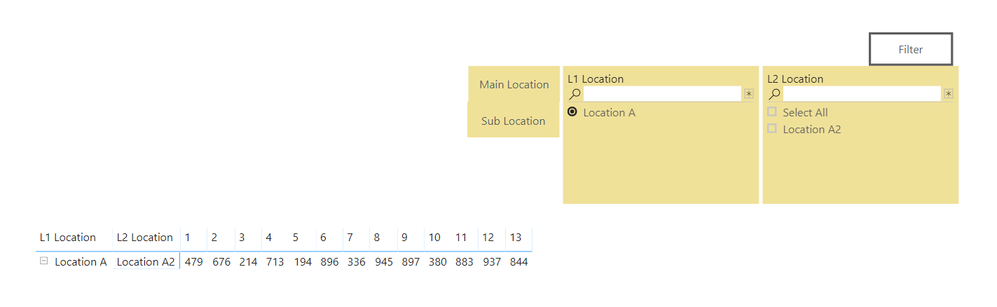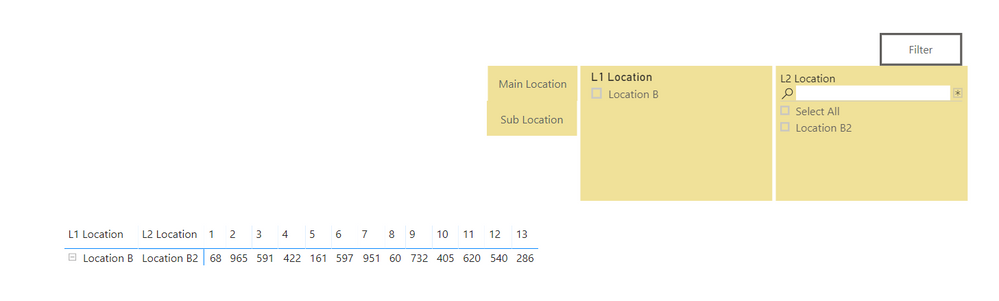Join the #PBI10 DataViz contest
Power BI is turning 10, and we’re marking the occasion with a special community challenge. Use your creativity to tell a story, uncover trends, or highlight something unexpected.
Get started- Power BI forums
- Get Help with Power BI
- Desktop
- Service
- Report Server
- Power Query
- Mobile Apps
- Developer
- DAX Commands and Tips
- Custom Visuals Development Discussion
- Health and Life Sciences
- Power BI Spanish forums
- Translated Spanish Desktop
- Training and Consulting
- Instructor Led Training
- Dashboard in a Day for Women, by Women
- Galleries
- Webinars and Video Gallery
- Data Stories Gallery
- Themes Gallery
- Contests Gallery
- Quick Measures Gallery
- Notebook Gallery
- Translytical Task Flow Gallery
- R Script Showcase
- Ideas
- Custom Visuals Ideas (read-only)
- Issues
- Issues
- Events
- Upcoming Events
Join us for an expert-led overview of the tools and concepts you'll need to become a Certified Power BI Data Analyst and pass exam PL-300. Register now.
- Power BI forums
- Forums
- Get Help with Power BI
- Report Server
- Filter a report using query string parameters in t...
- Subscribe to RSS Feed
- Mark Topic as New
- Mark Topic as Read
- Float this Topic for Current User
- Bookmark
- Subscribe
- Printer Friendly Page
- Mark as New
- Bookmark
- Subscribe
- Mute
- Subscribe to RSS Feed
- Permalink
- Report Inappropriate Content
Filter a report using query string parameters in the URL with single select slicer
Hi there
I have a PowerBI dashboard (connection: Analysis Services) embedded in a web and we want to build URL to pass down parameters into PowerBI - so when users filter something in the web and link to PowerBI, the filtered parameters are passed down to PowerBI.
I've followed the instruction here: https://docs.microsoft.com/en-us/power-bi/collaborate-share/service-url-filters
Because we still need to allow users to filter in PowerBI, I need to build slicers in the dashboard. Then i found if today the slicer is Single Select, it goes wrong, but if Multi Select, it goes right...
For example - I have 2 slicers, L1 Location is Single Select while L2 Location is Multi Select
Firstly, I apply the query string to my URL to only pass parameter L2 Location = Location A2, and it works as below
https://mypowerbiserver/mypowerbifolder/mypowerbiname/?rs:embed=True&filter=Sheet1/L2_x0020_Location eq 'Location A2'
Then, I tried to apply the query string to my URL to only pass parameter L1 Location = Location B, but it doesn't work...
The slicer shows the option of "Location B", but it still selects Location A, and no data is displayed
https://mypowerbiserver/mypowerbifolder/mypowerbiname/?rs:embed=True&filter=Sheet1/L1_x0020_Location eq 'Location B'
Lastly, I tried to change slicer Location 1 to be Multi Select, and applied query string to both slicers, it works
So I guess it's because of Single Select...and would like to know if any way to fix this...? Thanks!
https://mypowerbiserver/mypowerbifolder/mypowerbiname/?rs:embed=True&filter=Sheet1/L1_x0020_Location eq 'Location B' and Sheet1/L2_x0020_Location eq 'Location B2'
Solved! Go to Solution.
- Mark as New
- Bookmark
- Subscribe
- Mute
- Subscribe to RSS Feed
- Permalink
- Report Inappropriate Content
hi @d_gosbell
thanks for the reply, after several attempts, I found the workaround to use Hierarchy Slicer from marketplace and make it as Singel Select. It works, just the drawback is we can't have the slicer in the format of dropdown list, but still it helps 😉
- Mark as New
- Bookmark
- Subscribe
- Mute
- Subscribe to RSS Feed
- Permalink
- Report Inappropriate Content
hi @d_gosbell
thanks for the reply, after several attempts, I found the workaround to use Hierarchy Slicer from marketplace and make it as Singel Select. It works, just the drawback is we can't have the slicer in the format of dropdown list, but still it helps 😉
- Mark as New
- Bookmark
- Subscribe
- Mute
- Subscribe to RSS Feed
- Permalink
- Report Inappropriate Content
Unfortunately there is no easy fix for this.
Url filters do not change slicers, they work by adding a report level (all pages) filter.
So when you change your slicer to a single select you are forced to save your report with a default value selected (eg L! Location = Location A). Then when you apply a url filter it adds a new "all pages" filter in the filter pane and if you select L1 Location = 'Location B' for example you now have the scenario where the filter condition is now L1 Location = 'Location A' AND L1 Location = 'Location B' which filters out all your data.
At the moment you cannot use single select slicers with URL filters.
- Mark as New
- Bookmark
- Subscribe
- Mute
- Subscribe to RSS Feed
- Permalink
- Report Inappropriate Content
Is there an update to this, I want to be able to select a value from a slicer but not filter the whole report. Thanks.
Helpful resources

Join our Fabric User Panel
This is your chance to engage directly with the engineering team behind Fabric and Power BI. Share your experiences and shape the future.

Power BI Monthly Update - June 2025
Check out the June 2025 Power BI update to learn about new features.

| User | Count |
|---|---|
| 4 | |
| 4 | |
| 2 | |
| 1 | |
| 1 |
| User | Count |
|---|---|
| 7 | |
| 5 | |
| 4 | |
| 3 | |
| 3 |