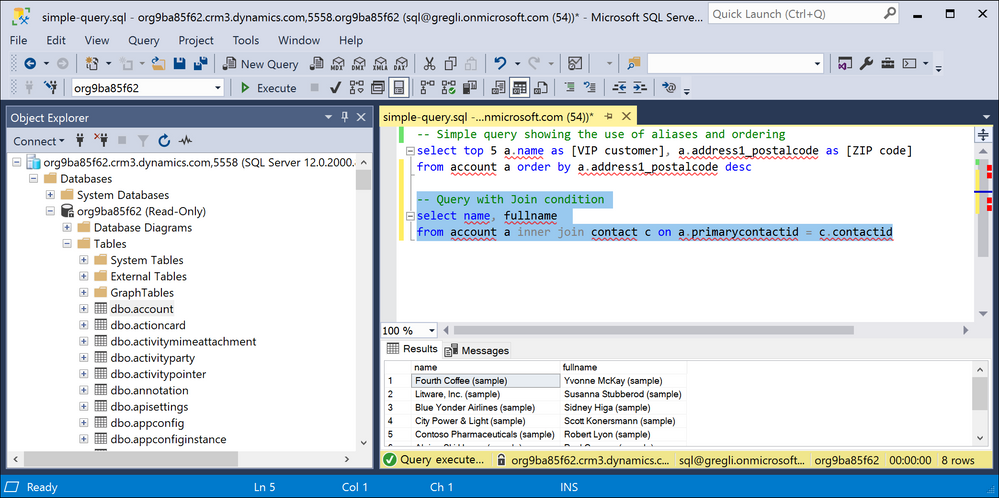Join us at FabCon Vienna from September 15-18, 2025
The ultimate Fabric, Power BI, SQL, and AI community-led learning event. Save €200 with code FABCOMM.
Get registered- Power BI forums
- Get Help with Power BI
- Desktop
- Service
- Report Server
- Power Query
- Mobile Apps
- Developer
- DAX Commands and Tips
- Custom Visuals Development Discussion
- Health and Life Sciences
- Power BI Spanish forums
- Translated Spanish Desktop
- Training and Consulting
- Instructor Led Training
- Dashboard in a Day for Women, by Women
- Galleries
- Data Stories Gallery
- Themes Gallery
- Contests Gallery
- Quick Measures Gallery
- Notebook Gallery
- Translytical Task Flow Gallery
- TMDL Gallery
- R Script Showcase
- Webinars and Video Gallery
- Ideas
- Custom Visuals Ideas (read-only)
- Issues
- Issues
- Events
- Upcoming Events
Enhance your career with this limited time 50% discount on Fabric and Power BI exams. Ends September 15. Request your voucher.
- Power BI forums
- Forums
- Get Help with Power BI
- Report Server
- Export Query Designer result - Power BI Report Bui...
- Subscribe to RSS Feed
- Mark Topic as New
- Mark Topic as Read
- Float this Topic for Current User
- Bookmark
- Subscribe
- Printer Friendly Page
- Mark as New
- Bookmark
- Subscribe
- Mute
- Subscribe to RSS Feed
- Permalink
- Report Inappropriate Content
Export Query Designer result - Power BI Report Builder
I am using Dataverse to diectly connect to Dynamics CRM. I'd like to export/save the query result but nothing I can do in the Query Deigner. I could build a report and export the data to Excel from there but it is not supposed to do in this way. Dose anyone have a better solution? Thanks.
Solved! Go to Solution.
- Mark as New
- Bookmark
- Subscribe
- Mute
- Subscribe to RSS Feed
- Permalink
- Report Inappropriate Content
Hi @jding ,
What's your purpose of using Power BI Report Builder?
If you are interested in just querying and exporting data, the same thing can be achieved using SQL Management studio. For more details, please check:
Use SQL to query data (Microsoft Dataverse) - Power Apps | Microsoft Docs
Best Regards,
Icey
If this post helps, then please consider Accept it as the solution to help the other members find it more quickly.
- Mark as New
- Bookmark
- Subscribe
- Mute
- Subscribe to RSS Feed
- Permalink
- Report Inappropriate Content
HI Icey,
Thanks for the reply. It is very helpful.
Yes, I can use SQL Studio to query the data but it will be convenient if the query result can be directly saved from Query Designer. Lots of cases, the query result needs to be checked and verrified by business users before running the final report. If the query result can be saved inside Query Designer, a single dataset can be serving for 2 purposes instead of copy and pasted SQL back and forth in different environments.
- Mark as New
- Bookmark
- Subscribe
- Mute
- Subscribe to RSS Feed
- Permalink
- Report Inappropriate Content
Query Designer is a bug and should be removed/commented out
Vote to have QD removed from the m$ code base.
- Mark as New
- Bookmark
- Subscribe
- Mute
- Subscribe to RSS Feed
- Permalink
- Report Inappropriate Content
Hi @jding ,
What's your purpose of using Power BI Report Builder?
If you are interested in just querying and exporting data, the same thing can be achieved using SQL Management studio. For more details, please check:
Use SQL to query data (Microsoft Dataverse) - Power Apps | Microsoft Docs
Best Regards,
Icey
If this post helps, then please consider Accept it as the solution to help the other members find it more quickly.
- Mark as New
- Bookmark
- Subscribe
- Mute
- Subscribe to RSS Feed
- Permalink
- Report Inappropriate Content
HI Icey,
Thanks for the reply. It is very helpful.
Yes, I can use SQL Studio to query the data but it will be convenient if the query result can be directly saved from Query Designer. Lots of cases, the query result needs to be checked and verrified by business users before running the final report. If the query result can be saved inside Query Designer, a single dataset can be serving for 2 purposes instead of copy and pasted SQL back and forth in different environments.
Helpful resources
| User | Count |
|---|---|
| 3 | |
| 2 | |
| 2 | |
| 2 | |
| 2 |
| User | Count |
|---|---|
| 4 | |
| 3 | |
| 2 | |
| 2 | |
| 2 |