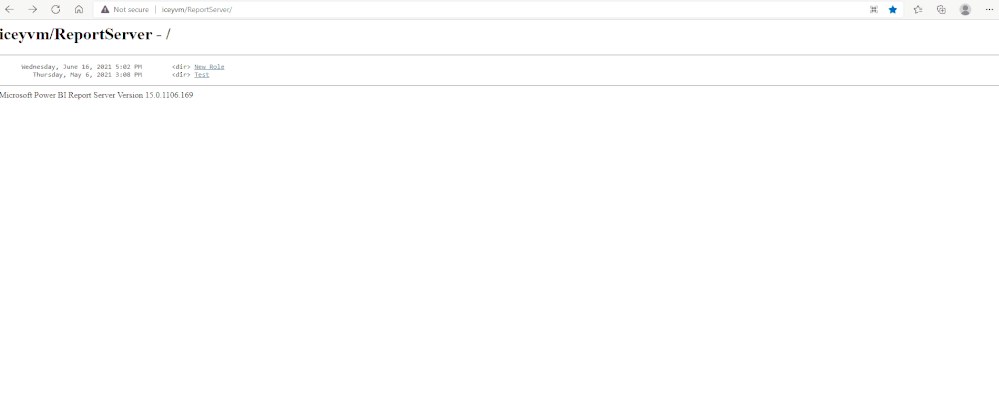FabCon is coming to Atlanta
Join us at FabCon Atlanta from March 16 - 20, 2026, for the ultimate Fabric, Power BI, AI and SQL community-led event. Save $200 with code FABCOMM.
Register now!- Power BI forums
- Get Help with Power BI
- Desktop
- Service
- Report Server
- Power Query
- Mobile Apps
- Developer
- DAX Commands and Tips
- Custom Visuals Development Discussion
- Health and Life Sciences
- Power BI Spanish forums
- Translated Spanish Desktop
- Training and Consulting
- Instructor Led Training
- Dashboard in a Day for Women, by Women
- Galleries
- Data Stories Gallery
- Themes Gallery
- Contests Gallery
- Quick Measures Gallery
- Notebook Gallery
- Translytical Task Flow Gallery
- TMDL Gallery
- R Script Showcase
- Webinars and Video Gallery
- Ideas
- Custom Visuals Ideas (read-only)
- Issues
- Issues
- Events
- Upcoming Events
Join the Fabric FabCon Global Hackathon—running virtually through Nov 3. Open to all skill levels. $10,000 in prizes! Register now.
- Power BI forums
- Forums
- Get Help with Power BI
- Report Server
- Export Power BI Paginated Report via URL
- Subscribe to RSS Feed
- Mark Topic as New
- Mark Topic as Read
- Float this Topic for Current User
- Bookmark
- Subscribe
- Printer Friendly Page
- Mark as New
- Bookmark
- Subscribe
- Mute
- Subscribe to RSS Feed
- Permalink
- Report Inappropriate Content
Export Power BI Paginated Report via URL
Hi,
I am trying to export the report to CSV via URL and have tried different combinations without any luck. Report name is PostCode and below is been passed in the URL.
Q1. What parameter needs to be passed, so that the user gets a prompt to save the file?
Q2. Is there a way to specify the filename in the parameter?
FYI:
1. Using SQL Server 2019.
2. The report works fine on the browser.
3. The report works fine and exports to CSV and also emails when scheduled through Subscription
Any help would be highly appreciated.
nrjmatta
#PowerBIPaginatedReport
- Mark as New
- Bookmark
- Subscribe
- Mute
- Subscribe to RSS Feed
- Permalink
- Report Inappropriate Content
- Mark as New
- Bookmark
- Subscribe
- Mute
- Subscribe to RSS Feed
- Permalink
- Report Inappropriate Content
Hi @nrjmatta ,
Based on my test, it is only supported to export paginated reports to CSV file from Power BI Report Server Web Service, not Web Portal. And I don't find any way to specify the filename in the parameter.
Reference: Solved: Difference between web service url and web portal ... - Microsoft Power BI Community
Best Regards,
Icey
If this post helps, then please consider Accept it as the solution to help the other members find it more quickly.
- Mark as New
- Bookmark
- Subscribe
- Mute
- Subscribe to RSS Feed
- Permalink
- Report Inappropriate Content
@nrjmatta wrote:
Q1. What parameter needs to be passed, so that the user gets a prompt to save the file?
Q2. Is there a way to specify the filename in the parameter?
The only parameters that related to exporting reports are listed here https://docs.microsoft.com/en-us/sql/reporting-services/url-access-parameter-reference?view=sql-serv... and unfortunately there are not parameters for setting the file name or prompting the user, the file will just be downloaded using the name of the report as the filename.
Helpful resources
| User | Count |
|---|---|
| 12 | |
| 3 | |
| 2 | |
| 2 | |
| 2 |