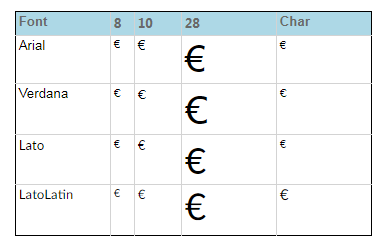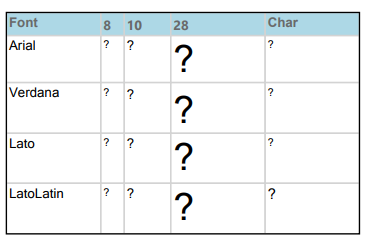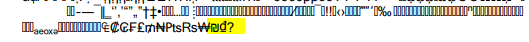FabCon is coming to Atlanta
Join us at FabCon Atlanta from March 16 - 20, 2026, for the ultimate Fabric, Power BI, AI and SQL community-led event. Save $200 with code FABCOMM.
Register now!- Power BI forums
- Get Help with Power BI
- Desktop
- Service
- Report Server
- Power Query
- Mobile Apps
- Developer
- DAX Commands and Tips
- Custom Visuals Development Discussion
- Health and Life Sciences
- Power BI Spanish forums
- Translated Spanish Desktop
- Training and Consulting
- Instructor Led Training
- Dashboard in a Day for Women, by Women
- Galleries
- Data Stories Gallery
- Themes Gallery
- Contests Gallery
- QuickViz Gallery
- Quick Measures Gallery
- Visual Calculations Gallery
- Notebook Gallery
- Translytical Task Flow Gallery
- TMDL Gallery
- R Script Showcase
- Webinars and Video Gallery
- Ideas
- Custom Visuals Ideas (read-only)
- Issues
- Issues
- Events
- Upcoming Events
The Power BI Data Visualization World Championships is back! Get ahead of the game and start preparing now! Learn more
- Power BI forums
- Forums
- Get Help with Power BI
- Report Server
- Euro sign missing while rendering to PDF
- Subscribe to RSS Feed
- Mark Topic as New
- Mark Topic as Read
- Float this Topic for Current User
- Bookmark
- Subscribe
- Printer Friendly Page
- Mark as New
- Bookmark
- Subscribe
- Mute
- Subscribe to RSS Feed
- Permalink
- Report Inappropriate Content
Euro sign missing while rendering to PDF
In apaginated report if it mentions the euro sign, the rendering works fine for all the formats (docx, xlsx, ..) except for the PDF.
In PDF format the euro sign renders as a questionmark '?'. I've tried numerous combinations: Fonts, sizes, calling either Chr(128) or ChrW(8364). Still getting no luck.
Here are my attempts.
Rendering in Chrome
which renders in PDF as
I've also tried iterating over all of the unicode characters trying to spot the euro sign
here it is on the web
and again missing in PDF
And I know that the character should be there judging by this source
http://www.fileformat.info/info/unicode/font/arial_unicode_ms/blockview.htm?block=currency_symbols
The problem started apearing after installing the latest Aug 2018 version of PBIRS
Solved! Go to Solution.
- Mark as New
- Bookmark
- Subscribe
- Mute
- Subscribe to RSS Feed
- Permalink
- Report Inappropriate Content
Found a fix. Although I believe that has to be working by default.
Include the following ovverride in RSReprtServer.config
<Extension Name="PDF" Type="Microsoft.ReportingServices.Rendering.ImageRenderer.PDFRenderer,Microsoft.ReportingServices.ImageRendering"> <Configuration> <DeviceInfo> <HumanReadablePDF>true</HumanReadablePDF> </DeviceInfo> </Configuration> </Extension>
For @msft dev people, here is how to troubleshoot the underlying problem
https://blog.idrsolutions.com/2011/04/mystery-of-the-pdf-file-and-the-missing-euro-character/
an interesting historical bug in PDF rendering
- Mark as New
- Bookmark
- Subscribe
- Mute
- Subscribe to RSS Feed
- Permalink
- Report Inappropriate Content
Hi,
we are facing the same problems with paginated reports / PDF rendering and the euro sign. The "HumanReadablePDF" flag is not really an option.
@Microsoft:
Please fix this bug.
Thanks.
- Mark as New
- Bookmark
- Subscribe
- Mute
- Subscribe to RSS Feed
- Permalink
- Report Inappropriate Content
Found a fix. Although I believe that has to be working by default.
Include the following ovverride in RSReprtServer.config
<Extension Name="PDF" Type="Microsoft.ReportingServices.Rendering.ImageRenderer.PDFRenderer,Microsoft.ReportingServices.ImageRendering"> <Configuration> <DeviceInfo> <HumanReadablePDF>true</HumanReadablePDF> </DeviceInfo> </Configuration> </Extension>
For @msft dev people, here is how to troubleshoot the underlying problem
https://blog.idrsolutions.com/2011/04/mystery-of-the-pdf-file-and-the-missing-euro-character/
an interesting historical bug in PDF rendering
- Mark as New
- Bookmark
- Subscribe
- Mute
- Subscribe to RSS Feed
- Permalink
- Report Inappropriate Content
The downside of enabeling the HumanReadablePDF flag is that the PDF files can become rather large.
In some cases a 2MB is rendered to a mighty 188MB.
Helpful resources

Power BI Dataviz World Championships
The Power BI Data Visualization World Championships is back! Get ahead of the game and start preparing now!

| User | Count |
|---|---|
| 11 | |
| 5 | |
| 5 | |
| 4 | |
| 3 |