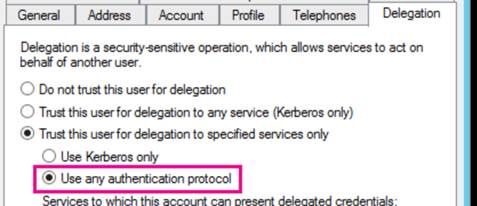FabCon is coming to Atlanta
Join us at FabCon Atlanta from March 16 - 20, 2026, for the ultimate Fabric, Power BI, AI and SQL community-led event. Save $200 with code FABCOMM.
Register now!- Power BI forums
- Get Help with Power BI
- Desktop
- Service
- Report Server
- Power Query
- Mobile Apps
- Developer
- DAX Commands and Tips
- Custom Visuals Development Discussion
- Health and Life Sciences
- Power BI Spanish forums
- Translated Spanish Desktop
- Training and Consulting
- Instructor Led Training
- Dashboard in a Day for Women, by Women
- Galleries
- Data Stories Gallery
- Themes Gallery
- Contests Gallery
- QuickViz Gallery
- Quick Measures Gallery
- Visual Calculations Gallery
- Notebook Gallery
- Translytical Task Flow Gallery
- TMDL Gallery
- R Script Showcase
- Webinars and Video Gallery
- Ideas
- Custom Visuals Ideas (read-only)
- Issues
- Issues
- Events
- Upcoming Events
Vote for your favorite vizzies from the Power BI Dataviz World Championship submissions. Vote now!
- Subscribe to RSS Feed
- Mark Topic as New
- Mark Topic as Read
- Float this Topic for Current User
- Bookmark
- Subscribe
- Printer Friendly Page
- Mark as New
- Bookmark
- Subscribe
- Mute
- Subscribe to RSS Feed
- Permalink
- Report Inappropriate Content
Error
I am trying to access this website ConsultsByOrderDate - Power BI Report Server (va.gov)
I am getting the error
- An error has occurred during report processing. (rsProcessingAborted)
- Cannot create a connection to data source 'DataSource1'. (rsErrorOpeningConnection)
- The target principal name is incorrect. Cannot generate SSPI context.
Solved! Go to Solution.
- Mark as New
- Bookmark
- Subscribe
- Mute
- Subscribe to RSS Feed
- Permalink
- Report Inappropriate Content
Hi @Anonymous ,
Has your device installed the Windows OS patch released on November 9th, 2021? It may impact Kerberos delegation.
Reference: Windows 10, version 1809 and Windows Server 2019 | Microsoft Docs
Resolution: This issue was resolved in the out-of-band update KB5008602 released November 14, 2021. It is a cumulative update, so you do not need to apply any previous update before installing it. To get the standalone package for KB5008602, search for it in the Microsoft Update Catalog. You can import this update into Windows Server Update Services (WSUS) manually. See the Microsoft Update Catalog for instructions. Note KB5008602 is not available from Windows Update and will not install automatically.
Please check if the above solution work for you.
If not, please try this:
Delegation setting for the SSRS/PBIRS service account is set to constrained delegation: "Trust this user for delegation to specified service only" --> "Use any authentication protocol".
Best Regards,
Icey
If this post helps, then please consider Accept it as the solution to help the other members find it more quickly.
- Mark as New
- Bookmark
- Subscribe
- Mute
- Subscribe to RSS Feed
- Permalink
- Report Inappropriate Content
Hi @Anonymous ,
Has your device installed the Windows OS patch released on November 9th, 2021? It may impact Kerberos delegation.
Reference: Windows 10, version 1809 and Windows Server 2019 | Microsoft Docs
Resolution: This issue was resolved in the out-of-band update KB5008602 released November 14, 2021. It is a cumulative update, so you do not need to apply any previous update before installing it. To get the standalone package for KB5008602, search for it in the Microsoft Update Catalog. You can import this update into Windows Server Update Services (WSUS) manually. See the Microsoft Update Catalog for instructions. Note KB5008602 is not available from Windows Update and will not install automatically.
Please check if the above solution work for you.
If not, please try this:
Delegation setting for the SSRS/PBIRS service account is set to constrained delegation: "Trust this user for delegation to specified service only" --> "Use any authentication protocol".
Best Regards,
Icey
If this post helps, then please consider Accept it as the solution to help the other members find it more quickly.
- Mark as New
- Bookmark
- Subscribe
- Mute
- Subscribe to RSS Feed
- Permalink
- Report Inappropriate Content
You will need to contact the IT helpdesk at va.gov for this issue. This is not really something we can help with on the public community forums, it looks like you possibly do not have the correct permissions to the source data.
Helpful resources

Power BI Dataviz World Championships
Vote for your favorite vizzies from the Power BI World Championship submissions!

Join our Community Sticker Challenge 2026
If you love stickers, then you will definitely want to check out our Community Sticker Challenge!

Power BI Monthly Update - January 2026
Check out the January 2026 Power BI update to learn about new features.

| User | Count |
|---|---|
| 3 | |
| 2 | |
| 1 | |
| 1 | |
| 1 |
| User | Count |
|---|---|
| 6 | |
| 4 | |
| 3 | |
| 3 | |
| 2 |