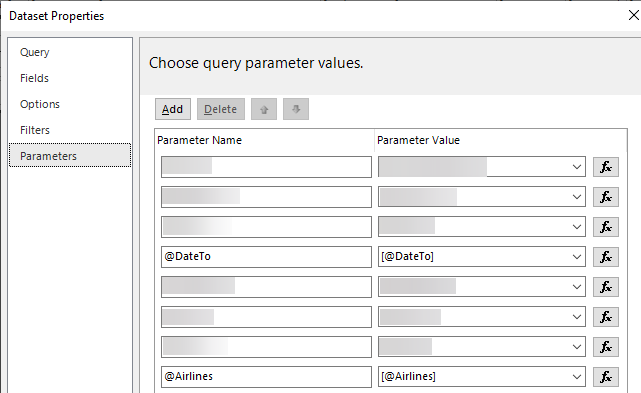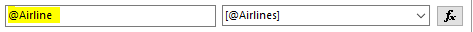- Power BI forums
- Updates
- News & Announcements
- Get Help with Power BI
- Desktop
- Service
- Report Server
- Power Query
- Mobile Apps
- Developer
- DAX Commands and Tips
- Custom Visuals Development Discussion
- Health and Life Sciences
- Power BI Spanish forums
- Translated Spanish Desktop
- Power Platform Integration - Better Together!
- Power Platform Integrations (Read-only)
- Power Platform and Dynamics 365 Integrations (Read-only)
- Training and Consulting
- Instructor Led Training
- Dashboard in a Day for Women, by Women
- Galleries
- Community Connections & How-To Videos
- COVID-19 Data Stories Gallery
- Themes Gallery
- Data Stories Gallery
- R Script Showcase
- Webinars and Video Gallery
- Quick Measures Gallery
- 2021 MSBizAppsSummit Gallery
- 2020 MSBizAppsSummit Gallery
- 2019 MSBizAppsSummit Gallery
- Events
- Ideas
- Custom Visuals Ideas
- Issues
- Issues
- Events
- Upcoming Events
- Community Blog
- Power BI Community Blog
- Custom Visuals Community Blog
- Community Support
- Community Accounts & Registration
- Using the Community
- Community Feedback
Register now to learn Fabric in free live sessions led by the best Microsoft experts. From Apr 16 to May 9, in English and Spanish.
- Power BI forums
- Forums
- Get Help with Power BI
- Report Server
- Error with query parameters (from shared datasets)...
- Subscribe to RSS Feed
- Mark Topic as New
- Mark Topic as Read
- Float this Topic for Current User
- Bookmark
- Subscribe
- Printer Friendly Page
- Mark as New
- Bookmark
- Subscribe
- Mute
- Subscribe to RSS Feed
- Permalink
- Report Inappropriate Content
Error with query parameters (from shared datasets) after upgrading to January 2020 PBIRS
Hi
After upgrading to the January 2020 version of Power BI Report Server some of the reports failed with this error.
- An error has occurred during report processing. (rsProcessingAborted)
- The execution failed for the shared data set 'DS1'. (rsDataSetExecutionError)
- The execution failed for the shared data set 'DS2'. (rsDataSetExecutionError)
- The execution failed for the shared data set 'DS3'. (rsDataSetExecutionError)
- Query execution failed for dataset 'DS4'. (rsErrorExecutingCommand)
- Incorrect syntax near 's'.
The last line of the error is the interesting one.
After doing a trace on the sql server while running the report I found that the query from the ReportData dataset had an additional letter added to the query at the end one of the predicates. This part of the query then looks like:
and m.Column1 in (N'Value1',N'Value2's)
If only a single parameter value is selected the additional s is not added and the report runs just fine.
The parameter values are coming from shared datasets.
Has anybody else experienced anything like this and do you have a solution/workaround (other than the obvious, rollback to the previous version of PBIRS)?
Best regards,
Steini
- Mark as New
- Bookmark
- Subscribe
- Mute
- Subscribe to RSS Feed
- Permalink
- Report Inappropriate Content
We are seeing the same issue on our Dev machine which has been upgraded to January 2020 PBIRS.
It appears to me to be happening when I have two different parameters that start with the same name i.e. @Family & @FamilyClass
only I'm getting the error on "Class"
it is obvious in the trace that it is using @Family:
AND em.[EquipFamClsCdAbbr] IN (N''GU'',N''G27'',N''GE'',N''GR'',N''GF'',N''G1'',N''GC'',N''GG'',N''GN'',N''G21'',N''G24''Class) /*<--Should be @FamilyClass*/
AND em.[EquipFamCdAbbr] IN (N''GU'',N''G27'',N''GE'',N''GR'',N''GF'',N''G1'',N''GC'',N''GG'',N''GN'',N''G21'',N''G24'') /*<--@Family*/
- Mark as New
- Bookmark
- Subscribe
- Mute
- Subscribe to RSS Feed
- Permalink
- Report Inappropriate Content
In our case the parameter name in the query is the same as the name of the parameter passed to the query (parameter value).
After changing the parameter name the report runs without an error.
Regards,
Steini
Helpful resources

Microsoft Fabric Learn Together
Covering the world! 9:00-10:30 AM Sydney, 4:00-5:30 PM CET (Paris/Berlin), 7:00-8:30 PM Mexico City

Power BI Monthly Update - April 2024
Check out the April 2024 Power BI update to learn about new features.

| User | Count |
|---|---|
| 10 | |
| 5 | |
| 4 | |
| 3 | |
| 3 |
| User | Count |
|---|---|
| 13 | |
| 10 | |
| 7 | |
| 3 | |
| 3 |