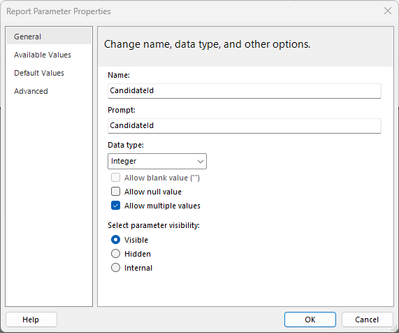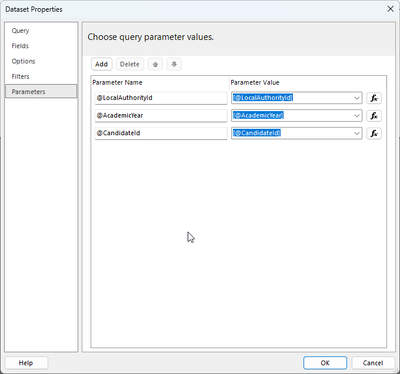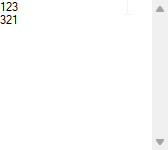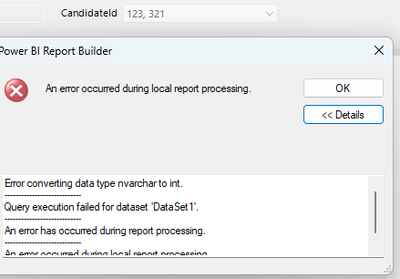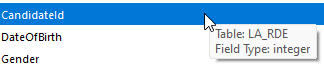Fabric Data Days starts November 4th!
Advance your Data & AI career with 50 days of live learning, dataviz contests, hands-on challenges, study groups & certifications and more!
Get registered- Power BI forums
- Get Help with Power BI
- Desktop
- Service
- Report Server
- Power Query
- Mobile Apps
- Developer
- DAX Commands and Tips
- Custom Visuals Development Discussion
- Health and Life Sciences
- Power BI Spanish forums
- Translated Spanish Desktop
- Training and Consulting
- Instructor Led Training
- Dashboard in a Day for Women, by Women
- Galleries
- Data Stories Gallery
- Themes Gallery
- Contests Gallery
- QuickViz Gallery
- Quick Measures Gallery
- Visual Calculations Gallery
- Notebook Gallery
- Translytical Task Flow Gallery
- TMDL Gallery
- R Script Showcase
- Webinars and Video Gallery
- Ideas
- Custom Visuals Ideas (read-only)
- Issues
- Issues
- Events
- Upcoming Events
Get Fabric Certified for FREE during Fabric Data Days. Don't miss your chance! Request now
- Power BI forums
- Forums
- Get Help with Power BI
- Report Server
- Error when passing multiple values to a parameter ...
- Subscribe to RSS Feed
- Mark Topic as New
- Mark Topic as Read
- Float this Topic for Current User
- Bookmark
- Subscribe
- Printer Friendly Page
- Mark as New
- Bookmark
- Subscribe
- Mute
- Subscribe to RSS Feed
- Permalink
- Report Inappropriate Content
Error when passing multiple values to a parameter in report builder
I have a report builder report that uses an Azure SQL database stored procedure for it's dataset.
In this report I have 2 parameter that are single value only and I now want to add a third parameter that allows multiple values to be passed to it.
I've setup my dataset properties -> parameters to include the new parameter value:
However when I enter my values I get the following error:
My stored procedure has a variable at the top:
@CandidateId int
and my where statement has the line:
AND CandidateId IN (@CandidateId)
Any ideas what may be causing this issue and how I can pass multiple values into this parameter?
- Mark as New
- Bookmark
- Subscribe
- Mute
- Subscribe to RSS Feed
- Permalink
- Report Inappropriate Content
Try, do not use "Parameters" page in DataSet configuration (left this empty), and enter parameter name directly into SQL "Query" like this
AND CandidateId IN (@CandidateId)
- Mark as New
- Bookmark
- Subscribe
- Mute
- Subscribe to RSS Feed
- Permalink
- Report Inappropriate Content
Hi @Seanan ,
According to your error message . It looks like CandidateId is an nvarchar datatype in the table and you've passed an int through your procedure, either use a forced conversion and convert @CandidateId to an nvarchar, or change the CandidateId datatype to an integer in the table.
DECLARE @CandidateID_coast NVARCHAR(15)
SET @CandidateID_coast = CAST(@CandidateID AS NVARCHAR)
Then use @CandidateID_coast instead of @CandidateId in SELECT, INSERT and WHERE clause.
Best Regards,
Xianda Tang
If this post helps, then please consider Accept it as the solution to help the other members find it more quickly.
- Mark as New
- Bookmark
- Subscribe
- Mute
- Subscribe to RSS Feed
- Permalink
- Report Inappropriate Content
Hi @Anonymous
Thanks for your swift response.
This is the part that is confusing me because in my source stored procedure the data type for CandidateId is an integer, as shown below:
I tried what you mentioned but it throws the same error because the where statements looks like this:
WHERE CandidateId IN (@CandidateId_coast)But CandidateId is a integer and CandidateId_cost is an nvarchar.
I feel like the error comes the way multiple values are concatenated and then passed to the parameter, I've tried a few different expressions to break them up and pass them into the (@CandidateId) parameter but I haven't had any success.
Helpful resources

Power BI Monthly Update - November 2025
Check out the November 2025 Power BI update to learn about new features.

Fabric Data Days
Advance your Data & AI career with 50 days of live learning, contests, hands-on challenges, study groups & certifications and more!

| User | Count |
|---|---|
| 4 | |
| 3 | |
| 2 | |
| 1 | |
| 1 |
| User | Count |
|---|---|
| 15 | |
| 7 | |
| 5 | |
| 5 | |
| 4 |