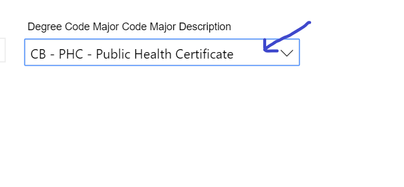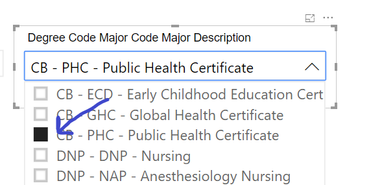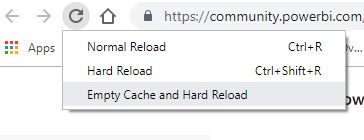FabCon is coming to Atlanta
Join us at FabCon Atlanta from March 16 - 20, 2026, for the ultimate Fabric, Power BI, AI and SQL community-led event. Save $200 with code FABCOMM.
Register now!- Power BI forums
- Get Help with Power BI
- Desktop
- Service
- Report Server
- Power Query
- Mobile Apps
- Developer
- DAX Commands and Tips
- Custom Visuals Development Discussion
- Health and Life Sciences
- Power BI Spanish forums
- Translated Spanish Desktop
- Training and Consulting
- Instructor Led Training
- Dashboard in a Day for Women, by Women
- Galleries
- Data Stories Gallery
- Themes Gallery
- Contests Gallery
- QuickViz Gallery
- Quick Measures Gallery
- Visual Calculations Gallery
- Notebook Gallery
- Translytical Task Flow Gallery
- TMDL Gallery
- R Script Showcase
- Webinars and Video Gallery
- Ideas
- Custom Visuals Ideas (read-only)
- Issues
- Issues
- Events
- Upcoming Events
The Power BI Data Visualization World Championships is back! Get ahead of the game and start preparing now! Learn more
- Power BI forums
- Forums
- Get Help with Power BI
- Report Server
- Drop Down Filters Not Permitting Selection
- Subscribe to RSS Feed
- Mark Topic as New
- Mark Topic as Read
- Float this Topic for Current User
- Bookmark
- Subscribe
- Printer Friendly Page
- Mark as New
- Bookmark
- Subscribe
- Mute
- Subscribe to RSS Feed
- Permalink
- Report Inappropriate Content
Drop Down Filters Not Permitting Selection
In PBIRS in Chrome, Power BI Desktop (May 2019), and Power BI Desktop 2.70.5494.761 64-bit (June 2019) we are experiencing an issue with Drop Down Slicers. The issue does not occur in PBIRS in Edge or PBIRS in Internet Explorer.
When selecting the drop down list the expanded list of options disappears (detracts) before a selection can be made. In order to recreate the issue, I click on the drop down selection list first and then move the mouse down to make a selection. The selection list disappears.
In order to "resolve" the issue I click anywhere else in the slicer area including below, to the side, or on the title of the slicer, anywhere but on the select list. I then click the select list and I am able to choose a selection from the select list.
- Mark as New
- Bookmark
- Subscribe
- Mute
- Subscribe to RSS Feed
- Permalink
- Report Inappropriate Content
Hi Jason,
have you raised an official support case?
We're experiencing the same issue.
Thanks!
BR,
Kathrin
- Mark as New
- Bookmark
- Subscribe
- Mute
- Subscribe to RSS Feed
- Permalink
- Report Inappropriate Content
@JasonMJones wrote:In PBIRS in Chrome, Power BI Desktop (May 2019), and Power BI Desktop 2.70.5494.761 64-bit (June 2019) we are experiencing an issue with Drop Down Slicers. The issue does not occur in PBIRS in Edge or PBIRS in Internet Explorer.
This could be due to some old assets cached in chrome. Try connecting to PBIRS in Chrome then hitting F12 to bring up the developer tools, then in the main Chrome window right click on the refresh button and choose the "Empty Cache and Hard Reload" option
I did have a weird issue with PBIRS back when we upgraded to the Jan 2019 release that these steps fixed. But I have not seen any strange behaviour with PBI Desktop, so I don't know if this will help with that. (although PBI Desktop does use the chromium rendering engine internally so there is a very small chance that this may help)
- Mark as New
- Bookmark
- Subscribe
- Mute
- Subscribe to RSS Feed
- Permalink
- Report Inappropriate Content
Thank you. This resolved the issue with Chrome. Now I am hoping this is not a continuous issue as the cache was a problem in previous versions as well. I can not have hundreds of potential users refersh their cache everytime we upgrade.
The issue persists with the two versions of Power BI.
- Mark as New
- Bookmark
- Subscribe
- Mute
- Subscribe to RSS Feed
- Permalink
- Report Inappropriate Content
Please disregard my last message. I stepped away and the issue began occurring again. The drop down list was not selectable. I did the empty cache and hard reload again but it did not improve. I restarted the browser and the issue was again resolved. For the time being the empty cache and hard reload seems like it may only be a temporary fix.
Thank you for your replies.
- Mark as New
- Bookmark
- Subscribe
- Mute
- Subscribe to RSS Feed
- Permalink
- Report Inappropriate Content
To add further information, the issue appears to impact drop down filters with scroll bars. The issue does not impact short drop down lists that do not require scrolling.
- Mark as New
- Bookmark
- Subscribe
- Mute
- Subscribe to RSS Feed
- Permalink
- Report Inappropriate Content
You might want to look into raise an official support case.
This is not normal behaviour and I can't think of what else could be causing this.
- Mark as New
- Bookmark
- Subscribe
- Mute
- Subscribe to RSS Feed
- Permalink
- Report Inappropriate Content
Thank you for your time.
Helpful resources

Power BI Dataviz World Championships
The Power BI Data Visualization World Championships is back! Get ahead of the game and start preparing now!