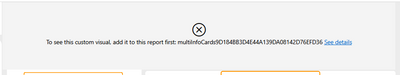Join us at the 2025 Microsoft Fabric Community Conference
March 31 - April 2, 2025, in Las Vegas, Nevada. Use code MSCUST for a $150 discount! Early bird discount ends December 31.
Register Now- Power BI forums
- Get Help with Power BI
- Desktop
- Service
- Report Server
- Power Query
- Mobile Apps
- Developer
- DAX Commands and Tips
- Custom Visuals Development Discussion
- Health and Life Sciences
- Power BI Spanish forums
- Translated Spanish Desktop
- Training and Consulting
- Instructor Led Training
- Dashboard in a Day for Women, by Women
- Galleries
- Community Connections & How-To Videos
- COVID-19 Data Stories Gallery
- Themes Gallery
- Data Stories Gallery
- R Script Showcase
- Webinars and Video Gallery
- Quick Measures Gallery
- 2021 MSBizAppsSummit Gallery
- 2020 MSBizAppsSummit Gallery
- 2019 MSBizAppsSummit Gallery
- Events
- Ideas
- Custom Visuals Ideas
- Issues
- Issues
- Events
- Upcoming Events
Be one of the first to start using Fabric Databases. View on-demand sessions with database experts and the Microsoft product team to learn just how easy it is to get started. Watch now
- Power BI forums
- Forums
- Get Help with Power BI
- Report Server
- Re: Custom visual Err: Can't display this visual. ...
- Subscribe to RSS Feed
- Mark Topic as New
- Mark Topic as Read
- Float this Topic for Current User
- Bookmark
- Subscribe
- Printer Friendly Page
- Mark as New
- Bookmark
- Subscribe
- Mute
- Subscribe to RSS Feed
- Permalink
- Report Inappropriate Content
Custom visual Err: Can't display this visual. To see this custom visual, add it to this report first
I've used custom visual on my destop power BI it's look fine, but when I've publish to report server it's show err message :Can't display this visual. To see this custom visual, add it to this report first. custom visual is "MultiInfoCards.multiInfoCards V.1.2.9.2" anyone have a solution for this err?
Thanks.
Solved! Go to Solution.
- Mark as New
- Bookmark
- Subscribe
- Mute
- Subscribe to RSS Feed
- Permalink
- Report Inappropriate Content
Hi @AORAVEE ,
Unfortunately, for the moment.Power BI Report Server with some limitations:
- Can’t create reports in the browser
- There are no dashboards
- There are no datasets, so no sharing between reports
- Can’t create content packs
- Can’t analyze in Excel
- Can't have many-to-many relationships
- No quick insights
- No data alerts
- No full-screen mode
- No R visuals
- No preview features
- Less updates and improvements
- Some custom visuals from the Microsoft Power BI Community do not work
refer:
Best Regards
Lucien
- Mark as New
- Bookmark
- Subscribe
- Mute
- Subscribe to RSS Feed
- Permalink
- Report Inappropriate Content
Hi @AORAVEE ,
Unfortunately, for the moment.Power BI Report Server with some limitations:
- Can’t create reports in the browser
- There are no dashboards
- There are no datasets, so no sharing between reports
- Can’t create content packs
- Can’t analyze in Excel
- Can't have many-to-many relationships
- No quick insights
- No data alerts
- No full-screen mode
- No R visuals
- No preview features
- Less updates and improvements
- Some custom visuals from the Microsoft Power BI Community do not work
refer:
Best Regards
Lucien
- Mark as New
- Bookmark
- Subscribe
- Mute
- Subscribe to RSS Feed
- Permalink
- Report Inappropriate Content
This worked for me also, thank you for the help!
- Mark as New
- Bookmark
- Subscribe
- Mute
- Subscribe to RSS Feed
- Permalink
- Report Inappropriate Content
Here is a profound solution I have derived to fix this problem
This apporach solves the problem and displays your custom visual regardless of whether it is not among then list of default visuals on Power BI. Kindly try these few steps:
1. Try publishing your report to a workspace.
2. Open Power BI web service and open the report in your workspace. This should bring the same error message that came with Power BI report server.
3. Go ahead to the viusuals pane on Power Bi web service while eediting the report that you have already published on your workspace, click on the three dots, and click on get mnore visuals, search for the visual name, and add it to the power bi visual pane.
4. Change the visual that was displaying error to a default visual on power BI, then change it back to the new dowloaded visual.
5. Open Power BI report server and open the report in presentation mode, you will see the problem has been solved.
Kindly rate this as a solution if this helps you. Thank you.
- Mark as New
- Bookmark
- Subscribe
- Mute
- Subscribe to RSS Feed
- Permalink
- Report Inappropriate Content
Classic reset button technique...worked perfectly for me as well! This is a great reminder to try this in other scenarios where the expected result is not returned.
I've also employed a similar trick when trying to change formatting options of a particular visual. That is, go back to a visual where you can change the color of a legend for example, then change back to the desired visual. Many times, the desired visual retains those options.
- Mark as New
- Bookmark
- Subscribe
- Mute
- Subscribe to RSS Feed
- Permalink
- Report Inappropriate Content
Thanks a ton. The Workaround worked 🙂
- Mark as New
- Bookmark
- Subscribe
- Mute
- Subscribe to RSS Feed
- Permalink
- Report Inappropriate Content
That worked for me. Thanks
- Mark as New
- Bookmark
- Subscribe
- Mute
- Subscribe to RSS Feed
- Permalink
- Report Inappropriate Content
Helpful resources

Join us at the Microsoft Fabric Community Conference
March 31 - April 2, 2025, in Las Vegas, Nevada. Use code MSCUST for a $150 discount!

We want your feedback!
Your insights matter. That’s why we created a quick survey to learn about your experience finding answers to technical questions.

Microsoft Fabric Community Conference 2025
Arun Ulag shares exciting details about the Microsoft Fabric Conference 2025, which will be held in Las Vegas, NV.

| User | Count |
|---|---|
| 2 | |
| 2 | |
| 1 | |
| 1 | |
| 1 |
| User | Count |
|---|---|
| 4 | |
| 4 | |
| 4 | |
| 3 | |
| 3 |