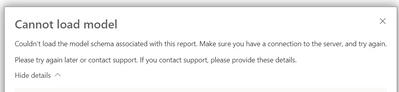Fabric Data Days starts November 4th!
Advance your Data & AI career with 50 days of live learning, dataviz contests, hands-on challenges, study groups & certifications and more!
Get registered- Power BI forums
- Get Help with Power BI
- Desktop
- Service
- Report Server
- Power Query
- Mobile Apps
- Developer
- DAX Commands and Tips
- Custom Visuals Development Discussion
- Health and Life Sciences
- Power BI Spanish forums
- Translated Spanish Desktop
- Training and Consulting
- Instructor Led Training
- Dashboard in a Day for Women, by Women
- Galleries
- Data Stories Gallery
- Themes Gallery
- Contests Gallery
- QuickViz Gallery
- Quick Measures Gallery
- Visual Calculations Gallery
- Notebook Gallery
- Translytical Task Flow Gallery
- TMDL Gallery
- R Script Showcase
- Webinars and Video Gallery
- Ideas
- Custom Visuals Ideas (read-only)
- Issues
- Issues
- Events
- Upcoming Events
Get Fabric Certified for FREE during Fabric Data Days. Don't miss your chance! Request now
- Power BI forums
- Forums
- Get Help with Power BI
- Report Server
- Connecting to server issue
- Subscribe to RSS Feed
- Mark Topic as New
- Mark Topic as Read
- Float this Topic for Current User
- Bookmark
- Subscribe
- Printer Friendly Page
- Mark as New
- Bookmark
- Subscribe
- Mute
- Subscribe to RSS Feed
- Permalink
- Report Inappropriate Content
Connecting to server issue
hi all, I am getting this error while i try to view my report after publishing !! Any idea what this is about ??
Solved! Go to Solution.
- Mark as New
- Bookmark
- Subscribe
- Mute
- Subscribe to RSS Feed
- Permalink
- Report Inappropriate Content
Hi @Anonymous ,
Did you change the power bi Tenant URL before you link to the workspace directly.
Where to change find the Tenant URL? On the right-top of the power bi service. an "?" icon and about power bi.
OR
Whether your pro is a trial account, or whether it has expired.
OR
Uncheck the option: "Report viewers can only access this data source with their own Power BI identities using DirectQuery" in "Data Source Credential". To learn more and see picture where its located:
Azure SQL Database with DirectQuery - Power BI | Microsoft Docs
The same error in the below links have been solved, you can refer:
https://community.powerbi.com/t5/Desktop/Couldn-t-load-the-schema-for-the-database-model/m-p/494790
https://community.powerbi.com/t5/Service/Couldn-t-load-the-schema-for-the-database-model/td-p/148011
Did I answer your question? Mark my post as a solution!
Best Regards
Lucien
- Mark as New
- Bookmark
- Subscribe
- Mute
- Subscribe to RSS Feed
- Permalink
- Report Inappropriate Content
Hi @Anonymous ,
Has your problem been solved, if so, please consider Accept a correct reply as the solution or share your own solution to help others find it.
Best Regards
Lucien
- Mark as New
- Bookmark
- Subscribe
- Mute
- Subscribe to RSS Feed
- Permalink
- Report Inappropriate Content
Hi @Anonymous ,
Did you change the power bi Tenant URL before you link to the workspace directly.
Where to change find the Tenant URL? On the right-top of the power bi service. an "?" icon and about power bi.
OR
Whether your pro is a trial account, or whether it has expired.
OR
Uncheck the option: "Report viewers can only access this data source with their own Power BI identities using DirectQuery" in "Data Source Credential". To learn more and see picture where its located:
Azure SQL Database with DirectQuery - Power BI | Microsoft Docs
The same error in the below links have been solved, you can refer:
https://community.powerbi.com/t5/Desktop/Couldn-t-load-the-schema-for-the-database-model/m-p/494790
https://community.powerbi.com/t5/Service/Couldn-t-load-the-schema-for-the-database-model/td-p/148011
Did I answer your question? Mark my post as a solution!
Best Regards
Lucien
- Mark as New
- Bookmark
- Subscribe
- Mute
- Subscribe to RSS Feed
- Permalink
- Report Inappropriate Content
Hello @Anonymous,
Can you please try deleting the old report once and then re-publish the report again?
Please mark it as solution if it resolves your issue. Kudos are also appreciated.
Shishir
Helpful resources

Power BI Monthly Update - November 2025
Check out the November 2025 Power BI update to learn about new features.

Fabric Data Days
Advance your Data & AI career with 50 days of live learning, contests, hands-on challenges, study groups & certifications and more!

| User | Count |
|---|---|
| 4 | |
| 3 | |
| 2 | |
| 1 | |
| 1 |
| User | Count |
|---|---|
| 15 | |
| 7 | |
| 5 | |
| 5 | |
| 4 |