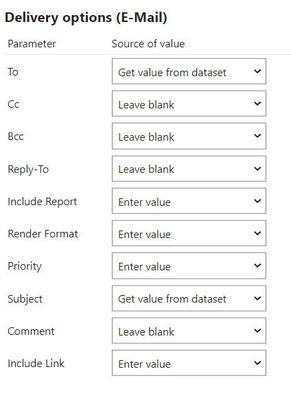- Subscribe to RSS Feed
- Mark Topic as New
- Mark Topic as Read
- Float this Topic for Current User
- Bookmark
- Subscribe
- Printer Friendly Page
- Mark as New
- Bookmark
- Subscribe
- Mute
- Subscribe to RSS Feed
- Permalink
- Report Inappropriate Content
Configure multiple sender email addresses in Power BI On-Prem report server
Hello Everyone,
I am looking for an option in Power BI on-Premesis report server email subscription, to use a differnent sender email address to send emails to differnt customers.
Like client Mr. XYZ should receive the email from email address 123@XYZ.COM while client Mr. PQR should recieve the email from email address 456@XYZ.COM.
Please let me know any solution other than using a seperate report server for each sender email address.
Thanks
- Mark as New
- Bookmark
- Subscribe
- Mute
- Subscribe to RSS Feed
- Permalink
- Report Inappropriate Content
Hi,
Thanks medina, but the provided link is guiding about the standard configuration of email on Power Bi Report server, that we already have done. It support only 1 sender email address.
I know that, till date, microsoft didnt support multiple sender email address in its standard configuration, let me know if know any customized utility to do that.
Thanks,
- Mark as New
- Bookmark
- Subscribe
- Mute
- Subscribe to RSS Feed
- Permalink
- Report Inappropriate Content
Hi noumanlaiq,
I used the following technique:
- Create a Data-driven subscription
- Enter the following SQL statement
SELECT 'mrXYZ@the_domain.com' AS [to],'123@XYZ.COM' AS [from],'email to Mr. XYZ' AS Subject
UNION
SELECT 'mrPQR@the_domain.com' AS [to],'456@XYZ.COM' AS [from],'email to Mr. PQR' AS Subject;3. Complete the data-driven setup.
When the subscription is executed, PBI Report Server sees a record set with two rows, it will use the values returned to populate the parameters, for our case, Mr. XYZ will receive an email from 123@XYZ.COM and Mr. PQR will receive an email from 456@XYZ.COM
Thanks!
- Mark as New
- Bookmark
- Subscribe
- Mute
- Subscribe to RSS Feed
- Permalink
- Report Inappropriate Content
Hi Medina,
Thanks for your reply.
But in Power BI reprot server Data Driven subscription, there is no option to map [FROM] email address field from any dataset. It always pick the sender email address which is set up during the configuration of Report server.
Can you please assist further how you are mapping the [from] email address in parameters of report?
Thanks.
- Mark as New
- Bookmark
- Subscribe
- Mute
- Subscribe to RSS Feed
- Permalink
- Report Inappropriate Content
Hi
My sincere apology, but you are right; there is no From option. My "solution" does not work for what you are trying to do. I did spend some time looking around, and maybe, just maybe, this link can bring some light.
E-Mail Settings in SSRS Native mode (Configuration Manager) - SQL Server Reporting Services (SSRS) |...
Please, let me know if that helped.
Best,
Medina
Helpful resources

Join us at the Microsoft Fabric Community Conference
March 31 - April 2, 2025, in Las Vegas, Nevada. Use code MSCUST for a $150 discount!

Power BI Monthly Update - February 2025
Check out the February 2025 Power BI update to learn about new features.

| Subject | Author | Posted | |
|---|---|---|---|
| 05-09-2024 03:13 AM | |||
| 01-17-2024 09:54 AM | |||
| 10-19-2020 01:18 AM | |||
| 08-22-2024 11:56 PM | |||
| 07-23-2024 11:10 PM |
| User | Count |
|---|---|
| 10 | |
| 4 | |
| 4 | |
| 2 |
| User | Count |
|---|---|
| 9 | |
| 6 | |
| 5 | |
| 4 | |
| 4 |