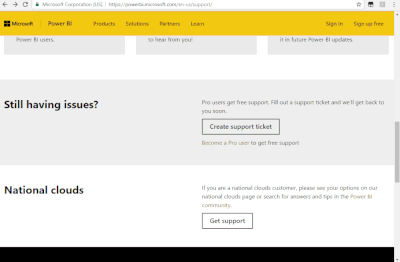FabCon is coming to Atlanta
Join us at FabCon Atlanta from March 16 - 20, 2026, for the ultimate Fabric, Power BI, AI and SQL community-led event. Save $200 with code FABCOMM.
Register now!- Power BI forums
- Get Help with Power BI
- Desktop
- Service
- Report Server
- Power Query
- Mobile Apps
- Developer
- DAX Commands and Tips
- Custom Visuals Development Discussion
- Health and Life Sciences
- Power BI Spanish forums
- Translated Spanish Desktop
- Training and Consulting
- Instructor Led Training
- Dashboard in a Day for Women, by Women
- Galleries
- Data Stories Gallery
- Themes Gallery
- Contests Gallery
- QuickViz Gallery
- Quick Measures Gallery
- Visual Calculations Gallery
- Notebook Gallery
- Translytical Task Flow Gallery
- TMDL Gallery
- R Script Showcase
- Webinars and Video Gallery
- Ideas
- Custom Visuals Ideas (read-only)
- Issues
- Issues
- Events
- Upcoming Events
The Power BI Data Visualization World Championships is back! Get ahead of the game and start preparing now! Learn more
- Power BI forums
- Forums
- Get Help with Power BI
- Report Server
- Configuration Manager RBAC
- Subscribe to RSS Feed
- Mark Topic as New
- Mark Topic as Read
- Float this Topic for Current User
- Bookmark
- Subscribe
- Printer Friendly Page
- Mark as New
- Bookmark
- Subscribe
- Mute
- Subscribe to RSS Feed
- Permalink
- Report Inappropriate Content
Configuration Manager RBAC
With the release of Microsoft Endpoint Configuration Manager 2002, Microsoft added support for integrating Power BI into the Configuration Manager console
I installed the Power BI Report Server and configured Configuration Manager to use it following this guide.
https://docs.microsoft.com/en-us/mem/configmgr/core/servers/manage/powerbi-report-server
Everything works. I can create dashboards and reports querying Configuration Manager views in the SQL database.
I want to create a Power BI dashboard that shows statistics of devices, but I only want to show the collections the user has rights to, not all devices/collections. This is easily accomplished in SSRS by enabling RBAC (Role Based Access Control) on the report.
The SQL views available in the Configuration Manager database do not support RBAC so instead I need to query Functions. This works when creating SSRS reports, but I cannot for the life of me find out how to do the same thing in Power BI.
When creating SSRS Reports, I create a hidden parameter that calls the following code which gets the user's SID, and the SID of any groups they are a member of, from Active Directory:
=SrsResources.UserIdentity.GetUserSIDs(User!UserID)
How can I call this method on my local Power BI Report Server where the SrsResources.dll is registered?
With Microsoft officially supporting Power BI integration with Configuration Manager, configuring RBAC in Power BI should be available.
Thanks,
Scott
Solved! Go to Solution.
- Mark as New
- Bookmark
- Subscribe
- Mute
- Subscribe to RSS Feed
- Permalink
- Report Inappropriate Content
For anybody else who is searching for this, it is not possible.
- Mark as New
- Bookmark
- Subscribe
- Mute
- Subscribe to RSS Feed
- Permalink
- Report Inappropriate Content
Hi , @sfairchild
Please check if this document is helpful to you.
configure-role-based-administration
And it is suggest to create a support ticket for better advice.
Best Regards,
Community Support Team _ Eason
- Mark as New
- Bookmark
- Subscribe
- Mute
- Subscribe to RSS Feed
- Permalink
- Report Inappropriate Content
Eason,
Thank you for the reply. The link you provide shows how to configure RBAC in Configuration Manager. I already have that setup. I need Power BI to honor it.
Looking at this problem from a different perspective, I can ask the same question in a different way.
In SSRS I can reference external dll's and native .NET assemblies in the report properties. I can also enter custom VB.NET functions into the Code section in report properties. In addition, I can have report parameters call .NET functions to populate the value.
I do that with Power BI Report Server running on-premise in the datacenter when creating SSRS reports. I need to know how to do the same thing with Power BI reports running on-premise in the datacenter.
Thanks,
Scott
- Mark as New
- Bookmark
- Subscribe
- Mute
- Subscribe to RSS Feed
- Permalink
- Report Inappropriate Content
For anybody else who is searching for this, it is not possible.
Helpful resources

Power BI Dataviz World Championships
The Power BI Data Visualization World Championships is back! Get ahead of the game and start preparing now!

| User | Count |
|---|---|
| 6 | |
| 3 | |
| 3 | |
| 3 | |
| 2 |
| User | Count |
|---|---|
| 10 | |
| 5 | |
| 5 | |
| 4 | |
| 3 |