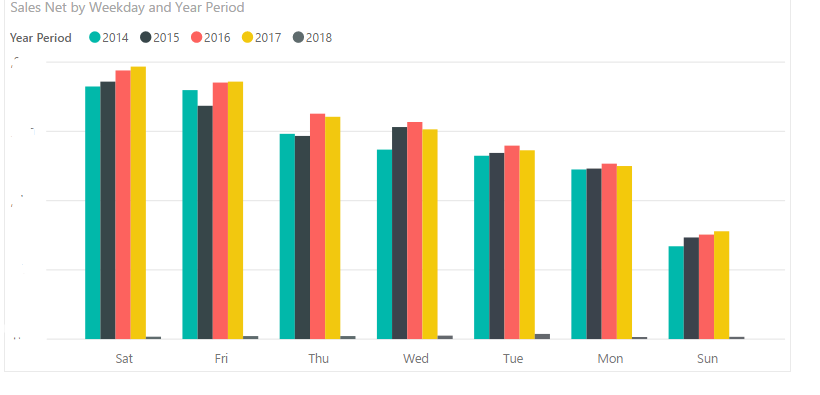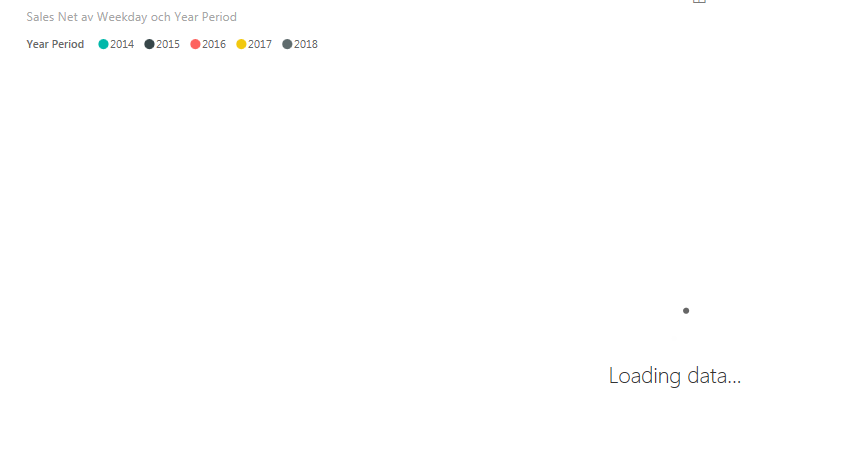FabCon is coming to Atlanta
Join us at FabCon Atlanta from March 16 - 20, 2026, for the ultimate Fabric, Power BI, AI and SQL community-led event. Save $200 with code FABCOMM.
Register now!- Power BI forums
- Get Help with Power BI
- Desktop
- Service
- Report Server
- Power Query
- Mobile Apps
- Developer
- DAX Commands and Tips
- Custom Visuals Development Discussion
- Health and Life Sciences
- Power BI Spanish forums
- Translated Spanish Desktop
- Training and Consulting
- Instructor Led Training
- Dashboard in a Day for Women, by Women
- Galleries
- Data Stories Gallery
- Themes Gallery
- Contests Gallery
- QuickViz Gallery
- Quick Measures Gallery
- Visual Calculations Gallery
- Notebook Gallery
- Translytical Task Flow Gallery
- TMDL Gallery
- R Script Showcase
- Webinars and Video Gallery
- Ideas
- Custom Visuals Ideas (read-only)
- Issues
- Issues
- Events
- Upcoming Events
View all the Fabric Data Days sessions on demand. View schedule
- Power BI forums
- Forums
- Get Help with Power BI
- Report Server
- Clustered Column Chart only works in PBI Desktop (...
- Subscribe to RSS Feed
- Mark Topic as New
- Mark Topic as Read
- Float this Topic for Current User
- Bookmark
- Subscribe
- Printer Friendly Page
- Mark as New
- Bookmark
- Subscribe
- Mute
- Subscribe to RSS Feed
- Permalink
- Report Inappropriate Content
Clustered Column Chart only works in PBI Desktop (October 2017) and not in browser/app
Hi,
I'm struggling with a report where some visualizations only show values while working with the report in PBI Desktop (October 2017).
As soon as I deploy the report to Power BI Report Server and look at the report either thourgh a browser or through the Power BI app on my Samsung S8 the charts are completely empty except for Legends (year period). Other charts work just fine. Pie charts, table view etc all work fine. Clustered column charts and bar charts do not.
Report in PBI Desktop (October 2017).
Same report browsed on PBI Report Server through IE10.
To illustrate the problem even more here's the same measures/dimensions used with different visualizations (slightly blurred) as seen through the PBI Portal on IE10:
Also, it seems that if I remove the Year Period from the Legends the chart suddenly works. I'm thinking the chart should work in PBI Portal if it works in PB Desktop? What am i missing here?
Also, why does IE get this "Loading Data" text from time to time even though the report has been loaded? Does not happen in Chrome.
Tried different browser modes in IE but didn't solve anything.
If you know anything please drop a line.
Many thanks
Karl
- Mark as New
- Bookmark
- Subscribe
- Mute
- Subscribe to RSS Feed
- Permalink
- Report Inappropriate Content
Hi,
Just wanted to give an update on this after spending a couple of hours on it.
I installed a custom visualization from the Store - Infographics. This visualization managed to by default plot out legends. Nothing else needed. Just selected it and worked straight away. Very strange that the default visualization doesn't handle it.
Br,
Karl
Helpful resources

Power BI Monthly Update - November 2025
Check out the November 2025 Power BI update to learn about new features.

Fabric Data Days
Advance your Data & AI career with 50 days of live learning, contests, hands-on challenges, study groups & certifications and more!

| User | Count |
|---|---|
| 7 | |
| 2 | |
| 2 | |
| 2 | |
| 1 |
| User | Count |
|---|---|
| 14 | |
| 6 | |
| 3 | |
| 3 | |
| 2 |