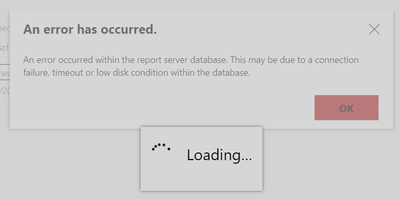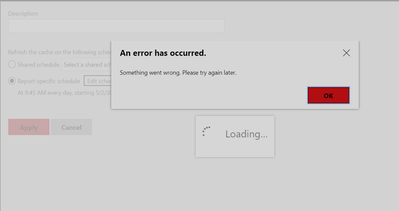- Power BI forums
- Updates
- News & Announcements
- Get Help with Power BI
- Desktop
- Service
- Report Server
- Power Query
- Mobile Apps
- Developer
- DAX Commands and Tips
- Custom Visuals Development Discussion
- Health and Life Sciences
- Power BI Spanish forums
- Translated Spanish Desktop
- Power Platform Integration - Better Together!
- Power Platform Integrations (Read-only)
- Power Platform and Dynamics 365 Integrations (Read-only)
- Training and Consulting
- Instructor Led Training
- Dashboard in a Day for Women, by Women
- Galleries
- Community Connections & How-To Videos
- COVID-19 Data Stories Gallery
- Themes Gallery
- Data Stories Gallery
- R Script Showcase
- Webinars and Video Gallery
- Quick Measures Gallery
- 2021 MSBizAppsSummit Gallery
- 2020 MSBizAppsSummit Gallery
- 2019 MSBizAppsSummit Gallery
- Events
- Ideas
- Custom Visuals Ideas
- Issues
- Issues
- Events
- Upcoming Events
- Community Blog
- Power BI Community Blog
- Custom Visuals Community Blog
- Community Support
- Community Accounts & Registration
- Using the Community
- Community Feedback
Register now to learn Fabric in free live sessions led by the best Microsoft experts. From Apr 16 to May 9, in English and Spanish.
- Power BI forums
- Forums
- Get Help with Power BI
- Report Server
- Cannot create/edit/delete/start refresh after movi...
- Subscribe to RSS Feed
- Mark Topic as New
- Mark Topic as Read
- Float this Topic for Current User
- Bookmark
- Subscribe
- Printer Friendly Page
- Mark as New
- Bookmark
- Subscribe
- Mute
- Subscribe to RSS Feed
- Permalink
- Report Inappropriate Content
Cannot create/edit/delete/start refresh after moving to new server
Hi all
I have recently moved my Power BI RS instance to a new server. Old server is upgraded to the same version as new one before movement and new one has the same IP/computer name of the old one. I have backed up and restored report server databases (both main and temp) and have re-created SQL Server Agent jobs for scheduled refreshes (Scripted in old server and ran script on the new one). I have checked jobs side-by-side with Schedule and ReportSchedule tables in report server DB and all of them seem OK. Now I have this problem: I cannot edit/delete existing scheduled refreshes, neither can create new one, neither can start existing ones! All of these actions fail with this error:
How can this be fixed?
- Mark as New
- Bookmark
- Subscribe
- Mute
- Subscribe to RSS Feed
- Permalink
- Report Inappropriate Content
Hi @SajjadMousavi ,
It is not possible to reproduce such issues for the time being, check the related migration process and the possible causes of the scheduled refresh error.
Cannot create/edit/delete/start refresh after movi... - Microsoft Power BI Community
When scheduled refresh can't be used
If the problem is still not resolved, please provide detailed error information and related operation screenshoots. Looking forward to your reply.
Best Regards,
Henry
If this post helps, then please consider Accept it as the solution to help the other members find it more quickly.
- Mark as New
- Bookmark
- Subscribe
- Mute
- Subscribe to RSS Feed
- Permalink
- Report Inappropriate Content
Thanks for your reply and link
I read the article you mentioned and my case isn't among the cases in which scheduled refresh supposed not to work. But there is something new: Yesterday we reverted back to old server because of severe performance problems in new one. Then we faced this error during refreshes:
There is no data in the database for @CatalogItemId=....
I applied the change and the above problem was solved and reports are refreshing without problem. Now, when I try to edit a scheduled refresh I receive this error:
Then I reverted the change to SP and tried again: Both of the above problems gone! So, the problem in OP is meaninglesss for now.
Helpful resources

Microsoft Fabric Learn Together
Covering the world! 9:00-10:30 AM Sydney, 4:00-5:30 PM CET (Paris/Berlin), 7:00-8:30 PM Mexico City

Power BI Monthly Update - April 2024
Check out the April 2024 Power BI update to learn about new features.

| User | Count |
|---|---|
| 12 | |
| 7 | |
| 4 | |
| 3 | |
| 2 |
| User | Count |
|---|---|
| 15 | |
| 11 | |
| 5 | |
| 5 | |
| 2 |