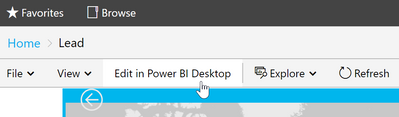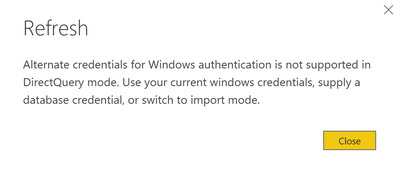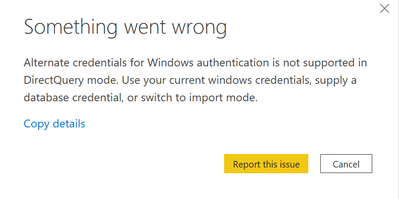- Power BI forums
- Updates
- News & Announcements
- Get Help with Power BI
- Desktop
- Service
- Report Server
- Power Query
- Mobile Apps
- Developer
- DAX Commands and Tips
- Custom Visuals Development Discussion
- Health and Life Sciences
- Power BI Spanish forums
- Translated Spanish Desktop
- Power Platform Integration - Better Together!
- Power Platform Integrations (Read-only)
- Power Platform and Dynamics 365 Integrations (Read-only)
- Training and Consulting
- Instructor Led Training
- Dashboard in a Day for Women, by Women
- Galleries
- Community Connections & How-To Videos
- COVID-19 Data Stories Gallery
- Themes Gallery
- Data Stories Gallery
- R Script Showcase
- Webinars and Video Gallery
- Quick Measures Gallery
- 2021 MSBizAppsSummit Gallery
- 2020 MSBizAppsSummit Gallery
- 2019 MSBizAppsSummit Gallery
- Events
- Ideas
- Custom Visuals Ideas
- Issues
- Issues
- Events
- Upcoming Events
- Community Blog
- Power BI Community Blog
- Custom Visuals Community Blog
- Community Support
- Community Accounts & Registration
- Using the Community
- Community Feedback
Register now to learn Fabric in free live sessions led by the best Microsoft experts. From Apr 16 to May 9, in English and Spanish.
- Power BI forums
- Forums
- Get Help with Power BI
- Report Server
- Re: Can't edit report from Report Server because o...
- Subscribe to RSS Feed
- Mark Topic as New
- Mark Topic as Read
- Float this Topic for Current User
- Bookmark
- Subscribe
- Printer Friendly Page
- Mark as New
- Bookmark
- Subscribe
- Mute
- Subscribe to RSS Feed
- Permalink
- Report Inappropriate Content
Can't edit report from Report Server because of invalid credentials (Direct Query)
Hi,
I have a problem with a report published in my report server on premises.
When I try to edit it like this:
I have this error message:
And this one:
And I am not able to change my credentials in Power BI desktop after this, because it did not open anything:
Here are the details:
Feedback Type:
Frown (Error)
Error Message:
Alternate credentials for Windows authentication is not supported in DirectQuery mode. Use your current windows credentials, supply a database credential, or switch to import mode.
Stack Trace:
at Microsoft.PowerBI.Client.Windows.AnalysisServices.DirectQueryConnectionStringBuilder.AddCredential(ResourceCredentialCollection credentialCollection, String globalPipe)
at Microsoft.PowerBI.Client.Windows.AnalysisServices.PersistedModelSanitizer.AddCredentialsToConnectionStringBuilder(CredentialManager credentialManager, DirectQueryConnectionStringBuilder connectionStringBuilder, Boolean isV3Model)
at Microsoft.PowerBI.Client.Windows.AnalysisServices.PersistedModelSanitizer.ApplyCredentialsToDataSource(CredentialManager credentialManager, IDataSource dataSource, ModelChange modelChange, Boolean isV3Model)
at Microsoft.PowerBI.Client.Windows.AnalysisServices.PersistedModelSanitizer.TryRestoreModel(IDataModel dataModel, ModelChange& modelChange)
at Microsoft.PowerBI.Client.Windows.AnalysisServices.AnalysisServicesDatabaseLocal.BuildActionToRestoreConnectionStringCredentials(Action& restoreCredentialsAction)
at Microsoft.PowerBI.Client.Windows.AnalysisServices.PersistedModelHelpers.PromptAndRestoreCredentials(Report report, IExceptionHandler exceptionHandler, IPowerBIWindowService windowService, IUIHost uiHost, IQueryServices queryServices, IEventAggregationService eventAggregationService)
at Microsoft.PowerBI.Client.Windows.Services.FileOperationUIHandler.OpenFileInternal(IPowerBIWindowService windowService, IExceptionHandler exceptionHandler, IQueryServices queryServices, IOpenSaveUI openSaveUI, TelemetryUserActionId entryPoint, IPbixFile pbixFile, Boolean fromRecentFile)
at Microsoft.PowerBI.Client.Windows.Services.FileOperationUIHandler.OpenFileFromSSRSService(IPowerBIWindowService windowService, IExceptionHandler exceptionHandler, IQueryServices queryServices, TelemetryUserActionId entryPoint, Uri reportUri, Boolean fromRecentFile)
at Microsoft.PowerBI.Client.Windows.MainWindow.OpenFromSSRSService()
at Microsoft.PowerBI.Client.Program.<>c__DisplayClass2_6.<<Main>b__5>d.MoveNext()
--- End of stack trace from previous location where exception was thrown ---
at System.Runtime.ExceptionServices.ExceptionDispatchInfo.Throw()
at System.Runtime.CompilerServices.TaskAwaiter.HandleNonSuccessAndDebuggerNotification(Task task)
at Microsoft.PowerBI.Client.Windows.MainWindow.<<OnMainWindowInitializationCompleted>b__204_2>d.MoveNext()
--- End of stack trace from previous location where exception was thrown ---
at System.Runtime.ExceptionServices.ExceptionDispatchInfo.Throw()
at System.Runtime.CompilerServices.TaskAwaiter.HandleNonSuccessAndDebuggerNotification(Task task)
at Microsoft.PowerBI.Client.Windows.IExceptionHandlerExtensions.<HandleAwaitableAsyncExceptions>d__1.MoveNext()
Stack Trace Message:
Alternate credentials for Windows authentication is not supported in DirectQuery mode. Use your current windows credentials, supply a database credential, or switch to import mode.
Invocation Stack Trace:
at Microsoft.Mashup.Host.Document.ExceptionExtensions.GetCurrentInvocationStackTrace()
at Microsoft.Mashup.Client.UI.Shared.StackTraceInfo..ctor(String exceptionStackTrace, String invocationStackTrace, String exceptionMessage)
at Microsoft.PowerBI.Client.Windows.Telemetry.PowerBIUserFeedbackServices.GetStackTraceInfo(Exception e)
at Microsoft.PowerBI.Client.Windows.Telemetry.PowerBIUserFeedbackServices.ReportException(IWindowHandle activeWindow, IUIHost uiHost, FeedbackPackageInfo feedbackPackageInfo, Exception e, Boolean useGDICapture)
at Microsoft.Mashup.Client.UI.Shared.UnexpectedExceptionHandler.<>c__DisplayClass14_0.<HandleException>b__0()
at Microsoft.Mashup.Client.UI.Shared.UnexpectedExceptionHandler.HandleException(Exception e)
at Microsoft.PowerBI.Client.Windows.Utilities.UIBlockingAwareExceptionHandler.HandleException(Exception e)
at Microsoft.PowerBI.Client.Windows.IExceptionHandlerExtensions.<HandleAwaitableAsyncExceptions>d__1.MoveNext()
at System.Runtime.CompilerServices.AsyncTaskMethodBuilder.Start[TStateMachine](TStateMachine& stateMachine)
at Microsoft.PowerBI.Client.Windows.IExceptionHandlerExtensions.HandleAwaitableAsyncExceptions(IExceptionHandler exceptionHandler, Func`1 asyncFunc)
at Microsoft.PowerBI.Client.Windows.IExceptionHandlerExtensions.<HandleAsyncExceptions>d__0.MoveNext()
at System.Runtime.CompilerServices.AsyncVoidMethodBuilder.Start[TStateMachine](TStateMachine& stateMachine)
at Microsoft.PowerBI.Client.Windows.IExceptionHandlerExtensions.HandleAsyncExceptions(IExceptionHandler exceptionHandler, Func`1 asyncFunc)
at Microsoft.PowerBI.Client.Windows.MainWindow.<OnMainWindowInitializationCompleted>b__204_1()
at Microsoft.Mashup.Host.Document.ExceptionHandlerExtensions.HandleExceptions(IExceptionHandler exceptionHandler, Action action)
at System.RuntimeMethodHandle.InvokeMethod(Object target, Object[] arguments, Signature sig, Boolean constructor)
at System.Reflection.RuntimeMethodInfo.UnsafeInvokeInternal(Object obj, Object[] parameters, Object[] arguments)
at System.Delegate.DynamicInvokeImpl(Object[] args)
at System.Windows.Forms.Control.InvokeMarshaledCallbackDo(ThreadMethodEntry tme)
at System.Windows.Forms.Control.InvokeMarshaledCallbackHelper(Object obj)
at System.Threading.ExecutionContext.RunInternal(ExecutionContext executionContext, ContextCallback callback, Object state, Boolean preserveSyncCtx)
at System.Threading.ExecutionContext.Run(ExecutionContext executionContext, ContextCallback callback, Object state, Boolean preserveSyncCtx)
at System.Threading.ExecutionContext.Run(ExecutionContext executionContext, ContextCallback callback, Object state)
at System.Windows.Forms.Control.InvokeMarshaledCallback(ThreadMethodEntry tme)
at System.Windows.Forms.Control.InvokeMarshaledCallbacks()
at System.Windows.Forms.Control.WndProc(Message& m)
at System.Windows.Forms.NativeWindow.Callback(IntPtr hWnd, Int32 msg, IntPtr wparam, IntPtr lparam)
at System.Windows.Forms.UnsafeNativeMethods.DispatchMessageW(MSG& msg)
at System.Windows.Forms.UnsafeNativeMethods.DispatchMessageW(MSG& msg)
at System.Windows.Forms.Application.ComponentManager.System.Windows.Forms.UnsafeNativeMethods.IMsoComponentManager.FPushMessageLoop(IntPtr dwComponentID, Int32 reason, Int32 pvLoopData)
at System.Windows.Forms.Application.ThreadContext.RunMessageLoopInner(Int32 reason, ApplicationContext context)
at System.Windows.Forms.Application.ThreadContext.RunMessageLoop(Int32 reason, ApplicationContext context)
at System.Windows.Forms.Form.ShowDialog(IWin32Window owner)
at Microsoft.Mashup.Client.UI.Shared.WebDialogs.WebDialog.<>n__0(IWindowHandle owner)
at Microsoft.Mashup.Client.UI.Shared.WindowManager.ShowModal[T](T dialog, Func`1 showModalFunction)
at Microsoft.PowerBI.Client.Program.<>c__DisplayClass2_0.<Main>b__1()
at Microsoft.PowerBI.Client.Windows.IExceptionHandlerExtensions.<>c__DisplayClass3_0.<HandleExceptionsWithNestedTasks>b__0()
at Microsoft.Mashup.Host.Document.ExceptionHandlerExtensions.HandleExceptions(IExceptionHandler exceptionHandler, Action action)
at Microsoft.PowerBI.Client.Program.Main(String[] args)
PowerBINonFatalError:
{"AppName":"PBIDesktop","AppVersion":"2.81.5831.941","ModuleName":"Microsoft.PowerBI.Client.Windows.dll","Component":"Microsoft.PowerBI.Client.Windows.AnalysisServices.DirectQueryConnectionStringBuilder","Error":"Microsoft.PowerBI.Client.Windows.AnalysisServices.DirectQueryConnectionStringBuilderException","MethodDef":"AddCredential","ErrorOffset":"418"}
Snapshot Trace Logs:
C:\Users\camille_lecerf\AppData\Local\Microsoft\Power BI Desktop SSRS\FrownSnapShot471311072.zip
Model Default Mode:
Empty
Model Version:
PowerBI_V1
Is Report V3 Models Enabled:
False
Performance Trace Logs:
C:\Users\camille_lecerf\AppData\Local\Microsoft\Power BI Desktop SSRS\PerformanceTraces.zip
Enabled Preview Features:
PBI_NewWebTableInference
PBI_hierarchicalSlicerCreation
Disabled Preview Features:
PBI_shapeMapVisualEnabled
PBI_SpanishLinguisticsEnabled
PBI_qnaLiveConnect
PBI_inlineExplore
PBI_realTimeRefresh
PBI_showMinervaRibbon
PBI_showMinervaViewNavigator
PBI_v3ModelsPreview
PBI_relativeTimeSlicer
PBI_dataSearchCuration
Disabled DirectQuery Options:
TreatHanaAsRelationalSource
Cloud:
GlobalCloud
Formulas:
section Section1;
Thank you for your help
Best regards,
Camille
- Mark as New
- Bookmark
- Subscribe
- Mute
- Subscribe to RSS Feed
- Permalink
- Report Inappropriate Content
Did you try changing credentials under Manage > Data Sources for the report?
- Mark as New
- Bookmark
- Subscribe
- Mute
- Subscribe to RSS Feed
- Permalink
- Report Inappropriate Content
Yes, I changed it. When I test the connection it is ok
- Mark as New
- Bookmark
- Subscribe
- Mute
- Subscribe to RSS Feed
- Permalink
- Report Inappropriate Content
You do not have file locally right? If so try to download it and then edit permissions. Here is a short video which I have recorded, about how to do it.
If my post solved your problem, mark my post as a solution to help others to quickly find it and also please give it a 👍
- Mark as New
- Bookmark
- Subscribe
- Mute
- Subscribe to RSS Feed
- Permalink
- Report Inappropriate Content
Hi,
I looked at the credentials into the Data Source Settings of the broken report I downloaded. I change on the report server the credentials to match with, and my report works again. Yet I am still unable to edit it in Power BI Desktop. Is that a problem of version?
Helpful resources

Microsoft Fabric Learn Together
Covering the world! 9:00-10:30 AM Sydney, 4:00-5:30 PM CET (Paris/Berlin), 7:00-8:30 PM Mexico City

Power BI Monthly Update - April 2024
Check out the April 2024 Power BI update to learn about new features.

| User | Count |
|---|---|
| 9 | |
| 8 | |
| 5 | |
| 2 | |
| 2 |
| User | Count |
|---|---|
| 13 | |
| 7 | |
| 6 | |
| 2 | |
| 2 |