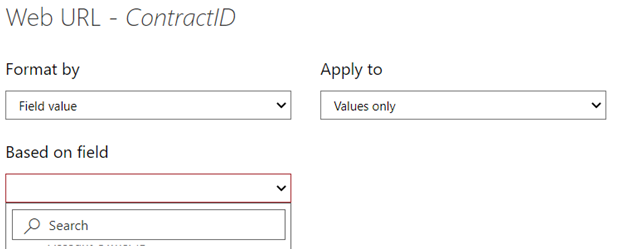Fabric Data Days starts November 4th!
Advance your Data & AI career with 50 days of live learning, dataviz contests, hands-on challenges, study groups & certifications and more!
Get registered- Power BI forums
- Get Help with Power BI
- Desktop
- Service
- Report Server
- Power Query
- Mobile Apps
- Developer
- DAX Commands and Tips
- Custom Visuals Development Discussion
- Health and Life Sciences
- Power BI Spanish forums
- Translated Spanish Desktop
- Training and Consulting
- Instructor Led Training
- Dashboard in a Day for Women, by Women
- Galleries
- Data Stories Gallery
- Themes Gallery
- Contests Gallery
- QuickViz Gallery
- Quick Measures Gallery
- Visual Calculations Gallery
- Notebook Gallery
- Translytical Task Flow Gallery
- TMDL Gallery
- R Script Showcase
- Webinars and Video Gallery
- Ideas
- Custom Visuals Ideas (read-only)
- Issues
- Issues
- Events
- Upcoming Events
Get Fabric Certified for FREE during Fabric Data Days. Don't miss your chance! Request now
- Power BI forums
- Forums
- Get Help with Power BI
- Report Server
- Can't add hyperlink to text field for workbook pub...
- Subscribe to RSS Feed
- Mark Topic as New
- Mark Topic as Read
- Float this Topic for Current User
- Bookmark
- Subscribe
- Printer Friendly Page
- Mark as New
- Bookmark
- Subscribe
- Mute
- Subscribe to RSS Feed
- Permalink
- Report Inappropriate Content
Can't add hyperlink to text field for workbook published to server
I have a text field that I want to make a hyperlink using a URL from another field. Seems to work fine in a local desktop workbook but Power BI won't let me select a field to use as a hyperlink in a report published to the Power BI Server.
Following these directions,
we've made sure that
- Data is in a Table
- we are using a version later that Feb 2020 (Sept 2021 to be exact)
- the URL column is "Uncategorized" in Data Catagory.
But still nothing. Is this another one of those things that can't be done with Direct Query or a report publised to the server or something? Doesn't seem like it should be. I get to where you add the Web URL and is just won't let me select the field with the URL in it.
- Mark as New
- Bookmark
- Subscribe
- Mute
- Subscribe to RSS Feed
- Permalink
- Report Inappropriate Content
Hi @Anonymous ,
I test with Power BI Desktop Optimized for Power BI Report Server - September 2021), which version is 2.97.2222.0 64-bit. It works well when connecting to SQL database via DirectQuery.
I also test with a Excel file on Report Server. It works well. Could you share more screenshoots without any sensitive information to help us understand your issue?
Best Regards,
Icey
Helpful resources
| User | Count |
|---|---|
| 3 | |
| 3 | |
| 2 | |
| 1 | |
| 1 |
| User | Count |
|---|---|
| 11 | |
| 7 | |
| 5 | |
| 5 | |
| 4 |