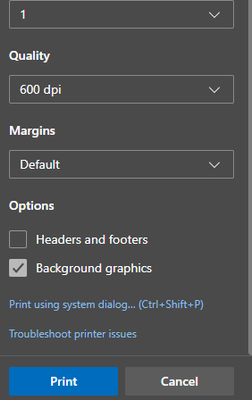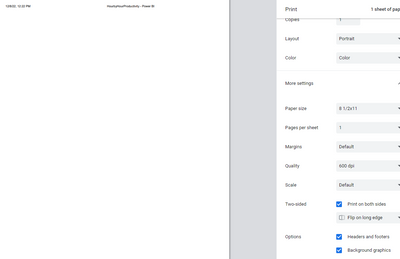Join us at the 2025 Microsoft Fabric Community Conference
Microsoft Fabric Community Conference 2025, March 31 - April 2, Las Vegas, Nevada. Use code FABINSIDER for a $400 discount.
Register now- Power BI forums
- Get Help with Power BI
- Desktop
- Service
- Report Server
- Power Query
- Mobile Apps
- Developer
- DAX Commands and Tips
- Custom Visuals Development Discussion
- Health and Life Sciences
- Power BI Spanish forums
- Translated Spanish Desktop
- Training and Consulting
- Instructor Led Training
- Dashboard in a Day for Women, by Women
- Galleries
- Webinars and Video Gallery
- Data Stories Gallery
- Themes Gallery
- Power BI DataViz World Championships Gallery
- Quick Measures Gallery
- R Script Showcase
- COVID-19 Data Stories Gallery
- Community Connections & How-To Videos
- 2021 MSBizAppsSummit Gallery
- 2020 MSBizAppsSummit Gallery
- 2019 MSBizAppsSummit Gallery
- Events
- Ideas
- Custom Visuals Ideas (read-only)
- Issues
- Issues
- Events
- Upcoming Events
The Power BI DataViz World Championships are on! With four chances to enter, you could win a spot in the LIVE Grand Finale in Las Vegas. Show off your skills.
- Power BI forums
- Forums
- Get Help with Power BI
- Report Server
- Re: BUG - File - Print this page from a Power BI r...
- Subscribe to RSS Feed
- Mark Topic as New
- Mark Topic as Read
- Float this Topic for Current User
- Bookmark
- Subscribe
- Printer Friendly Page
- Mark as New
- Bookmark
- Subscribe
- Mute
- Subscribe to RSS Feed
- Permalink
- Report Inappropriate Content
BUG - File - Print this page from a Power BI report is blank
For some reason, when users try to print a Power BI report to PDF it is just a blank page. Using the File, Print this page menu option in Power BI, It seems to be happening to everyone in the company today, 12/8/2022. Most users are using the chrome brower. However, problem also occurs with the edge browser. As a work around I have users just taking a screen prints of the reports and then print out. Please fix this issue.
Solved! Go to Solution.
- Mark as New
- Bookmark
- Subscribe
- Mute
- Subscribe to RSS Feed
- Permalink
- Report Inappropriate Content
Hi @lgelhaar ,
This issue has been confirmed as a known issue internally. (Internal ICM ID: 354300929)
As a workaround, users can use “Export as PDF” feature to print their reports.
The expected fix time is around the end of this month.
Please be patient to wait for fixing. If there is any news, I will update it here.
Best Regards,
Stephen Tao
- Mark as New
- Bookmark
- Subscribe
- Mute
- Subscribe to RSS Feed
- Permalink
- Report Inappropriate Content
Hi @lgelhaar ,
This issue has been confirmed as a known issue internally. (Internal ICM ID: 354300929)
As a workaround, users can use “Export as PDF” feature to print their reports.
The expected fix time is around the end of this month.
Please be patient to wait for fixing. If there is any news, I will update it here.
Best Regards,
Stephen Tao
- Mark as New
- Bookmark
- Subscribe
- Mute
- Subscribe to RSS Feed
- Permalink
- Report Inappropriate Content
I just started having this issue in my organization as well first seen today. We have a process involving weekly report prints so started between 12/7 and today, at least for us. Just thought I'd add a comment of support.
- Mark as New
- Bookmark
- Subscribe
- Mute
- Subscribe to RSS Feed
- Permalink
- Report Inappropriate Content
If you are seeing this issue in the on-prem Report Server then you should raise a support ticket. If you are seeing it in the service (app.powerbi.com) then it looks like they are working on a fix for that.
- Mark as New
- Bookmark
- Subscribe
- Mute
- Subscribe to RSS Feed
- Permalink
- Report Inappropriate Content
Do you know when you will have this resolved?
- Mark as New
- Bookmark
- Subscribe
- Mute
- Subscribe to RSS Feed
- Permalink
- Report Inappropriate Content
Also having this issue!
- Mark as New
- Bookmark
- Subscribe
- Mute
- Subscribe to RSS Feed
- Permalink
- Report Inappropriate Content
This bug has been reported. Please upvote here:
https://community.powerbi.com/t5/Issues/Bug-in-Print-this-page/idi-p/2958730
- Mark as New
- Bookmark
- Subscribe
- Mute
- Subscribe to RSS Feed
- Permalink
- Report Inappropriate Content
I was curious if under Options, is Background graphics checked when the report opens in PDF to print. I have noticed that some reports don't show some tables or graphs if that is not checked. Might be something to check to see if it is affecting your reports.
- Mark as New
- Bookmark
- Subscribe
- Mute
- Subscribe to RSS Feed
- Permalink
- Report Inappropriate Content
Still blank with Background graphics selected
- Mark as New
- Bookmark
- Subscribe
- Mute
- Subscribe to RSS Feed
- Permalink
- Report Inappropriate Content
I did just open one report and it was blank. I am on the September 2022 release of Power BI Report Server. If I toggled the Background graphics check box on and off it made the report appear. I also tested if I changed from Portrait to Landscape the report appeared. Definitely seems like something is off, but if you are looking for a workaround, making one of those changes might make it appear.
- Mark as New
- Bookmark
- Subscribe
- Mute
- Subscribe to RSS Feed
- Permalink
- Report Inappropriate Content
Toggling from Protrait to Landscape just changed the background to gray, so I am still having an issue.
- Mark as New
- Bookmark
- Subscribe
- Mute
- Subscribe to RSS Feed
- Permalink
- Report Inappropriate Content
There might be some helpful tips in this article to help you. I do agree that there seems to be some sort of bug, but printing has always been an issue with Power BI. Sorry none of those helped, but maybe there is something in this article:
- Mark as New
- Bookmark
- Subscribe
- Mute
- Subscribe to RSS Feed
- Permalink
- Report Inappropriate Content
I just tested with our May 2022 version but dont see any issue with pdf.
Browser : Chrome (Version 108.0.5359.71)
- Mark as New
- Bookmark
- Subscribe
- Mute
- Subscribe to RSS Feed
- Permalink
- Report Inappropriate Content
Our company most likely has a more recent update then May 2022. Still having issue with printing Power BI reports.
- Mark as New
- Bookmark
- Subscribe
- Mute
- Subscribe to RSS Feed
- Permalink
- Report Inappropriate Content
We are seeing this here too and none of the solutions offered have resolved the issue.
- Mark as New
- Bookmark
- Subscribe
- Mute
- Subscribe to RSS Feed
- Permalink
- Report Inappropriate Content
We are experiencing the same issue.
- Mark as New
- Bookmark
- Subscribe
- Mute
- Subscribe to RSS Feed
- Permalink
- Report Inappropriate Content
Hi, did this get resolved? I get this as well recently and nothing works to fix it.
- Mark as New
- Bookmark
- Subscribe
- Mute
- Subscribe to RSS Feed
- Permalink
- Report Inappropriate Content
Hi Igelhaar,
We have the same problem - as of Wednesday 7th December users only see blank pages when they attempt to print pages directly from the PowerBI service
- Mark as New
- Bookmark
- Subscribe
- Mute
- Subscribe to RSS Feed
- Permalink
- Report Inappropriate Content
@nathanedgar @cbcolleenb
Not resolved yet, but Microsoft team is working on it. See update here
https://community.powerbi.com/t5/Issues/Bug-in-Print-this-page/idi-p/2958730
Helpful resources

Join us at the Microsoft Fabric Community Conference
March 31 - April 2, 2025, in Las Vegas, Nevada. Use code MSCUST for a $150 discount!

Power BI Monthly Update - February 2025
Check out the February 2025 Power BI update to learn about new features.

| User | Count |
|---|---|
| 16 | |
| 10 | |
| 6 | |
| 5 | |
| 4 |