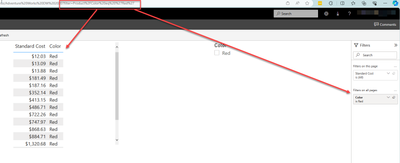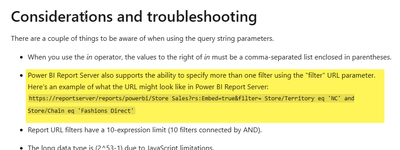Join us at FabCon Vienna from September 15-18, 2025
The ultimate Fabric, Power BI, SQL, and AI community-led learning event. Save €200 with code FABCOMM.
Get registered- Power BI forums
- Get Help with Power BI
- Desktop
- Service
- Report Server
- Power Query
- Mobile Apps
- Developer
- DAX Commands and Tips
- Custom Visuals Development Discussion
- Health and Life Sciences
- Power BI Spanish forums
- Translated Spanish Desktop
- Training and Consulting
- Instructor Led Training
- Dashboard in a Day for Women, by Women
- Galleries
- Data Stories Gallery
- Themes Gallery
- Contests Gallery
- Quick Measures Gallery
- Notebook Gallery
- Translytical Task Flow Gallery
- TMDL Gallery
- R Script Showcase
- Webinars and Video Gallery
- Ideas
- Custom Visuals Ideas (read-only)
- Issues
- Issues
- Events
- Upcoming Events
Enhance your career with this limited time 50% discount on Fabric and Power BI exams. Ends September 15. Request your voucher.
- Power BI forums
- Forums
- Get Help with Power BI
- Report Server
- Any plans to support query options from URL parame...
- Subscribe to RSS Feed
- Mark Topic as New
- Mark Topic as Read
- Float this Topic for Current User
- Bookmark
- Subscribe
- Printer Friendly Page
- Mark as New
- Bookmark
- Subscribe
- Mute
- Subscribe to RSS Feed
- Permalink
- Report Inappropriate Content
Any plans to support query options from URL parameters for PBI RS?
The title. Not talking about paginated reports here, just usual reports.
The feature has been available in the cloud for several years - why isn't it available on premises?
- Mark as New
- Bookmark
- Subscribe
- Mute
- Subscribe to RSS Feed
- Permalink
- Report Inappropriate Content
Another release of PBI RS published with functionality in question being absent - both in the product and roadmap.
Does Microsoft not care about customers what want higher security, thus cloud never being an option?
- Mark as New
- Bookmark
- Subscribe
- Mute
- Subscribe to RSS Feed
- Permalink
- Report Inappropriate Content
It is available on-premise. The same filter syntax adding ?filter= as documented here Filter a report using query string parameters in the URL - Power BI | Microsoft Learn is working in my instance of PBIRS
- Mark as New
- Bookmark
- Subscribe
- Mute
- Subscribe to RSS Feed
- Permalink
- Report Inappropriate Content
The doc you're referencing clearly says it's for PBI service only.
It's not working that way for on-premises. No existing docs say it should be, either.
If it's supported for on-premises now - starting from which release, where where does it say so?
EDIT: to be more specific, what kind of query would you suggest using - for on-premises - to open tab named "Second Tab" with a filter of Mytable[category] equal to "Special"?
- Mark as New
- Bookmark
- Subscribe
- Mute
- Subscribe to RSS Feed
- Permalink
- Report Inappropriate Content
@DmitryKo wrote:
The doc you're referencing clearly says it's for PBI service only.
Where does it say this? The considerations section of this doc actually lists an example Report Server syntax
@DmitryKo wrote:
EDIT: to be more specific, what kind of query would you suggest using - for on-premises - to open tab named "Second Tab" with a filter of Mytable[category] equal to "Special"?
So if you are specifically asking about navigating to a named tab - then that is not supported on-prem but I'm not sure why not.
- Mark as New
- Bookmark
- Subscribe
- Mute
- Subscribe to RSS Feed
- Permalink
- Report Inappropriate Content
Is not possible to open tab or set bookmark by URL, but is possible set all page filters.
- Mark as New
- Bookmark
- Subscribe
- Mute
- Subscribe to RSS Feed
- Permalink
- Report Inappropriate Content
Most reports use more than one tab, with default tab being sort of a landing page. Being unable to specify a tab through query parameters essentially means being unable to use them for any thing useful; that's my point.
It's said that this feature remains absent and unavailable to customers who have higher security requirements that make cloud not an option.
- Mark as New
- Bookmark
- Subscribe
- Mute
- Subscribe to RSS Feed
- Permalink
- Report Inappropriate Content
By URL is currently possible set only all-pages filters (applied for all pages).
Absolutelly agree, there missing URL or client API control on pages or bookmarks, and generally in PBI RS missing many features (in compare cloud Power BI Service). You can try create idea in Idea portal.