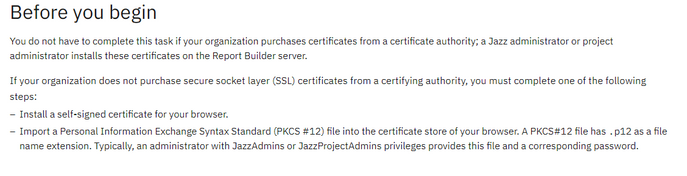Fabric Data Days starts November 4th!
Advance your Data & AI career with 50 days of live learning, dataviz contests, hands-on challenges, study groups & certifications and more!
Get registered- Power BI forums
- Get Help with Power BI
- Desktop
- Service
- Report Server
- Power Query
- Mobile Apps
- Developer
- DAX Commands and Tips
- Custom Visuals Development Discussion
- Health and Life Sciences
- Power BI Spanish forums
- Translated Spanish Desktop
- Training and Consulting
- Instructor Led Training
- Dashboard in a Day for Women, by Women
- Galleries
- Data Stories Gallery
- Themes Gallery
- Contests Gallery
- QuickViz Gallery
- Quick Measures Gallery
- Visual Calculations Gallery
- Notebook Gallery
- Translytical Task Flow Gallery
- TMDL Gallery
- R Script Showcase
- Webinars and Video Gallery
- Ideas
- Custom Visuals Ideas (read-only)
- Issues
- Issues
- Events
- Upcoming Events
Get Fabric Certified for FREE during Fabric Data Days. Don't miss your chance! Request now
- Power BI forums
- Forums
- Get Help with Power BI
- Report Server
- An error has occurred rendering reports created Po...
- Subscribe to RSS Feed
- Mark Topic as New
- Mark Topic as Read
- Float this Topic for Current User
- Bookmark
- Subscribe
- Printer Friendly Page
- Mark as New
- Bookmark
- Subscribe
- Mute
- Subscribe to RSS Feed
- Permalink
- Report Inappropriate Content
An error has occurred rendering reports created Power Bi Desktop
I'm having an issue rendering reports build using Power BI desktop. Reports created using Report builder works correctly. The issue occured after a cert replacement.
An error has occurred.
Something went wrong. Please try again later.
I'm also unable to upload reports created using Power BI desktop. The error I get "
An error has occurred.
There was an error uploading your .pbix file. Verify that the file has not been corrupted and that the file extension matches the format of the file."
I built a new server and connected to the existing DB and got the same error, I'm on the latest version.
Solved! Go to Solution.
- Mark as New
- Bookmark
- Subscribe
- Mute
- Subscribe to RSS Feed
- Permalink
- Report Inappropriate Content
To resolve the issue, added pkcs cert to cert to root and personal, removed ssl settings from power bi, restarted power bi services. tested solution without SSL and it work. re-added ssl settings and restarted services and retested and it worked.
- Mark as New
- Bookmark
- Subscribe
- Mute
- Subscribe to RSS Feed
- Permalink
- Report Inappropriate Content
To resolve the issue, added pkcs cert to cert to root and personal, removed ssl settings from power bi, restarted power bi services. tested solution without SSL and it work. re-added ssl settings and restarted services and retested and it worked.
- Mark as New
- Bookmark
- Subscribe
- Mute
- Subscribe to RSS Feed
- Permalink
- Report Inappropriate Content
Hi @AbeAMP22 ,
It seems to be a problem caused by the modification of cert. Can you tell me what type of voucher you are replacing and what you need to be aware of:
Importing certificates and configuring browsers for Report Builder reports - IBM Documentation
Alternatively, you can refer to a similar solution hopefully it will help you.
Solved: Unable to upload Pbix files - Microsoft Power BI Community
If the problem is still not resolved, please provide detailed error information and let me know immediately. Looking forward to your reply.
Best Regards,
Henry
If this post helps, then please consider Accept it as the solution to help the other members find it more quickly.
Helpful resources

Fabric Data Days
Advance your Data & AI career with 50 days of live learning, contests, hands-on challenges, study groups & certifications and more!

Power BI Monthly Update - October 2025
Check out the October 2025 Power BI update to learn about new features.

| User | Count |
|---|---|
| 3 | |
| 3 | |
| 2 | |
| 1 | |
| 1 |
| User | Count |
|---|---|
| 8 | |
| 7 | |
| 5 | |
| 5 | |
| 4 |