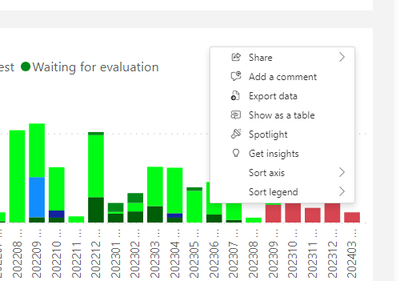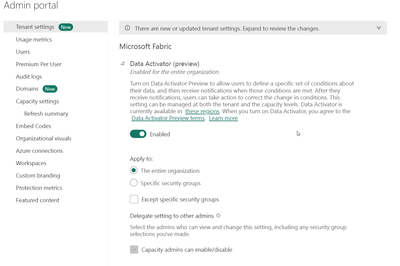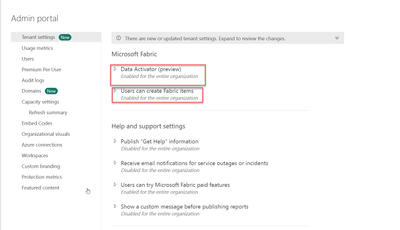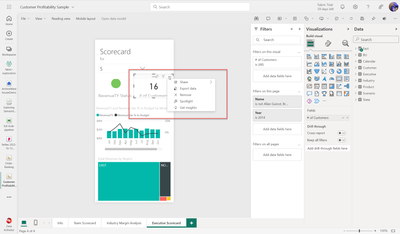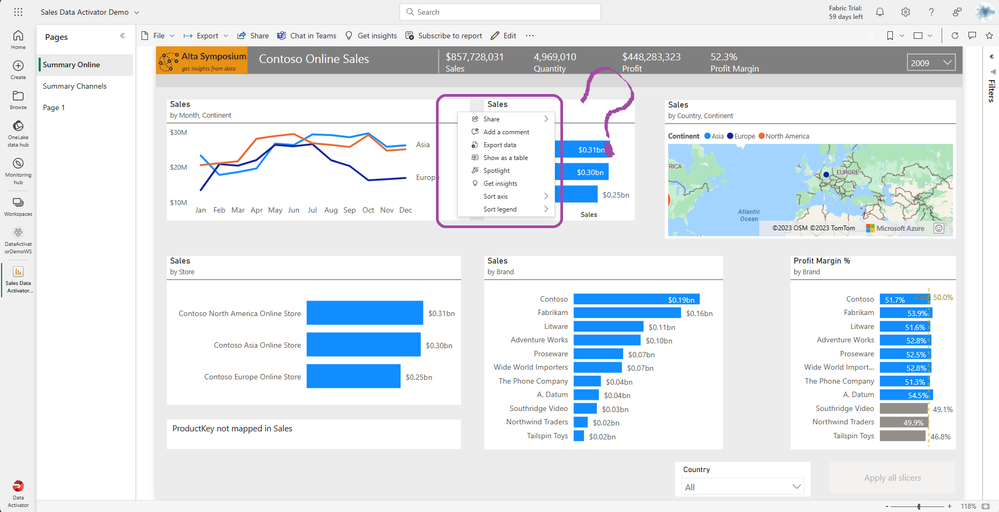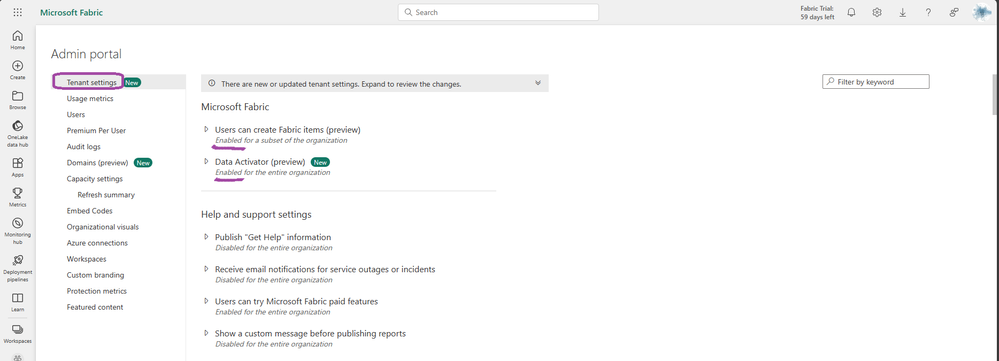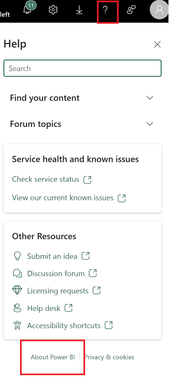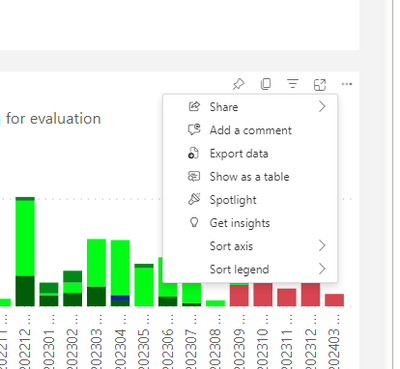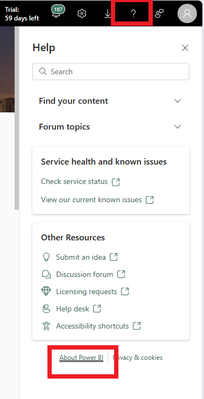Register now to learn Fabric in free live sessions led by the best Microsoft experts. From Apr 16 to May 9, in English and Spanish.
- Data Activator forums
- Forums
- Get Help with Data Activator
- Reflexes
- Re: I do not see Trigger action in Power BI report...
- Subscribe to RSS Feed
- Mark Topic as New
- Mark Topic as Read
- Float this Topic for Current User
- Bookmark
- Subscribe
- Printer Friendly Page
- Mark as New
- Bookmark
- Subscribe
- Mute
- Subscribe to RSS Feed
- Permalink
- Report Inappropriate Content
I do not see Trigger action in Power BI report visual
I can open data activator. I can create new reflex from sample data. But I don't see menu option Trigger action in any Power BI reports visuals.
- Mark as New
- Bookmark
- Subscribe
- Mute
- Subscribe to RSS Feed
- Permalink
- Report Inappropriate Content
I am having the same issue but my Data Activator is turned on for the entire organization
Any idea what's causing it to not show up when I click on visuals in PowerBI report?
Thanks in advance for your help:)
- Mark as New
- Bookmark
- Subscribe
- Mute
- Subscribe to RSS Feed
- Permalink
- Report Inappropriate Content
Hello @willhawkins00
Your screenshot shows that Data Activator is enabled. You need to have Fabric enabled, at the tenant level. (We are going to be changing this soon so that it works just off the Data Activator switch, but at present it does need Fabric enabled, for your whole tenant.)
- Mark as New
- Bookmark
- Subscribe
- Mute
- Subscribe to RSS Feed
- Permalink
- Report Inappropriate Content
Hey James,
Thank you for the reply, that's good to know about the coming change but I believe Fabric is already enabled at the tenant level in my case. Here is the configuration I see in my tenant settings:
Am I missing something? Data Activator was working for me a couple of weeks ago(i.e I could set triggers from PowerBI reports). This inability to see triggers or access data in Data Activator itself is very recent.
Thanks in advance for any guidance you can provide:)
- Mark as New
- Bookmark
- Subscribe
- Mute
- Subscribe to RSS Feed
- Permalink
- Report Inappropriate Content
- Mark as New
- Bookmark
- Subscribe
- Mute
- Subscribe to RSS Feed
- Permalink
- Report Inappropriate Content
Hey calerof,
Doesn't look like it. This is what I see when I click on a visual:
Thanks in advance for any guidance!
- Mark as New
- Bookmark
- Subscribe
- Mute
- Subscribe to RSS Feed
- Permalink
- Report Inappropriate Content
Same here.
I have Fabric enabled at the Tenant level, and I'm using a Developer Account.
F
- Mark as New
- Bookmark
- Subscribe
- Mute
- Subscribe to RSS Feed
- Permalink
- Report Inappropriate Content
Hello calerof, perhaps you did not see the reply I gave last week. I will paste the answer again:
We determined that the issue occurs if Fabric is enabled at the capacity level, but not at the tenant level. In future, we will support the "trigger action" command for cases where Fabric is enabled only at the capacity level. In the meantime, you can enable the "trigger action" command by enabling Fabric in your tenant settings, per the “Enable for your tenant” section in this documentation page: Enable Microsoft Fabric for your organization - Microsoft Fabric | Microsoft Learn
- Mark as New
- Bookmark
- Subscribe
- Mute
- Subscribe to RSS Feed
- Permalink
- Report Inappropriate Content
- Mark as New
- Bookmark
- Subscribe
- Mute
- Subscribe to RSS Feed
- Permalink
- Report Inappropriate Content
Hello calerof, that is surprising. It would seem you are encountering a different problem to the other users who experienced this behaviour. I will have to ask our engineers to investigate. Could you kindly send me your tenant details? You can send them directly to me at jameshutton@microsoft.com. You can get your tenant details by clicking the “?” at the top right of your screen, then selecting the “about” link at the bottom, then clicking “copy all” in the resulting dialog box and pasting the contents into your mail. See screenshot below.
- Mark as New
- Bookmark
- Subscribe
- Mute
- Subscribe to RSS Feed
- Permalink
- Report Inappropriate Content
Sent. Thank you,
Fernando
- Mark as New
- Bookmark
- Subscribe
- Mute
- Subscribe to RSS Feed
- Permalink
- Report Inappropriate Content
Any updates on this? I have the same issue.
- Mark as New
- Bookmark
- Subscribe
- Mute
- Subscribe to RSS Feed
- Permalink
- Report Inappropriate Content
Hello tigju24,
We determined that the issue occurs if Fabric is enabled at the capacity level, but not at the tenant level. In future, we will support the "trigger action" command for cases where Fabric is enabled only at the capacity level. In the meantime, you can enable the "trigger action" command by enabling Fabric in your tenant settings, per the “Enable for your tenant” section in this documentation page: Enable Microsoft Fabric for your organization - Microsoft Fabric | Microsoft Learn
HTH
James
- Mark as New
- Bookmark
- Subscribe
- Mute
- Subscribe to RSS Feed
- Permalink
- Report Inappropriate Content
Hello DavidPi,
Is this problem still occuring? At the time that you wrote your message, we were waiting for some deployments to occur to certain regions, which might have been the reason you didn't see the menu item. Those deployments are now complete, so I would expect that you would now be able to see the menu item. If it is still occurring I will raise with the engineering team.
- Mark as New
- Bookmark
- Subscribe
- Mute
- Subscribe to RSS Feed
- Permalink
- Report Inappropriate Content
It is still occurring - the same situation now.
- Mark as New
- Bookmark
- Subscribe
- Mute
- Subscribe to RSS Feed
- Permalink
- Report Inappropriate Content
Hi DavidPi
Our engineering team is going to investigate. Could I request your tenant details? You can get these by opening the help pane ("?" in top right of your screen), then clicking "about Power BI", then pressing "copy all". See screenshot below. You can mail the tenant details directly to me at jameshutton@microsoft.com