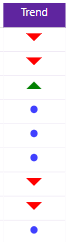New Offer! Become a Certified Fabric Data Engineer
Check your eligibility for this 50% exam voucher offer and join us for free live learning sessions to get prepared for Exam DP-700.
Get Started- Power BI forums
- Get Help with Power BI
- Desktop
- Service
- Report Server
- Power Query
- Mobile Apps
- Developer
- DAX Commands and Tips
- Custom Visuals Development Discussion
- Health and Life Sciences
- Power BI Spanish forums
- Translated Spanish Desktop
- Training and Consulting
- Instructor Led Training
- Dashboard in a Day for Women, by Women
- Galleries
- Community Connections & How-To Videos
- COVID-19 Data Stories Gallery
- Themes Gallery
- Data Stories Gallery
- R Script Showcase
- Webinars and Video Gallery
- Quick Measures Gallery
- 2021 MSBizAppsSummit Gallery
- 2020 MSBizAppsSummit Gallery
- 2019 MSBizAppsSummit Gallery
- Events
- Ideas
- Custom Visuals Ideas
- Issues
- Issues
- Events
- Upcoming Events
Don't miss out! 2025 Microsoft Fabric Community Conference, March 31 - April 2, Las Vegas, Nevada. Use code MSCUST for a $150 discount. Prices go up February 11th. Register now.
- Power BI forums
- Galleries
- Quick Measures Gallery
- Re: SVG Trend Indicator
- Mark as New
- Bookmark
- Subscribe
- Mute
- Subscribe to RSS Feed
- Permalink
- Report Inappropriate Content
SVG Trend Indicator
Just like SVG SparkLines this DAX produces a Trend indicator, Up/Down/Neutral.
Add it as a field in your table, keyed off a numeric value to give you the up/down/neutral.
One additional trick is to set the image size as small as possible (24) under Grid as part of the formatting.
Trend_Image =
VAR MessageText = ""
VAR Radius = 9
VAR Colour = "blue"
VAR Opacity = 0.75
VAR SVG_Neutral = "data:image/svg+xml;utf8," &
"<svg xmlns='http://www.w3.org/2000/svg' x='0px' y='0px' width='50' height='20'>" &
"<circle cx='25' cy='10' r='" & Radius & "' fill='" & Colour & "' fill-opacity='" & Opacity & "' />" &
"</svg>"
VAR SVG_UP = "data:image/svg+xml;utf8," &
"<svg xmlns='http://www.w3.org/2000/svg' x='0px' y='0px' width='50' height='20'>" &
"<polygon points=""05,20 45,20 25,1"" style=""fill:green;stroke:green;stroke-width:0;fill-rule:evenodd;"" />" &
"</svg>"
VAR SVG_DN = "data:image/svg+xml;utf8," &
"<svg xmlns='http://www.w3.org/2000/svg' x='0px' y='0px' width='50' height='20'>" &
"<polygon points=""05,1 45,1 25,20"" style=""fill:red;stroke:red;stroke-width:0;fill-rule:evenodd;"" />" &
"</svg>"
RETURN
IF('Customer KPI'[KPI_Trend] > 0, SVG_UP, IF('Customer KPI'[KPI_Trend] < 0, SVG_DN, SVG_Neutral))
- Mark as New
- Bookmark
- Subscribe
- Mute
- Subscribe to RSS Feed
- Permalink
- Report Inappropriate Content
Thank you.
Yes an issue with copy & paste. and Having tried it again, the editor here is doing "fancy" stuff that I cannot work around.
The "magic" is attached in an image below.
- Mark as New
- Bookmark
- Subscribe
- Mute
- Subscribe to RSS Feed
- Permalink
- Report Inappropriate Content
This doesn't seem to work in the latest update of PowerBI service - I get a missing image placeholder instead of the SVG. Any idea why that might be? It still works fine in PBI Desktop but not in the service.
Thanks,
Tom
- Mark as New
- Bookmark
- Subscribe
- Mute
- Subscribe to RSS Feed
- Permalink
- Report Inappropriate Content
Likely a browser issue. Or browser version issue.
Does it work in Chrome?
- David
- Mark as New
- Bookmark
- Subscribe
- Mute
- Subscribe to RSS Feed
- Permalink
- Report Inappropriate Content
Thanks,
Tom
- Mark as New
- Bookmark
- Subscribe
- Mute
- Subscribe to RSS Feed
- Permalink
- Report Inappropriate Content
Getting the same issue
- Mark as New
- Bookmark
- Subscribe
- Mute
- Subscribe to RSS Feed
- Permalink
- Report Inappropriate Content
Microsoft have acknowledged it is a bug and i'm awaiting details of a fix. For now I had to bake the SVGs I wanted into files and host them then use a web URL as usual.
I did notice that the images are still honoured if you export to PDF and it works in Edge just not other browsers.
- Mark as New
- Bookmark
- Subscribe
- Mute
- Subscribe to RSS Feed
- Permalink
- Report Inappropriate Content
Very interesting....I have the same issue. For me, it is broken in Chrome, Edge, and Firefox however it works in Opera!
Any news from Microsoft? I opened a support ticket a week ago and have heard nothing back from them.
- Mark as New
- Bookmark
- Subscribe
- Mute
- Subscribe to RSS Feed
- Permalink
- Report Inappropriate Content
My ticket is still open and they are still discussing a solution as far as I know. I last heard from them a couple of days ago.
- Mark as New
- Bookmark
- Subscribe
- Mute
- Subscribe to RSS Feed
- Permalink
- Report Inappropriate Content
Microsoft have fixed this and should be released first week of April.
- Mark as New
- Bookmark
- Subscribe
- Mute
- Subscribe to RSS Feed
- Permalink
- Report Inappropriate Content
OK, SVG's are now rendering in tables, but not any of the image custom visuals... Which is not ideal as I cannot switch the column headings off for tables...
- Mark as New
- Bookmark
- Subscribe
- Mute
- Subscribe to RSS Feed
- Permalink
- Report Inappropriate Content
Any update? Doesn't appear to be fixed yet?
- Mark as New
- Bookmark
- Subscribe
- Mute
- Subscribe to RSS Feed
- Permalink
- Report Inappropriate Content
OK - good to hear. Thanks
- Mark as New
- Bookmark
- Subscribe
- Mute
- Subscribe to RSS Feed
- Permalink
- Report Inappropriate Content
That's really weird. "Everything" works in Chrome.
The SVG code that you have (or are generating)... you can place in a txt file xyz.svg and open that in the browser... so you can test outside of Power BI. There maybe something in the SVG code or headers that is breaking the browser compatability?
- David
- Mark as New
- Bookmark
- Subscribe
- Mute
- Subscribe to RSS Feed
- Permalink
- Report Inappropriate Content
Just tried that and the SVG is sound. I have deployed this with different SVGs in 3 different projects and they all simultanously broke with the Feb update of PBI so there must be a change in PBI somewhere. I thought it might be due to "external" images so I took the URL of an SVG that I found online and put it into a table and set it to Web Image but that worked fine.
Will keep you posted with what Microsoft say. They've asked for the PBIX file.
Thanks for the help,
Tom
- Mark as New
- Bookmark
- Subscribe
- Mute
- Subscribe to RSS Feed
- Permalink
- Report Inappropriate Content
Thanks a lot for posting this - it's fantastic!
The DAX didn't work out of the box for me (I got the broken image icon) but I followed the link in your other DAX based sparkline post and saw that the prefix for the SVG data was slightly different. I think the forum is changing the code when you save it.
If you replace the ":" in the code with an actual colon it works perfectly.
Thanks again,
Tom
- Mark as New
- Bookmark
- Subscribe
- Mute
- Subscribe to RSS Feed
- Permalink
- Report Inappropriate Content
Thank you.
Yes an issue with copy & paste. and Having tried it again, the editor here is doing "fancy" stuff that I cannot work around.
The "magic" is attached in an image below.
- Mark as New
- Bookmark
- Subscribe
- Mute
- Subscribe to RSS Feed
- Permalink
- Report Inappropriate Content
- Mark as New
- Bookmark
- Subscribe
- Mute
- Subscribe to RSS Feed
- Permalink
- Report Inappropriate Content
That's a good question. I haven't used it in a total row.