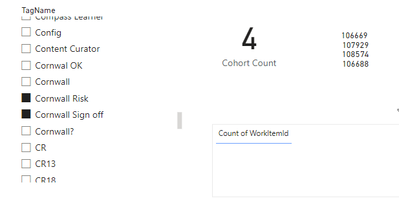Join us at the 2025 Microsoft Fabric Community Conference
Microsoft Fabric Community Conference 2025, March 31 - April 2, Las Vegas, Nevada. Use code MSCUST for a $150 discount.
Register now- Power BI forums
- Get Help with Power BI
- Desktop
- Service
- Report Server
- Power Query
- Mobile Apps
- Developer
- DAX Commands and Tips
- Custom Visuals Development Discussion
- Health and Life Sciences
- Power BI Spanish forums
- Translated Spanish Desktop
- Training and Consulting
- Instructor Led Training
- Dashboard in a Day for Women, by Women
- Galleries
- Webinars and Video Gallery
- Data Stories Gallery
- Themes Gallery
- Power BI DataViz World Championships Gallery
- Quick Measures Gallery
- R Script Showcase
- COVID-19 Data Stories Gallery
- Community Connections & How-To Videos
- 2021 MSBizAppsSummit Gallery
- 2020 MSBizAppsSummit Gallery
- 2019 MSBizAppsSummit Gallery
- Events
- Ideas
- Custom Visuals Ideas
- Issues
- Issues
- Events
- Upcoming Events
- Power BI forums
- Galleries
- Quick Measures Gallery
- Re: Patient Cohort (AND Slicer)
- Mark as New
- Bookmark
- Subscribe
- Mute
- Subscribe to RSS Feed
- Permalink
- Report Inappropriate Content
Patient Cohort (AND Slicer)
In the healthcare field, it is often desireable to identify a cohort of patients with similar, multiple diagnoses. This quick measure returns a comma-delimited list of patients that have all been identified with the same diagnoses. The tricky part here is that this allows the user to select from a slicer the diagnoses for which the user is interested in obtaining a cohort. Identified patients have had diagnoses that meet all of the selected criteria. In other words, all patients have had diagnoses for all of the selected diagnoses in the slicer. Essentially creates an AND for the slicer as opposed to the normal OR.
Cohort =
VAR tmpTable1 = GENERATE(VALUES(Diagnosis[Patient]),
EXCEPT(
VALUES(Diagnosis[Diagnosis]),
CALCULATETABLE(VALUES(Diagnosis[Diagnosis]))))
VAR tmpTable2 = SUMMARIZE(tmpTable1,Diagnosis[Patient])
VAR tmpTable3 = EXCEPT(VALUES(Diagnosis[Patient]),tmpTable2)
RETURN CONCATENATEX(tmpTable3,[Patient],",")
This quick measure would take two inputs, the column for the ID to return (Patient) and the column for the slicer selection (Diagnosis)
Also included is the trivial variation, Count of Cohort:
Count of Cohort =
VAR tmpTable1 = GENERATE(VALUES(Diagnosis[Patient]),
EXCEPT(
VALUES(Diagnosis[Diagnosis]),
CALCULATETABLE(VALUES(Diagnosis[Diagnosis]))))
VAR tmpTable2 = SUMMARIZE(tmpTable1,Diagnosis[Patient])
VAR tmpTable3 = EXCEPT(VALUES(Diagnosis[Patient]),tmpTable2)
RETURN COUNTROWS(tmpTable3)
eyJrIjoiZWYwNzZlNzctOTc5NC00ZWU1LWI2OWMtYTZjYTI0MjIzMjEzIiwidCI6IjRhMDQyNzQzLTM3M2EtNDNkMi04MjdiLTAwM2Y0YzdiYTFlNSIsImMiOjN9
Follow on LinkedIn
@ me in replies or I'll lose your thread!!!
Instead of a Kudo, please vote for this idea
Become an expert!: Enterprise DNA
External Tools: MSHGQM
YouTube Channel!: Microsoft Hates Greg
Latest book!: Power BI Cookbook Third Edition (Color)
DAX is easy, CALCULATE makes DAX hard...
- Mark as New
- Bookmark
- Subscribe
- Mute
- Subscribe to RSS Feed
- Permalink
- Report Inappropriate Content
Hi @Greg_Deckler,
Though this is an old post, I hope you'll be able to answer/help me with my problem.
In my data I have three different categories that I want to use as slicers, and I want to be able to show the projects that "checks off" for all selected categories. I.e, if I select "Environment" and "Red", only project 7 and 10 should show up (not 1,4,5, 8 and 9 - they tick off for one of the two and not both).
I am able to reproduce results similar to yours using my data (sheet; combined in the pbix-file). However, I can only figure out how to do it if I combine all categories into one coloumn (Table - category combined[Value]) and further, 1 slicer. What I want, however, is to have seperate slicers for each category and still only see the projects that "ticks off" for all selected categories (Table, sheet; "Not combined" in PBIX-file).
I hope this makes sense - If not, please do not hesitate to ask me to clarify.
Cheers,
MKS
- Mark as New
- Bookmark
- Subscribe
- Mute
- Subscribe to RSS Feed
- Permalink
- Report Inappropriate Content
How can we reflect this measure results to all report pages.
For example: we are having WA table in this Id number,option number, option discrimination are the columns.
Id number is unique (99 distinct ID's)
Option number having duplications(767 distinct option numbers)
In option number slicer we need to get AND condition,we will get the result by above example
Here I need to reflect the multiple option number belonging ID number to all the report pages
How can I achieve it
- Mark as New
- Bookmark
- Subscribe
- Mute
- Subscribe to RSS Feed
- Permalink
- Report Inappropriate Content
Thank you for directing me to this @Greg_Deckler , it's a very elegant solution.
Picking up on the question from @lherbert501 , How can this be adapted to return a table?
I tried simply returning tmpTable3 as suggested but that didn't seem to work. I also tried using the same code from the measure in a Table definition but that returned a blank. table too. What am I doing wrong?
- Mark as New
- Bookmark
- Subscribe
- Mute
- Subscribe to RSS Feed
- Permalink
- Report Inappropriate Content
@KervBruce So to adapt this to return a table, you would implement a Complex Selector. The Complex Selector - Microsoft Fabric Community. The exact solution is going to depend on whether your TagName slicer table is related to your main fact table or coming from your main fact table. Is it or is it a disconnected table?
Follow on LinkedIn
@ me in replies or I'll lose your thread!!!
Instead of a Kudo, please vote for this idea
Become an expert!: Enterprise DNA
External Tools: MSHGQM
YouTube Channel!: Microsoft Hates Greg
Latest book!: Power BI Cookbook Third Edition (Color)
DAX is easy, CALCULATE makes DAX hard...
- Mark as New
- Bookmark
- Subscribe
- Mute
- Subscribe to RSS Feed
- Permalink
- Report Inappropriate Content
@Greg_Deckler How could this be amended so that the patient was in a table format?
- Mark as New
- Bookmark
- Subscribe
- Mute
- Subscribe to RSS Feed
- Permalink
- Report Inappropriate Content
@lherbert501 Just drop the CONCATENATEX and return tmpTable3 or use the CONCATENATEX with UNICHAR(10) & (UNICHAR(13) as the delimeter.
Follow on LinkedIn
@ me in replies or I'll lose your thread!!!
Instead of a Kudo, please vote for this idea
Become an expert!: Enterprise DNA
External Tools: MSHGQM
YouTube Channel!: Microsoft Hates Greg
Latest book!: Power BI Cookbook Third Edition (Color)
DAX is easy, CALCULATE makes DAX hard...
- Mark as New
- Bookmark
- Subscribe
- Mute
- Subscribe to RSS Feed
- Permalink
- Report Inappropriate Content
You may want to try a measure with better performance
Measure =
VAR __cnt = COUNTROWS( ALLSELECTED( Diagnosis[Diagnosis] ) )
RETURN
CONCATENATEX(
FILTER(
VALUES( Diagnosis[Patient] ),
CALCULATE( DISTINCTCOUNT( Diagnosis[Diagnosis] ) ) = __cnt
),
Diagnosis[Patient],
","
)| Thanks to the great efforts by MS engineers to simplify syntax of DAX! Most beginners are SUCCESSFULLY MISLED to think that they could easily master DAX; but it turns out that the intricacy of the most frequently used RANKX() is still way beyond their comprehension! |
DAX is simple, but NOT EASY! |
- Mark as New
- Bookmark
- Subscribe
- Mute
- Subscribe to RSS Feed
- Permalink
- Report Inappropriate Content
@CNENFRNL I'm missing something...
Follow on LinkedIn
@ me in replies or I'll lose your thread!!!
Instead of a Kudo, please vote for this idea
Become an expert!: Enterprise DNA
External Tools: MSHGQM
YouTube Channel!: Microsoft Hates Greg
Latest book!: Power BI Cookbook Third Edition (Color)
DAX is easy, CALCULATE makes DAX hard...