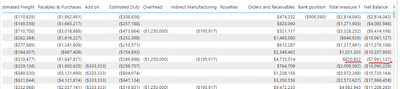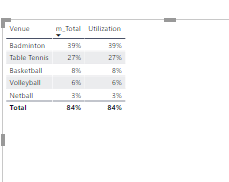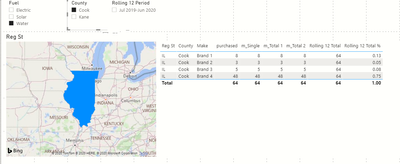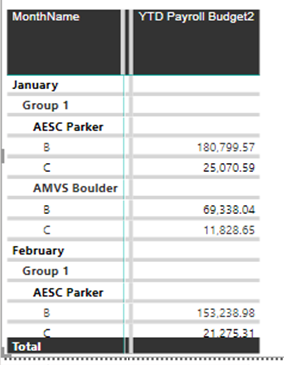New Offer! Become a Certified Fabric Data Engineer
Check your eligibility for this 50% exam voucher offer and join us for free live learning sessions to get prepared for Exam DP-700.
Get Started- Power BI forums
- Get Help with Power BI
- Desktop
- Service
- Report Server
- Power Query
- Mobile Apps
- Developer
- DAX Commands and Tips
- Custom Visuals Development Discussion
- Health and Life Sciences
- Power BI Spanish forums
- Translated Spanish Desktop
- Training and Consulting
- Instructor Led Training
- Dashboard in a Day for Women, by Women
- Galleries
- Community Connections & How-To Videos
- COVID-19 Data Stories Gallery
- Themes Gallery
- Data Stories Gallery
- R Script Showcase
- Webinars and Video Gallery
- Quick Measures Gallery
- 2021 MSBizAppsSummit Gallery
- 2020 MSBizAppsSummit Gallery
- 2019 MSBizAppsSummit Gallery
- Events
- Ideas
- Custom Visuals Ideas
- Issues
- Issues
- Events
- Upcoming Events
Don't miss out! 2025 Microsoft Fabric Community Conference, March 31 - April 2, Las Vegas, Nevada. Use code MSCUST for a $150 discount. Prices go up February 11th. Register now.
- Power BI forums
- Galleries
- Quick Measures Gallery
- Re: Measure Totals, The Final Word
- Mark as New
- Bookmark
- Subscribe
- Mute
- Subscribe to RSS Feed
- Permalink
- Report Inappropriate Content
Measure Totals, The Final Word
With apologies to Theodor Geisel...
Measure totals have you perturbed?
Fear not!
It's Measure Totals, The Final Word,
These measures work with matrices,
They work with tables,
They work with rows and columns and labels.
They work in the daytime,
They work at night,
They work to make sure the totals are right!
Now that you've seen them,
Now that you've heard,
Shout it out loud, it's Measure Totals, The Final Word!
At some point, we've all been frustrated by measure totals. If you want to understand why, read this post.
The technique employed here is fairly simple and should work in all "standard" cases of where you just want the Total line to, well, display the total (sum) of a measure. For more complex scenarios, see my Matrix Measure Total Triple Threat Rock & Roll measure.
Essentially, create a measure, any measure, that performs your desired calculation and returns the correct result at the row level. This becomes your "m_Single" measure. Now, create an "m_Total" measure that performs a SUMMARIZE of your data, exactly as how it is displayed in your table or matrix and use the "m_Single" measure within that SUMMARIZE statement to provide the values for the individually summarized rows. Finally, perform a SUMX across that summarized table. The measures presented in this PBIX file also do a HASONEVALUE check that isn't really necessary in most cases but perhaps lends a little confidence to the user that the SUMX is only employed in the Total line and might also add some performance improvements.
In effect, you are recreating the displayed visualization in memory as a table and then doing a summation across that table for the total line, as you would intuitively expect a total line in a table or matrix to work.
So, if we have a measure like:
m_Single = SUM(Table1[Value])-50
This measure will cause problems in total lines. So, if we are summarizing by [Name], we create this measure:
m_Total 1 =
VAR __table = SUMMARIZE('Table1',[Name],"__value",[m_Single])
RETURN
IF(HASONEVALUE(Table1[Name]),[m_Single],SUMX(__table,[__value]))
If we are summarizing by [Category1], we create this measure:
m_Total 2 =
VAR __table = SUMMARIZE('Table1',[Category1],"__value",[m_Single])
RETURN
IF(HASONEVALUE(Table1[Category1]),[m_Single],SUMX(__table,[__value]))
And so on...
We use these "m_Total" measures in our visualizations. The "m_Single" measure is still used, but not directly in the visuals themselves.
Is it annoying to have to create multiple measures and specifically tailor them to each individual visual? Yes, yes it is.
eyJrIjoiODBmNmI4YjItZTMwYi00ZDU4LTg0MWItMzYyZWU3ODk4ZWI4IiwidCI6IjRhMDQyNzQzLTM3M2EtNDNkMi04MjdiLTAwM2Y0YzdiYTFlNSIsImMiOjN9
Follow on LinkedIn
@ me in replies or I'll lose your thread!!!
Instead of a Kudo, please vote for this idea
Become an expert!: Enterprise DNA
External Tools: MSHGQM
YouTube Channel!: Microsoft Hates Greg
Latest book!: Power BI Cookbook Third Edition (Color)
DAX is easy, CALCULATE makes DAX hard...
- Mark as New
- Bookmark
- Subscribe
- Mute
- Subscribe to RSS Feed
- Permalink
- Report Inappropriate Content
@Anonymous My guess is that it is perhaps removing duplicates. For example, I see in your image that you have 13-7965/7966/7967 listed twice so do you want that counted twice? If you use SUMMARIZE, that returns distinct values and then if you use MAX you would only get one 6, not two. Otherwise, you would want to use CONCATENATEX on your __table variable in your return statement to get a list of what all is in that table so that you can see what is going on.
Follow on LinkedIn
@ me in replies or I'll lose your thread!!!
Instead of a Kudo, please vote for this idea
Become an expert!: Enterprise DNA
External Tools: MSHGQM
YouTube Channel!: Microsoft Hates Greg
Latest book!: Power BI Cookbook Third Edition (Color)
DAX is easy, CALCULATE makes DAX hard...
- Mark as New
- Bookmark
- Subscribe
- Mute
- Subscribe to RSS Feed
- Permalink
- Report Inappropriate Content
Hello! @Greg_Deckler I have a slighty different issue I have the following:
I´m trying to recreate a forecast based on YTD actual values and budget to complete, so I have a couple of tables:
Fact tables:
Presupuesto "Budget"

And then I did the "m:total" version
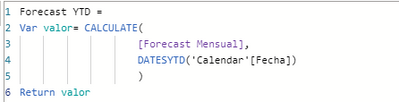
However, when I try them on a table..... it get this result

Nor the single o the total are summarizing correctly.
can you help me?
- Mark as New
- Bookmark
- Subscribe
- Mute
- Subscribe to RSS Feed
- Permalink
- Report Inappropriate Content
Hi,
Was just wondering if you have found a solution to this.? I too have a forecasting measure and cannot get the correct sum.
- Mark as New
- Bookmark
- Subscribe
- Mute
- Subscribe to RSS Feed
- Permalink
- Report Inappropriate Content
Hi,
I have an issue with summarizing multiple measures. This is my Measure :
Somme des mesures = CALCULATE(
SUMX(VALUES('Calendar'[Add on]),'Calendar'[Add on])
+ SUMX(VALUES('Calendar'[Indirect Manufacturing]),'Calendar'[Indirect Manufacturing])
+ SUMX(VALUES('Calendar'[Royalties]),'Calendar'[Royalties])
+ SUMX(VALUES('Calendar'[Overhead]),'Calendar'[Overhead])
+ SUMX(VALUES('Calendar'[Bank position]),'Calendar'[Bank position]))
And this is my cumulative Measure :
Cumulative Total Measure = CALCULATE([Total measure 1],
FILTER(ALLSELECTED('Calendar'),'Calendar'[Week 3] <= MAX('Calendar'[Week 3]) && 'Calendar'[Week 3] >= DATE(2021,07,17))
)
It works properly for some rows but it stopped then :
Hi,
I have an issue with summarizing multiple measures. This is my Measure :
Somme des mesures = CALCULATE(
SUMX(VALUES('Calendar'[Add on]),'Calendar'[Add on])
+ SUMX(VALUES('Calendar'[Indirect Manufacturing]),'Calendar'[Indirect Manufacturing])
+ SUMX(VALUES('Calendar'[Royalties]),'Calendar'[Royalties])
+ SUMX(VALUES('Calendar'[Overhead]),'Calendar'[Overhead])
+ SUMX(VALUES('Calendar'[Bank position]),'Calendar'[Bank position]))
And this is my cumulative Measure :
Cumulative Total Measure = CALCULATE([Total measure 1],
FILTER(ALLSELECTED('Calendar'),'Calendar'[Week 3] <= MAX('Calendar'[Week 3]) && 'Calendar'[Week 3] >= DATE(2021,07,17))
)
It works properly for some rows but it stopped then :
I
don't understand what's wrong and why my measure stopped
Could you please help me
Thank you so much
I
don't understand what's wrong and why my measure stopped
Could you please help me
Thank you so much
- Mark as New
- Bookmark
- Subscribe
- Mute
- Subscribe to RSS Feed
- Permalink
- Report Inappropriate Content
@Anonymous Super difficult to understand without sample data and expected output. Sorry, having trouble following, can you post sample data as text and expected output?
Not really enough information to go on, please first check if your issue is a common issue listed here: https://community.powerbi.com/t5/Community-Blog/Before-You-Post-Read-This/ba-p/1116882
Also, please see this post regarding How to Get Your Question Answered Quickly: https://community.powerbi.com/t5/Community-Blog/How-to-Get-Your-Question-Answered-Quickly/ba-p/38490
The most important parts are:
1. Sample data as text, use the table tool in the editing bar
2. Expected output from sample data
3. Explanation in words of how to get from 1. to 2.
Follow on LinkedIn
@ me in replies or I'll lose your thread!!!
Instead of a Kudo, please vote for this idea
Become an expert!: Enterprise DNA
External Tools: MSHGQM
YouTube Channel!: Microsoft Hates Greg
Latest book!: Power BI Cookbook Third Edition (Color)
DAX is easy, CALCULATE makes DAX hard...
- Mark as New
- Bookmark
- Subscribe
- Mute
- Subscribe to RSS Feed
- Permalink
- Report Inappropriate Content
Hi @Greg_Deckler ,
I have created the quick measure to calculate the moving average with dynamic slicer. But facing column total error for the measure. Like it has to sum Jan to Dec data and show it in the column but column total only taking Dec month data everytime.
Example - Should be Oct+Nov+Dec = 75379+62685+26346 = 164410 But the total showing is 26346.
Please help me with the following issue
I am getting column total error and taking Matrix table
Rows - Country,ProductCategory
Column - Month
I'm getting column total incorrect for Forecast(Blue) data.
Dax Formula (Quick Measure) - Product_Count rolling average =
IF(
ISFILTERED('Table_name'[dimdate]),
ERROR("Time intelligence quick measures can only be grouped or filtered by the Power BI-provided date hierarchy or primary date column."),
VAR __LAST_DATE = ENDOFMONTH('Table_name'[dimdate].[Date])
VAR __DATE_PERIOD =
DATESBETWEEN(
'Table_name'[dimdate].[Date],
STARTOFMONTH(DATEADD(__LAST_DATE, 'Moving Average'[Moving Average Value], MONTH)),
__LAST_DATE
)
RETURN
AVERAGEX(
CALCULATETABLE(
SUMMARIZE(
VALUES('Table_name'),
'Table_name'[dimdate].[Year],
'Table_name'[dimdate].[QuarterNo],
'Table_name'[dimdate].[Quarter],
'Table_name'[dimdate].[MonthNo],
'Table_name'[dimdate].[Month]
),
__DATE_PERIOD
),
CALCULATE(
SUM('Table_name'[Product_Count]),
ALL('Table_name'[dimdate].[Day])
)
)
)
Thanks!
- Mark as New
- Bookmark
- Subscribe
- Mute
- Subscribe to RSS Feed
- Permalink
- Report Inappropriate Content
What is the syntax for this approach in Excel2013, i.e. without declaring a variable?
- Mark as New
- Bookmark
- Subscribe
- Mute
- Subscribe to RSS Feed
- Permalink
- Report Inappropriate Content
Found this just in time, and saved my laptop from being smashed into pieces. Thank you good sir.
- Mark as New
- Bookmark
- Subscribe
- Mute
- Subscribe to RSS Feed
- Permalink
- Report Inappropriate Content
Hi @Greg_Deckler,
I am not getting 100% on the table when I calculate the utilization %.
I have created a column:

please help me out.
- Mark as New
- Bookmark
- Subscribe
- Mute
- Subscribe to RSS Feed
- Permalink
- Report Inappropriate Content
@shivakoriginja - So that looks like your m_Single measure. You would need an m_Total measure like the following:
m_Total =
VAR __table = SUMMARIZE('Table',[Venue],"__value",[Utilization])
RETURN
IF(HASONEVALUE(Table[Venue]),[Utilization],SUMX(__table,[__value]))
Follow on LinkedIn
@ me in replies or I'll lose your thread!!!
Instead of a Kudo, please vote for this idea
Become an expert!: Enterprise DNA
External Tools: MSHGQM
YouTube Channel!: Microsoft Hates Greg
Latest book!: Power BI Cookbook Third Edition (Color)
DAX is easy, CALCULATE makes DAX hard...
- Mark as New
- Bookmark
- Subscribe
- Mute
- Subscribe to RSS Feed
- Permalink
- Report Inappropriate Content
hi @Greg_Deckler,
|there is no change in the result. still I am not getting 100% there are no filters applied.
- Mark as New
- Bookmark
- Subscribe
- Mute
- Subscribe to RSS Feed
- Permalink
- Report Inappropriate Content
- Mark as New
- Bookmark
- Subscribe
- Mute
- Subscribe to RSS Feed
- Permalink
- Report Inappropriate Content
I have fact table with 8 dimensions and average grand total should work based on selected dimension. Please guide me How to correct the grand total based on selections
User validating this data from AAS using excel plugin. We can’t tell what dimension is going to selected for analysis
Measure 1 = SUM(Amount)
Measure 2 = Total days in 3 Months (Need to ignore the missing months based on dimension).
Avg = Measure 1 / Measure 2
Sample data
|
Days |
Period |
Client |
Channel |
Region |
Agent |
Product |
Amount |
|
|
31 |
202001 |
A1 |
C1 |
R1 |
A1 |
P1 |
100 |
|
|
29 |
202002 |
A1 |
C1 |
R1 |
A1 |
P1 |
200 |
|
|
31 |
202003 |
A1 |
C1 |
R1 |
A3 |
P2 |
300 |
|
|
31 |
202001 |
A2 |
C1 |
R1 |
A3 |
P4 |
150 |
|
|
29 |
202002 |
A3 |
C1 |
R1 |
A1 |
P1 |
250 |
|
|
31 |
202003 |
A2 |
C1 |
R1 |
A1 |
P1 |
350 |
|
|
31 |
202003 |
A2 |
C2 |
R2 |
A2 |
P1 |
450 |
|
|
|
|
|
|
|
|
|
|
|
|
Report Based on Client |
Amount |
Days |
Avg |
|
|
|
|
|
|
|
C1 |
1350 |
91 |
14.84 |
|
|
|
|
|
|
C2 |
450 |
31 |
14.52 |
|
|
|
|
|
|
|
1800 |
91 |
19.78 |
Dax Calculation (Days in 3 Months At grand total) |
|||
|
|
|
|
|
29.35 |
Expected Avg Total |
|
|
|
|
Report Based on Agent |
Amount |
Days |
Avg |
|
|
|
|
|
|
|
A1 |
900 |
91 |
9.89 |
|
|
|
|
|
|
A2 |
450 |
62 |
7.26 |
|
|
|
|
|
|
A3 |
450 |
31 |
14.52 |
|
|
|
|
|
|
|
1800 |
91 |
19.78 |
Dax Calculation (Days in 3 Months At grand total) |
|||
|
|
|
|
|
31.66 |
Expected Avg Total |
|
|
|
Tried some possible options to fix in AAS.
- SUMX(VALUES('Accounting Period'[Effective Date]),[ <Measure> (4 Months)]) -- Tried to re-calculate at day level
- SUMX(VALUES('Accounting Period'[Year Month Number]),[ <Measure> (4 Months)]) -- Tried to re-calculate at Month level
- Var Days = [DaysIn4Months]
Return
SUMX(Table,(Table[Column] / Days) -- Tried calculate at each row level .
- If we use AVERAGEX function it is giving wrong average due to it is considering the no of days Transaction received (per month 21 / 22 days only – as we are not receiving transactions on weekends). User want to consider full days in month.
To correct the grand totals we need to use below syntax. But this syntax we can't achieve while using Pivot tables.
- IF(HASONEVALUE([Slicer]), <Measure> , SUMX(VALUES[Slicer]), <Measure>)
- Mark as New
- Bookmark
- Subscribe
- Mute
- Subscribe to RSS Feed
- Permalink
- Report Inappropriate Content
Hi All,
Any ideas on above issue. AAS should calculate average grand total based on selected slicer in excel pivot table. I am happy to write multiple if conditions if we have solution for this.
How to find what all slicers selected to apply if condition.
SUMX(
SUMMARIZE(<Fact Table>, [Fact Table][Column1], [Fact Table][Column2], [Fact Table][Column3], "Measure Name", <Measure>),
<Measure Name>)
Will this works for all dimensions. I hope with this we might hit with performance issue.
Please suggest some taughts to find solution for this
- Mark as New
- Bookmark
- Subscribe
- Mute
- Subscribe to RSS Feed
- Permalink
- Report Inappropriate Content
Hi,
I have a calculated field Goal which is not giving the sum correct.
How do I make it working?
- Mark as New
- Bookmark
- Subscribe
- Mute
- Subscribe to RSS Feed
- Permalink
- Report Inappropriate Content
Its 2020 - this had stumped me for 3 hours and yet here we are. Thank you sir, thank you so very much!
- Mark as New
- Bookmark
- Subscribe
- Mute
- Subscribe to RSS Feed
- Permalink
- Report Inappropriate Content
@Anonymous Don't feel bad man, this one comes up a LOT!! It is super unintuitive to people just learning DAX but is a great example to help expand your understanding of how important context is to DAX!
Follow on LinkedIn
@ me in replies or I'll lose your thread!!!
Instead of a Kudo, please vote for this idea
Become an expert!: Enterprise DNA
External Tools: MSHGQM
YouTube Channel!: Microsoft Hates Greg
Latest book!: Power BI Cookbook Third Edition (Color)
DAX is easy, CALCULATE makes DAX hard...
- Mark as New
- Bookmark
- Subscribe
- Mute
- Subscribe to RSS Feed
- Permalink
- Report Inappropriate Content
Below is a screen shot from my excel file that I have uploaded into Power BI.
I want to show that in Cook County (for my current period and for the fuel type water) that Brand 1 has sold a total of 8, which is equal to 13% share
In Power BI if I filter on Cook I get what I need.
When I add another County, the numbers get messed up.
Where am I going wrong. I’ve attached the pbix file. I am not a Dax guy, I am trying to learn. Thanks.
- Mark as New
- Bookmark
- Subscribe
- Mute
- Subscribe to RSS Feed
- Permalink
- Report Inappropriate Content
Hi,
It really solved my problem for one measure , but in another case am using the same approach that is giving the incorrect subtotal what can i do in that case i am not able to understand, I am using below measure after referring your another trick for subtotal-
- Mark as New
- Bookmark
- Subscribe
- Mute
- Subscribe to RSS Feed
- Permalink
- Report Inappropriate Content
hi - I used your solution at the lowest level of my hiearchy but now how do I get the numbers for aggregate up to the higher levels properly (see table below)?
thanks.
- Mark as New
- Bookmark
- Subscribe
- Mute
- Subscribe to RSS Feed
- Permalink
- Report Inappropriate Content
I suggest you post your question as a new thread in the "Help" Forum. I don't think this thread should be used to ask questions for Help. You will get many more eyes looking at it which will assist you further.
Also please include as much detail as you can.
Good Luck and Best Regards,