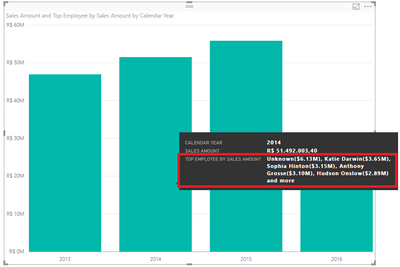- Power BI forums
- Updates
- News & Announcements
- Get Help with Power BI
- Desktop
- Service
- Report Server
- Power Query
- Mobile Apps
- Developer
- DAX Commands and Tips
- Custom Visuals Development Discussion
- Health and Life Sciences
- Power BI Spanish forums
- Translated Spanish Desktop
- Power Platform Integration - Better Together!
- Power Platform Integrations (Read-only)
- Power Platform and Dynamics 365 Integrations (Read-only)
- Training and Consulting
- Instructor Led Training
- Dashboard in a Day for Women, by Women
- Galleries
- Community Connections & How-To Videos
- COVID-19 Data Stories Gallery
- Themes Gallery
- Data Stories Gallery
- R Script Showcase
- Webinars and Video Gallery
- Quick Measures Gallery
- 2021 MSBizAppsSummit Gallery
- 2020 MSBizAppsSummit Gallery
- 2019 MSBizAppsSummit Gallery
- Events
- Ideas
- Custom Visuals Ideas
- Issues
- Issues
- Events
- Upcoming Events
- Community Blog
- Power BI Community Blog
- Custom Visuals Community Blog
- Community Support
- Community Accounts & Registration
- Using the Community
- Community Feedback
Earn a 50% discount on the DP-600 certification exam by completing the Fabric 30 Days to Learn It challenge.
- Power BI forums
- Galleries
- Quick Measures Gallery
- Concatenated list of top items
- Mark as New
- Bookmark
- Subscribe
- Mute
- Subscribe to RSS Feed
- Permalink
- Report Inappropriate Content
Concatenated list of top items
NAME:
Concatenated list of top items
DESCRIPTION:
Concatenates a list of top X items based on the sum of a measure. It's good for use as a tooltip for several visuals
(This measure is similar to the existing 'Concatenated list of values', but this measure uses the sum of a measure to select the top X items)
PARAMETERS:
Name: Concatenate Field
Tooltip: The field that will be concatenated
Type: Categorical field
Name: Data Field
Tooltip: The field that will be used to define the top X items to concatenate
Type: Numeric Field/Measure
Name: Number of Values
Tooltip: If there are more than this number of values, 'more...' will be added to the end of the string
Type: Integers
DAX:
Top {Concatenate Field} by {Data Field}=
var qty= DISTINCTCOUNT({Concatenate Field})
Return
if (qty >{Number of Values};
CONCATENATEX(
TOPN({Number of Values};
TOPN({Number of Values};
ADDCOLUMNS (VALUES ( {Concatenate Field} );
"Total"; CALCULATE ( SUM ( {Data Field} ) );
[Total];DESC)
);
{Concatenate Field} & "(" & Format([Total]/1000000;"Currency") & "M)";", ";[Total];DESC)
& " e mais";
CONCATENATEX(
ADDCOLUMNS (VALUES ( {Concatenate Field} );
"Total"; CALCULATE ( SUM ( {Data Field} ) );
{Concatenate Field} & "(" & Format([Total]/1000000;"Currency") & "M)";", ")
)
Example:
I used the WorldWideImportersDW sample database to build a very small report illustrating this measure. The PBIX file is in attach.
The image below shows the measure being used as a tooltip for the visual, I highlighted the measure:
eyJrIjoiZWVlYjg3NjYtMGJjYS00ZTFmLWE4ZDUtNmMyMTk0YjdkYzQxIiwidCI6IjQ3YTY0Y2UzLTNlYmItNGIxYS05MjBjLTU3NWY5Yjg5MjA2OSJ9