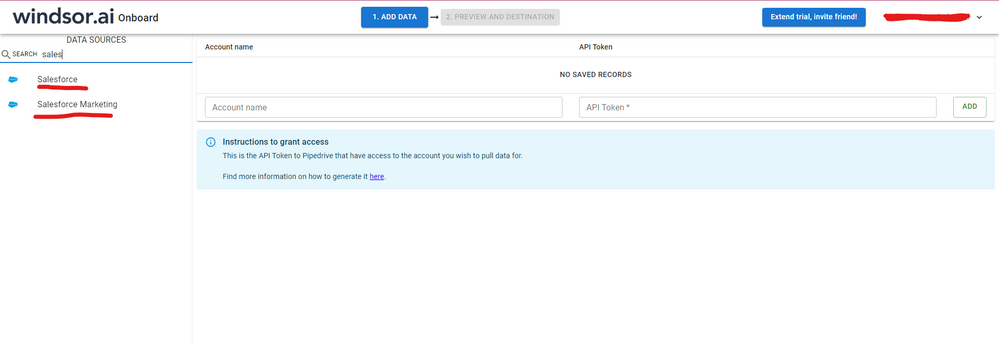FabCon is coming to Atlanta
Join us at FabCon Atlanta from March 16 - 20, 2026, for the ultimate Fabric, Power BI, AI and SQL community-led event. Save $200 with code FABCOMM.
Register now!- Power BI forums
- Get Help with Power BI
- Desktop
- Service
- Report Server
- Power Query
- Mobile Apps
- Developer
- DAX Commands and Tips
- Custom Visuals Development Discussion
- Health and Life Sciences
- Power BI Spanish forums
- Translated Spanish Desktop
- Training and Consulting
- Instructor Led Training
- Dashboard in a Day for Women, by Women
- Galleries
- Data Stories Gallery
- Themes Gallery
- Contests Gallery
- QuickViz Gallery
- Quick Measures Gallery
- Visual Calculations Gallery
- Notebook Gallery
- Translytical Task Flow Gallery
- TMDL Gallery
- R Script Showcase
- Webinars and Video Gallery
- Ideas
- Custom Visuals Ideas (read-only)
- Issues
- Issues
- Events
- Upcoming Events
The Power BI Data Visualization World Championships is back! Get ahead of the game and start preparing now! Learn more
- Power BI forums
- Forums
- Get Help with Power BI
- Power Query
- salesforce connectivity - 2000 lines restriction
- Subscribe to RSS Feed
- Mark Topic as New
- Mark Topic as Read
- Float this Topic for Current User
- Bookmark
- Subscribe
- Printer Friendly Page
- Mark as New
- Bookmark
- Subscribe
- Mute
- Subscribe to RSS Feed
- Permalink
- Report Inappropriate Content
salesforce connectivity - 2000 lines restriction
Hi,
Is there any solution to ensure ALL the rows in salesforce appear in power BI? Currently the restriction is 2000 rows.
I understand from earlier responses and searches that this is a Salesforce API restriction and not Power BI, but if im not wrong, this issue does not exists in Tableau, so why with Power BI?
Also, is connecting to salesforce objects a work around?
Thanks
Solved! Go to Solution.
- Mark as New
- Bookmark
- Subscribe
- Mute
- Subscribe to RSS Feed
- Permalink
- Report Inappropriate Content
@Anonymous,
Based on Miguel’s response in this idea, the 2000 row limit is from Salesforce Report API but not from Power BI. You can share this feedback with Salesforce as this is fully in their control.
As a workaround for the above issue, you can use Salesforce Object connector in Power BI Desktop to pull all the rows from individual tables and recreate reports you’d like. The Object connector doesn’t have the 2000 row limit.
Regards,
- Mark as New
- Bookmark
- Subscribe
- Mute
- Subscribe to RSS Feed
- Permalink
- Report Inappropriate Content
Hi, connecting to SF objects like it's been mentioned would be a workaround. You can try to test your connection with a 3rd party connector. The difference between the native PBI objects connector and an external tool is that this one wil let you pre-filter your data in the tool UI before moving it to Power BI. I've tried windsor.ai, supermetrics and funnel.io. I stayed with windsor because it is much cheaper so just to let you know other options. In case you wonder, to make the connection first search for the Salesforce connector in the data sources list:
After that, just grant access to your Salesforce account using your credentials, then on preview and destination page you will see a preview of your Salesforce fields:
There just select the fields you need. It is also compatible with custom fields and custom objects, so you'll be able to export them through windsor. Finally, just select PBI as your data destination and finally just copy and paste the url on PBI --> Get Data --> Web --> Paste the url.
- Mark as New
- Bookmark
- Subscribe
- Mute
- Subscribe to RSS Feed
- Permalink
- Report Inappropriate Content
You can upvote the request to increase that 2000-row limitation. The more votes, the more likely it will be changed. Here is that link. https://ideas.salesforce.com/s/idea/a0B8W00000GdYvXUAV/power-bi-communicate-with-microsoft-developme...
- Mark as New
- Bookmark
- Subscribe
- Mute
- Subscribe to RSS Feed
- Permalink
- Report Inappropriate Content
@Anonymous,
Based on Miguel’s response in this idea, the 2000 row limit is from Salesforce Report API but not from Power BI. You can share this feedback with Salesforce as this is fully in their control.
As a workaround for the above issue, you can use Salesforce Object connector in Power BI Desktop to pull all the rows from individual tables and recreate reports you’d like. The Object connector doesn’t have the 2000 row limit.
Regards,
- Mark as New
- Bookmark
- Subscribe
- Mute
- Subscribe to RSS Feed
- Permalink
- Report Inappropriate Content
Hi, I have a question
is the salesforce obejct connetor the online service from salesforce?
If I try to access/load this datas it tooks hours.
Thanks in advance
Manuela
- Mark as New
- Bookmark
- Subscribe
- Mute
- Subscribe to RSS Feed
- Permalink
- Report Inappropriate Content
Is there a way to limit the rows (fields) from the object when connecting directly to a Salesforce Object?
- Mark as New
- Bookmark
- Subscribe
- Mute
- Subscribe to RSS Feed
- Permalink
- Report Inappropriate Content
@Anonymous Any chance you have a solution for this? We have pulled in a few objects, but there's due to large amounts of data PowerBI just keeps churning to return the results. If we can limit the number of records being returned, we can vet out visualizations first.
- Mark as New
- Bookmark
- Subscribe
- Mute
- Subscribe to RSS Feed
- Permalink
- Report Inappropriate Content
Hey!
Yeah, I have found a way to bypass this problem!
You can check it out here: https://community.powerbi.com/t5/Power-Query/How-to-Bypass-Salesforce-2000-Rows-Limitation/m-p/90010...
Hope it is useful! =D
Helpful resources

Power BI Dataviz World Championships
The Power BI Data Visualization World Championships is back! Get ahead of the game and start preparing now!

| User | Count |
|---|---|
| 19 | |
| 9 | |
| 8 | |
| 7 | |
| 6 |