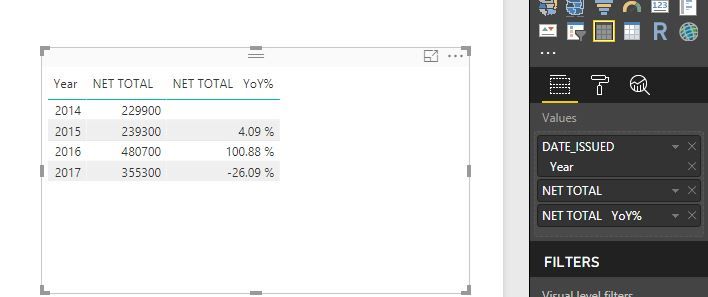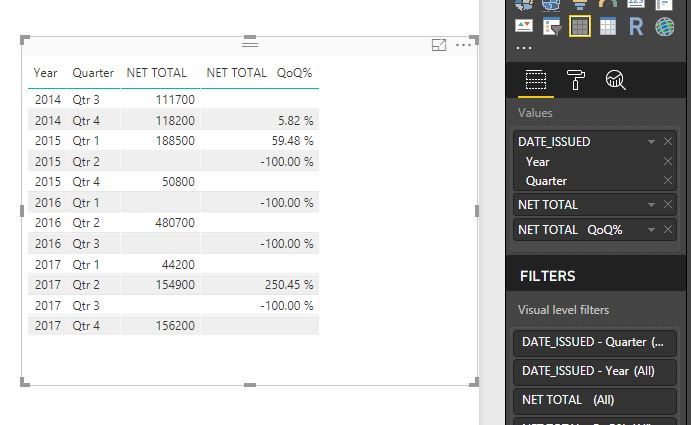Fabric Data Days starts November 4th!
Advance your Data & AI career with 50 days of live learning, dataviz contests, hands-on challenges, study groups & certifications and more!
Get registered- Power BI forums
- Get Help with Power BI
- Desktop
- Service
- Report Server
- Power Query
- Mobile Apps
- Developer
- DAX Commands and Tips
- Custom Visuals Development Discussion
- Health and Life Sciences
- Power BI Spanish forums
- Translated Spanish Desktop
- Training and Consulting
- Instructor Led Training
- Dashboard in a Day for Women, by Women
- Galleries
- Data Stories Gallery
- Themes Gallery
- Contests Gallery
- Quick Measures Gallery
- Visual Calculations Gallery
- Notebook Gallery
- Translytical Task Flow Gallery
- TMDL Gallery
- R Script Showcase
- Webinars and Video Gallery
- Ideas
- Custom Visuals Ideas (read-only)
- Issues
- Issues
- Events
- Upcoming Events
Join us at FabCon Atlanta from March 16 - 20, 2026, for the ultimate Fabric, Power BI, AI and SQL community-led event. Save $200 with code FABCOMM. Register now.
- Power BI forums
- Forums
- Get Help with Power BI
- Desktop
- Re: Calculating Variance: Year on Year, month on m...
- Subscribe to RSS Feed
- Mark Topic as New
- Mark Topic as Read
- Float this Topic for Current User
- Bookmark
- Subscribe
- Printer Friendly Page
- Mark as New
- Bookmark
- Subscribe
- Mute
- Subscribe to RSS Feed
- Permalink
- Report Inappropriate Content
Calculating Variance: Year on Year, month on month etc
Hi all,
Another noobie question here so apologies if i'm wasting anybodies time.
I have 2 types of dataset's I need to apply this to, an SQL db and our salesforce data.
for each I need to display the variance from the previous period (day, week, month, quarter and year) and the percentage change.
In a perfect world, i'd have KPI or similar visual showing this change for each.
I have already tried a number of solutions involved in using measures, quick measures, and columns, all to no success.
Below is an example of my data. this example is reprensetative of both datasets.
| INVOICE_ID | NET TOTAL | DATE_ISSUED |
| SO00001 | £ 508.00 | 28/11/2015 |
| SO00001 | £ 442.00 | 19/02/2017 |
| SO00003 | £ 1,182.00 | 07/12/2014 |
| SO00003 | £ 2,318.00 | 06/06/2016 |
| SO00006 | £ 1,885.00 | 27/02/2015 |
| SO00006 | £ 1,562.00 | 31/10/2017 |
| SO00007 | £ 1,549.00 | 17/06/2017 |
| SO00007 | £ 2,489.00 | 05/04/2016 |
| SO00009 | £ 1,117.00 | 28/08/2014 |
Solved! Go to Solution.
- Mark as New
- Bookmark
- Subscribe
- Mute
- Subscribe to RSS Feed
- Permalink
- Report Inappropriate Content
@dalemoy,
Instead of using Quick measures, please follow the guide in the similar thread and blog below to calculate YOY and MOM, then you are able to put the measures into Card visuals. And you can use date slicer to filter the measures.
https://community.powerbi.com/t5/Desktop/Year-over-Year-calculation/td-p/75403
https://powerbi.tips/2016/07/measures-month-to-month-percent-change/
Regards,
Lydia
- Mark as New
- Bookmark
- Subscribe
- Mute
- Subscribe to RSS Feed
- Permalink
- Report Inappropriate Content
- Mark as New
- Bookmark
- Subscribe
- Mute
- Subscribe to RSS Feed
- Permalink
- Report Inappropriate Content
@dalemoy,
Using your sample data, I can successfully create quick measures. What error message do you get?
Regards,
Lydia
- Mark as New
- Bookmark
- Subscribe
- Mute
- Subscribe to RSS Feed
- Permalink
- Report Inappropriate Content
Hi
Can you share the DAX used to get YoY, QoQ, MoM.
- Mark as New
- Bookmark
- Subscribe
- Mute
- Subscribe to RSS Feed
- Permalink
- Report Inappropriate Content
Hi Lydia,
Thank you so much for your quick reply.
This is embarrassing, but it now seems to work with the correct numbers - maybe my brain stopped working?
my follow up questions are:
- I want to view this information as either a KPI (up/down) or a Card for the current month/quarter/year. however, when I remove the date hierarchy, the visuals (even matrix) stop working.
- ideally, i would set a relative date filter for this month, this year etc - but this doesnt work?
-silly question, but if i wanted to compare this month, to the month last year would I change the period in the quick measure from 1 to 13 (jan 2017 against Jan 2018)? or would I choose a year-over-year quick measure and find some way to filter it by month only?
- Mark as New
- Bookmark
- Subscribe
- Mute
- Subscribe to RSS Feed
- Permalink
- Report Inappropriate Content
@dalemoy,
Instead of using Quick measures, please follow the guide in the similar thread and blog below to calculate YOY and MOM, then you are able to put the measures into Card visuals. And you can use date slicer to filter the measures.
https://community.powerbi.com/t5/Desktop/Year-over-Year-calculation/td-p/75403
https://powerbi.tips/2016/07/measures-month-to-month-percent-change/
Regards,
Lydia
- Mark as New
- Bookmark
- Subscribe
- Mute
- Subscribe to RSS Feed
- Permalink
- Report Inappropriate Content
Hi Lydia,
Thanks for replying.
If I was to use a slicer, I wouldnt have a relative date filter correct? e.g. this calendar week, this calendar month etc. it would be something i'd have to manually change on the slicer every time?
- Mark as New
- Bookmark
- Subscribe
- Mute
- Subscribe to RSS Feed
- Permalink
- Report Inappropriate Content