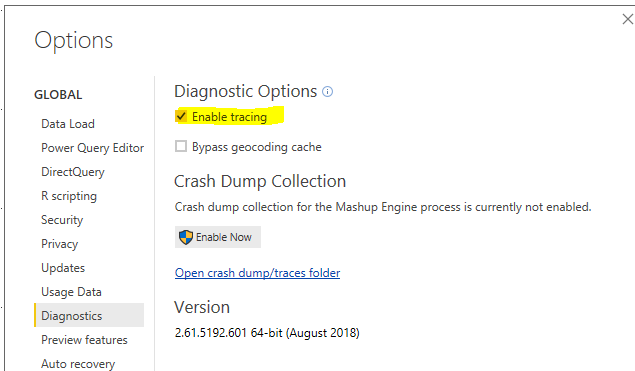FabCon is coming to Atlanta
Join us at FabCon Atlanta from March 16 - 20, 2026, for the ultimate Fabric, Power BI, AI and SQL community-led event. Save $200 with code FABCOMM.
Register now!- Power BI forums
- Get Help with Power BI
- Desktop
- Service
- Report Server
- Power Query
- Mobile Apps
- Developer
- DAX Commands and Tips
- Custom Visuals Development Discussion
- Health and Life Sciences
- Power BI Spanish forums
- Translated Spanish Desktop
- Training and Consulting
- Instructor Led Training
- Dashboard in a Day for Women, by Women
- Galleries
- Data Stories Gallery
- Themes Gallery
- Contests Gallery
- QuickViz Gallery
- Quick Measures Gallery
- Visual Calculations Gallery
- Notebook Gallery
- Translytical Task Flow Gallery
- TMDL Gallery
- R Script Showcase
- Webinars and Video Gallery
- Ideas
- Custom Visuals Ideas (read-only)
- Issues
- Issues
- Events
- Upcoming Events
The Power BI Data Visualization World Championships is back! Get ahead of the game and start preparing now! Learn more
- Power BI forums
- Forums
- Get Help with Power BI
- Power Query
- What is generally faster - Table.ReplaceValue or T...
- Subscribe to RSS Feed
- Mark Topic as New
- Mark Topic as Read
- Float this Topic for Current User
- Bookmark
- Subscribe
- Printer Friendly Page
- Mark as New
- Bookmark
- Subscribe
- Mute
- Subscribe to RSS Feed
- Permalink
- Report Inappropriate Content
What is generally faster - Table.ReplaceValue or Table.TransformColumns, for multiple replacements?
I’ve got a question - if I need to do several replacements in a table column - what is the fastest way to do that, by design (does NOT matter that one way allows to make more types of transofmations)?
Solved! Go to Solution.
- Mark as New
- Bookmark
- Subscribe
- Mute
- Subscribe to RSS Feed
- Permalink
- Report Inappropriate Content
@andreyminakov,
You can analyze the power query performance by using trace log. See https://www.excelando.co.il/en/analyzing-power-query-performance-source-large-files/.
Regards,
Lydia
- Mark as New
- Bookmark
- Subscribe
- Mute
- Subscribe to RSS Feed
- Permalink
- Report Inappropriate Content
@andreyminakov,
It depends on your data. How would you replace the values in the column? To optimize multiple replacements. you can combine Table.ReplaceValue and Table.TransformColumns functions.
There is a similar thread for your reference:
https://community.powerbi.com/t5/Desktop/Optimizing-multiple-replacements/td-p/102389
Regards,
Lydia
- Mark as New
- Bookmark
- Subscribe
- Mute
- Subscribe to RSS Feed
- Permalink
- Report Inappropriate Content
1. Multiple calls of Table.ReplaceValue (it's possible to make these call through List.Generate, but it doesn't influence the time of execution, I guess).
Table.ReplaceValue(Source,".","",Replacer.ReplaceText,{Table.ColumnNames(Source)})
Table.ReplaceValue(Source,",","",Replacer.ReplaceText,{Table.ColumnNames(Source)})
...2. Call of Table.TransformColumnsTable.TransformColumns(3. Call Custom Function in Table.ReplaceValue
Source,
List.Zip({
Table.ColumnNames(Source),
List.Repeat(
{each Text.Remove(_, Text.ToList(".:;?!<>@#$%^&*=+"))},
Table.ColumnCount(Source))
})
)
Table.ReplaceValue(And the question is - what is quicker by design of PQ?
Source,
".:;?!<>@#$%^&*=+",
"",
(x,y,z) => List.Accumulate(
Text.ToList(y),
x,
(s, c) => Text.Remove(s, c)
),
Table.ColumnNames(Source)
)
- Mark as New
- Bookmark
- Subscribe
- Mute
- Subscribe to RSS Feed
- Permalink
- Report Inappropriate Content
@andreyminakov,
You can analyze the power query performance by using trace log. See https://www.excelando.co.il/en/analyzing-power-query-performance-source-large-files/.
Regards,
Lydia
Helpful resources

Power BI Dataviz World Championships
The Power BI Data Visualization World Championships is back! Get ahead of the game and start preparing now!