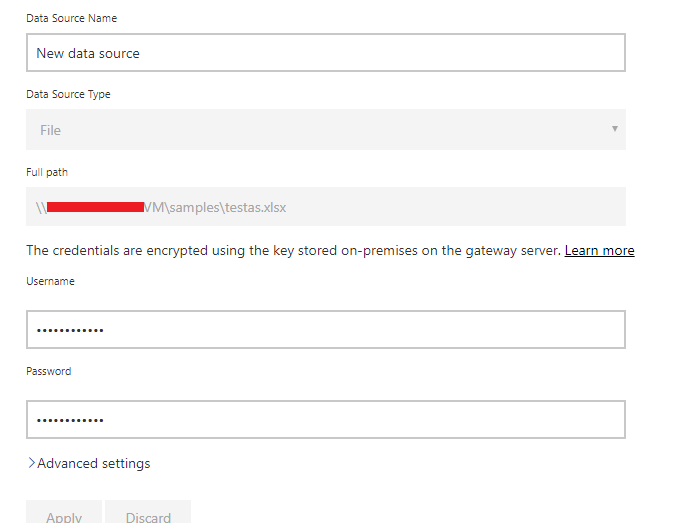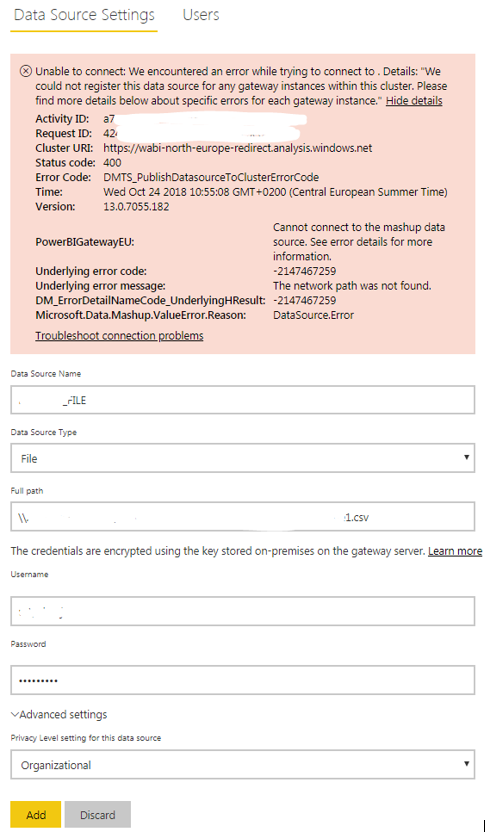FabCon is coming to Atlanta
Join us at FabCon Atlanta from March 16 - 20, 2026, for the ultimate Fabric, Power BI, AI and SQL community-led event. Save $200 with code FABCOMM.
Register now!- Power BI forums
- Get Help with Power BI
- Desktop
- Service
- Report Server
- Power Query
- Mobile Apps
- Developer
- DAX Commands and Tips
- Custom Visuals Development Discussion
- Health and Life Sciences
- Power BI Spanish forums
- Translated Spanish Desktop
- Training and Consulting
- Instructor Led Training
- Dashboard in a Day for Women, by Women
- Galleries
- Data Stories Gallery
- Themes Gallery
- Contests Gallery
- QuickViz Gallery
- Quick Measures Gallery
- Visual Calculations Gallery
- Notebook Gallery
- Translytical Task Flow Gallery
- TMDL Gallery
- R Script Showcase
- Webinars and Video Gallery
- Ideas
- Custom Visuals Ideas (read-only)
- Issues
- Issues
- Events
- Upcoming Events
The Power BI Data Visualization World Championships is back! Get ahead of the game and start preparing now! Learn more
- Power BI forums
- Forums
- Get Help with Power BI
- Power Query
- Setting up a PowerBI Gatewat Data Source and choos...
- Subscribe to RSS Feed
- Mark Topic as New
- Mark Topic as Read
- Float this Topic for Current User
- Bookmark
- Subscribe
- Printer Friendly Page
- Mark as New
- Bookmark
- Subscribe
- Mute
- Subscribe to RSS Feed
- Permalink
- Report Inappropriate Content
Setting up a PowerBI Gatewat Data Source and choosing FILE or FOLDER
Setting up a PowerBI Gatewat Data Source and choosing FILE or FOLDER
Does anyone know if it is possible to use \\server\share instead of local drive such as C:\whatever ?
or does this Gateway software only allow connections to the local server where it is installed?
I want to find a way to connect to an internal fileserver share and pick up files.
Unable to connect: We encountered an error while trying to connect.
Details: "We could not register this data source for any gateway instances within this cluster.
Please find more details below about specific errors for each gateway instance. "
Hide details Activity ID: a7cexxxxxxxxxxxxxxxxxxxx
Request ID: 748xxxxxxxxxxxxxxxxxxxxxxxx
Cluster URI: https://wabi-north-europe-redirect.analysis.windows.net
Status code: 400
Error Code: DMTS_PublishDatasourceToClusterErrorCode
Time: Tue Oct 23 2018 10:15:35 GMT+0200 (Central European Summer Time)
Version: 13.0.7055.182
PowerBIGatewayEU: Cannot connect to the mashup data source.
See error details for more information.
Underlying error code: -2147467259
Underlying error message: An IO error occurred while trying to access the file '\\xxxxxxxxxx\xxxx'. DM_ErrorDetailNameCode_UnderlyingHResult: -2147467259
Microsoft.Data.Mashup.ValueError.Reason: DataSource.Error
I can browse the internal location from the Gateway server. Not a DNS, port, FW issue!
- Mark as New
- Bookmark
- Subscribe
- Mute
- Subscribe to RSS Feed
- Permalink
- Report Inappropriate Content
@nmj40,
It is possible to use network path \\server\share instead of local drive such as C:\. I have no issues adding such Excel data source within gateway.
What account do you use? Do you use Domain\username account format?
Regards,
Lydia
- Mark as New
- Bookmark
- Subscribe
- Mute
- Subscribe to RSS Feed
- Permalink
- Report Inappropriate Content
Yes - using a domain\username which has local admin on all servers.
We are actually trying to configure an Azure Logic App to connect to the internal fileshare and pick up files.
We have successfully configured an Azure "On-Premises Data Gateway" connection with our PowerBI Gateway server.
(PowerBI Gateway has 20+ data sources already setup for various SQL connection etc.. and works perfectly!)
We have also successfully configured the Azure Logic App to use the Azure "On-Premises Data Gateway" which as explained
above uses the PowerBI Gateway on premises.
But we get an error in the Logic App:
{
"status": 400,
"message": "The requested action could not be completed. Check your request parameters to make sure the path '' exists on your file system.\r\nclientRequestId: 9df835e9-8e8a-4f6c-b332-dd87f0925b6a",
"source": "filesystem-ne.azconn-ne.p.azurewebsites.net"
}
At the moment, we think the problem is that we are not using the same domain user account that installed\setup the Power BI Gateway (on premises) to configure the Azure "On-Premises Data Gateway.
Finally - if we choose the "Folder" option in the Power BI Gateway Data Source - will that monitor a particular folder for all files?
or do we need to use the "Files" option that you have shown in your screenshot?
Nathan
- Mark as New
- Bookmark
- Subscribe
- Mute
- Subscribe to RSS Feed
- Permalink
- Report Inappropriate Content
This is the error I get when I try to setup the new data source in powerbi.com
The share is correct and I can open that share from the Gateway server to the File Server.
- Mark as New
- Bookmark
- Subscribe
- Mute
- Subscribe to RSS Feed
- Permalink
- Report Inappropriate Content
Please can you tell me what port(s) are required for the Power BI Gateway server to connect to internal file share on internal server??
All the ports are opened for the Power BI Gateway server to connect outbound to Azure Service Bus and we have many connections extracting internal data from SQL servers (1433) successfully, but what is needed for PowerBI Gateway server to read xls files on an internal \\server\share ?
Thanks
- Mark as New
- Bookmark
- Subscribe
- Mute
- Subscribe to RSS Feed
- Permalink
- Report Inappropriate Content
@nmj40,
Power BI gateway only requires outbound ports to connect to Azure Service bus, it doesn't require any inbound ports. And I don't think your issue is related to port.
In your scenario, you can use Folder connector or File connector within the gateway. Do you use a network share path?
Regards,
Lydia
Helpful resources

Power BI Monthly Update - November 2025
Check out the November 2025 Power BI update to learn about new features.

Fabric Data Days
Advance your Data & AI career with 50 days of live learning, contests, hands-on challenges, study groups & certifications and more!

| User | Count |
|---|---|
| 11 | |
| 7 | |
| 5 | |
| 5 | |
| 3 |