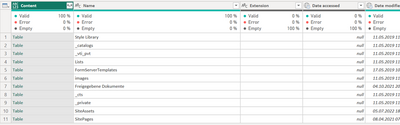- Power BI forums
- Updates
- News & Announcements
- Get Help with Power BI
- Desktop
- Service
- Report Server
- Power Query
- Mobile Apps
- Developer
- DAX Commands and Tips
- Custom Visuals Development Discussion
- Health and Life Sciences
- Power BI Spanish forums
- Translated Spanish Desktop
- Power Platform Integration - Better Together!
- Power Platform Integrations (Read-only)
- Power Platform and Dynamics 365 Integrations (Read-only)
- Training and Consulting
- Instructor Led Training
- Dashboard in a Day for Women, by Women
- Galleries
- Community Connections & How-To Videos
- COVID-19 Data Stories Gallery
- Themes Gallery
- Data Stories Gallery
- R Script Showcase
- Webinars and Video Gallery
- Quick Measures Gallery
- 2021 MSBizAppsSummit Gallery
- 2020 MSBizAppsSummit Gallery
- 2019 MSBizAppsSummit Gallery
- Events
- Ideas
- Custom Visuals Ideas
- Issues
- Issues
- Events
- Upcoming Events
- Community Blog
- Power BI Community Blog
- Custom Visuals Community Blog
- Community Support
- Community Accounts & Registration
- Using the Community
- Community Feedback
Earn a 50% discount on the DP-600 certification exam by completing the Fabric 30 Days to Learn It challenge.
- Power BI forums
- Forums
- Get Help with Power BI
- Power Query
- See and connect to all available Sharepoint sites
- Subscribe to RSS Feed
- Mark Topic as New
- Mark Topic as Read
- Float this Topic for Current User
- Bookmark
- Subscribe
- Printer Friendly Page
- Mark as New
- Bookmark
- Subscribe
- Mute
- Subscribe to RSS Feed
- Permalink
- Report Inappropriate Content
See and connect to all available Sharepoint sites
Background: In our company we use an an App for Teams which constantly creates new Sharepoint sites with unpredictable site names. On all of these Sharepoint sites will be Excel files with data that we want to append/combine. The problem is that, as far as I know, I can only ever connect to a single Sharepoint site (assuming that I know its name):
= SharePoint.Contents("https://[companyname].sharepoint.com/sites/[sitename]", [ApiVersion = 15])
I was hoping, though, that I would be able to see all existing sites using the following command:
= SharePoint.Contents("https://[companyname].sharepoint.com/sites/", [ApiVersion = 15])
This however produces the following error:
I have a little more success with this command:
= SharePoint.Contents("https://[companyname].sharepoint.com/", [ApiVersion = 15])
It generates this list, which sadly contains no information about sites:
Maybe I need to have some Admin rights (which I currently don't possess) to see the sites?
Or is my code simply not adequate for the task? Or can it simply not be done?
Help would be greatly appreciated! Best regards!