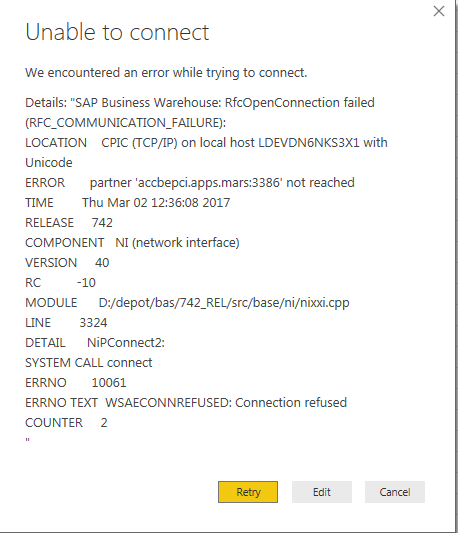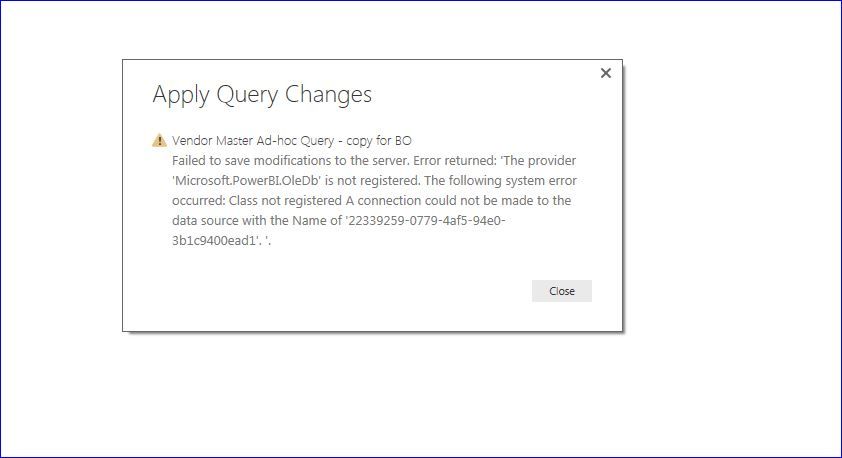New Offer! Become a Certified Fabric Data Engineer
Check your eligibility for this 50% exam voucher offer and join us for free live learning sessions to get prepared for Exam DP-700.
Get Started- Power BI forums
- Get Help with Power BI
- Desktop
- Service
- Report Server
- Power Query
- Mobile Apps
- Developer
- DAX Commands and Tips
- Custom Visuals Development Discussion
- Health and Life Sciences
- Power BI Spanish forums
- Translated Spanish Desktop
- Training and Consulting
- Instructor Led Training
- Dashboard in a Day for Women, by Women
- Galleries
- Community Connections & How-To Videos
- COVID-19 Data Stories Gallery
- Themes Gallery
- Data Stories Gallery
- R Script Showcase
- Webinars and Video Gallery
- Quick Measures Gallery
- 2021 MSBizAppsSummit Gallery
- 2020 MSBizAppsSummit Gallery
- 2019 MSBizAppsSummit Gallery
- Events
- Ideas
- Custom Visuals Ideas
- Issues
- Issues
- Events
- Upcoming Events
Don't miss out! 2025 Microsoft Fabric Community Conference, March 31 - April 2, Las Vegas, Nevada. Use code MSCUST for a $150 discount. Prices go up February 11th. Register now.
- Power BI forums
- Forums
- Get Help with Power BI
- Power Query
- SAP BW Connector SAP NetWeaver library SAP Support...
- Subscribe to RSS Feed
- Mark Topic as New
- Mark Topic as Read
- Float this Topic for Current User
- Bookmark
- Subscribe
- Printer Friendly Page
- Mark as New
- Bookmark
- Subscribe
- Mute
- Subscribe to RSS Feed
- Permalink
- Report Inappropriate Content
SAP BW Connector SAP NetWeaver library SAP Support Portal
Great to hear the August '16 updates and the GA of SAP BW Connector.
Step 1 : so we need to install the SAP Netweaver library
Power BI is self service and we all know raising a ticket with the IT admins is slow.... So apart from the obvious solution to ask the SAP administrator I trying to get it directly.
Can someone post here the url of where we find the required SAP Netweaver library in the SAP Support Portal.
Both 32-bit and 64-bit please......
- Mark as New
- Bookmark
- Subscribe
- Mute
- Subscribe to RSS Feed
- Permalink
- Report Inappropriate Content
i have everything installed and can login to bw via power bi but then i have the following issue
- Mark as New
- Bookmark
- Subscribe
- Mute
- Subscribe to RSS Feed
- Permalink
- Report Inappropriate Content
Dd u get a soultion on this ? Can you please let me know how you resolved it ?
- Mark as New
- Bookmark
- Subscribe
- Mute
- Subscribe to RSS Feed
- Permalink
- Report Inappropriate Content
Hi Team ,
I could connect Power BI to BW/4 HANA but unable to preview the data .
It runs showing " Preview is evaluating" for almost 30 mins and then gives a dump " Datasource.Error: SAP Business Warehouse : Error occured when starting the parser: timeout duing allocate / CPIC-CALL: 'ThSAPCMRCV' "
I am using Windows 10 (64 bit) , SAP GUI 740 ( 32 bit) ,Power BI (PBIDESKTOP 2.44.4675.422 32-bit ) , NWRFC_42-20004568 files 32 bit .
Regards,
Rajib
- Mark as New
- Bookmark
- Subscribe
- Mute
- Subscribe to RSS Feed
- Permalink
- Report Inappropriate Content
Dear David,
The "Netweaver RFC Library Files" are available on SAP Support Portal. It can be easily downloaded and extracted.
Please note below points,
1-SAP GUI 64-bit is as normally not available. If yes in your organization, you install it and test it the issues will be resolved.
or,
2-Please install 32-bit SAP GUI and download and extract 64 bit Netweaver RFC file to system 32 folder. The issue will resolved.
or,
you send me en email. I will share the .zip file with you.
Thanks,
Saagar Kinja
saagar.kinja@gmail.com
- Mark as New
- Bookmark
- Subscribe
- Mute
- Subscribe to RSS Feed
- Permalink
- Report Inappropriate Content
Hello Everyone ,
I was trying to connect the SAP BW services via MS power BI Desktop version.(2.38.449.282 64 bit ),
I installed latest version SAP Net Weaver 7.3 and BW client tools . still I got an error message ("Details: "Access to SAP Business Warehouse requires SAP client tools to be installed, including the latest version of SAP Netweaver RFC. See here for more information: https://go.microsoft.com/fwlink/?LinkID=824666"")
Can you please help me with this error ?
- Mark as New
- Bookmark
- Subscribe
- Mute
- Subscribe to RSS Feed
- Permalink
- Report Inappropriate Content
Hello everyone,
I was able resolve the issue by copying below files in System32 folder.
c. Librfc32u.dll
d. Librfc32.dll
e. Icudt34.dll
f. Icuin34.dll
g. Icuuc34.dll
h. Libicudecnumber.dll
i. Libsapucum.dll
j. Libsapucum.lib
k. Sapdecflculib.lib
l. Sapnwrfc.dll
m. Sapnwrfc.lib
after this i was able to view info cubes and BEx query. i tried establishing the power BI connection . i got below error message.
Any Idea!!!
.
Thank you,
Merago
- Mark as New
- Bookmark
- Subscribe
- Mute
- Subscribe to RSS Feed
- Permalink
- Report Inappropriate Content
Hello everyone,
I was able resolve the above issue by copying below DLL files in System32 folder.
c. Librfc32u.dll
d. Librfc32.dll
e. Icudt34.dll
f. Icuin34.dll
g. Icuuc34.dll
h. Libicudecnumber.dll
i. Libsapucum.dll
j. Libsapucum.lib
k. Sapdecflculib.lib
l. Sapnwrfc.dll
m. Sapnwrfc.lib
after this i was able to view info cubes and BEx query. i tried establishing the power BI connection . i got below error message.
Any Idea!!!
.
- Mark as New
- Bookmark
- Subscribe
- Mute
- Subscribe to RSS Feed
- Permalink
- Report Inappropriate Content
Hi @DavidMoss,
In your scenario, you can get SAP Netweaver library from the SAP Support Portal. Then you can take a look at this article: Microsoft Power BI and SAP BW Data Warehouse Connectivity step by step. You can also take a look at this thread about finding SAP Netweaver library: https://scn.sap.com/thread/950318. In my opinion, the best way is to get help from the SAP administrator.
Best Regards,
Qiuyun Yu
If this post helps, then please consider Accept it as the solution to help the other members find it more quickly.
Helpful resources

Join us at the Microsoft Fabric Community Conference
March 31 - April 2, 2025, in Las Vegas, Nevada. Use code MSCUST for a $150 discount!

Power BI Monthly Update - January 2025
Check out the January 2025 Power BI update to learn about new features in Reporting, Modeling, and Data Connectivity.