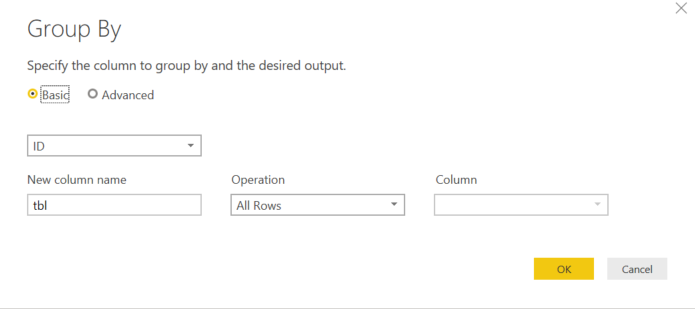FabCon is coming to Atlanta
Join us at FabCon Atlanta from March 16 - 20, 2026, for the ultimate Fabric, Power BI, AI and SQL community-led event. Save $200 with code FABCOMM.
Register now!- Power BI forums
- Get Help with Power BI
- Desktop
- Service
- Report Server
- Power Query
- Mobile Apps
- Developer
- DAX Commands and Tips
- Custom Visuals Development Discussion
- Health and Life Sciences
- Power BI Spanish forums
- Translated Spanish Desktop
- Training and Consulting
- Instructor Led Training
- Dashboard in a Day for Women, by Women
- Galleries
- Data Stories Gallery
- Themes Gallery
- Contests Gallery
- QuickViz Gallery
- Quick Measures Gallery
- Visual Calculations Gallery
- Notebook Gallery
- Translytical Task Flow Gallery
- TMDL Gallery
- R Script Showcase
- Webinars and Video Gallery
- Ideas
- Custom Visuals Ideas (read-only)
- Issues
- Issues
- Events
- Upcoming Events
The Power BI Data Visualization World Championships is back! Get ahead of the game and start preparing now! Learn more
- Power BI forums
- Forums
- Get Help with Power BI
- Power Query
- Power Query date time serial number
- Subscribe to RSS Feed
- Mark Topic as New
- Mark Topic as Read
- Float this Topic for Current User
- Bookmark
- Subscribe
- Printer Friendly Page
- Mark as New
- Bookmark
- Subscribe
- Mute
- Subscribe to RSS Feed
- Permalink
- Report Inappropriate Content
Power Query date time serial number
Hello,
I have a table that looks like this.
| ID | DateTime |
| 1 | 3-2-2020 08:00:38 |
| 1 | 3-2-2020 08:01:16 |
| 1 | 3-2-2020 08:01:23 |
| 2 | 3-2-2020 08:02:04 |
| 2 | 3-2-2020 08:04:43 |
| 3 | 3-2-2020 08:02:09 |
| 3 | 3-2-2020 08:02:11 |
| 3 | 3-2-2020 08:03:47 |
| 3 | 3-2-2020 08:04:36 |
I would like to add a column with increasing numbers per ID based on the date and time column. Below an example of the desired result.
| ID | DateTime | Serialnr |
| 1 | 3-2-2020 08:00:38 | 1 |
| 1 | 3-2-2020 08:01:16 | 2 |
| 1 | 3-2-2020 08:01:23 | 3 |
| 2 | 3-2-2020 08:02:04 | 1 |
| 2 | 3-2-2020 08:04:43 | 2 |
| 3 | 3-2-2020 08:02:09 | 1 |
| 3 | 3-2-2020 08:02:11 | 2 |
| 3 | 3-2-2020 08:03:47 | 3 |
| 3 | 3-2-2020 08:04:36 | 4 |
Is this possible with the help of power query and can someone help me with the right code? @Greg_Deckler @MattAllington
Thanks in advance!!
Kind regards,
Tiemen
Solved! Go to Solution.
- Mark as New
- Bookmark
- Subscribe
- Mute
- Subscribe to RSS Feed
- Permalink
- Report Inappropriate Content
Hi @Anonymous
You can use Group By on ID, All Rows as Operation
And later adjust the Grouped Rows Step to accommodate Index column.
= Table.Group(#"Changed Type", {"ID"}, {{"tbl", each Table.AddIndexColumn( _, "Serialnr", 1, 1 ) , type table [DateTime=datetime, Serialnr=number]}})Please see the attached file for reference.
Mariusz
If this post helps, then please consider Accepting it as the solution.
Please feel free to connect with me.
- Mark as New
- Bookmark
- Subscribe
- Mute
- Subscribe to RSS Feed
- Permalink
- Report Inappropriate Content
Hi @Anonymous
You can use Group By on ID, All Rows as Operation
And later adjust the Grouped Rows Step to accommodate Index column.
= Table.Group(#"Changed Type", {"ID"}, {{"tbl", each Table.AddIndexColumn( _, "Serialnr", 1, 1 ) , type table [DateTime=datetime, Serialnr=number]}})Please see the attached file for reference.
Mariusz
If this post helps, then please consider Accepting it as the solution.
Please feel free to connect with me.
- Mark as New
- Bookmark
- Subscribe
- Mute
- Subscribe to RSS Feed
- Permalink
- Report Inappropriate Content
Helpful resources

Power BI Dataviz World Championships
The Power BI Data Visualization World Championships is back! Get ahead of the game and start preparing now!

| User | Count |
|---|---|
| 19 | |
| 10 | |
| 9 | |
| 8 | |
| 7 |