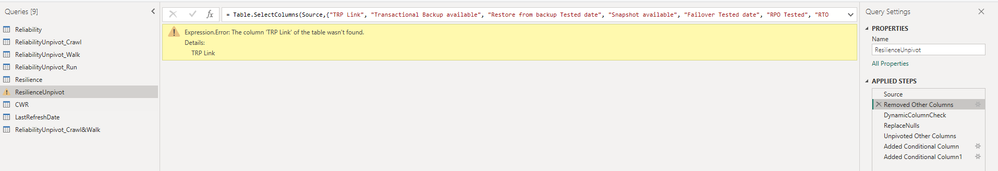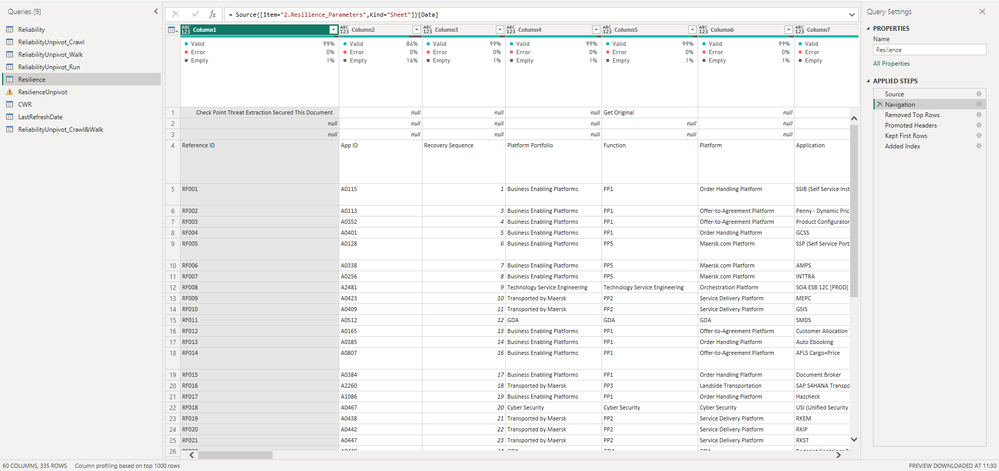FabCon is coming to Atlanta
Join us at FabCon Atlanta from March 16 - 20, 2026, for the ultimate Fabric, Power BI, AI and SQL community-led event. Save $200 with code FABCOMM.
Register now!- Power BI forums
- Get Help with Power BI
- Desktop
- Service
- Report Server
- Power Query
- Mobile Apps
- Developer
- DAX Commands and Tips
- Custom Visuals Development Discussion
- Health and Life Sciences
- Power BI Spanish forums
- Translated Spanish Desktop
- Training and Consulting
- Instructor Led Training
- Dashboard in a Day for Women, by Women
- Galleries
- Data Stories Gallery
- Themes Gallery
- Contests Gallery
- QuickViz Gallery
- Quick Measures Gallery
- Visual Calculations Gallery
- Notebook Gallery
- Translytical Task Flow Gallery
- TMDL Gallery
- R Script Showcase
- Webinars and Video Gallery
- Ideas
- Custom Visuals Ideas (read-only)
- Issues
- Issues
- Events
- Upcoming Events
The Power BI Data Visualization World Championships is back! Get ahead of the game and start preparing now! Learn more
- Power BI forums
- Forums
- Get Help with Power BI
- Power Query
- Power BI (or possibly another source) creating new...
- Subscribe to RSS Feed
- Mark Topic as New
- Mark Topic as Read
- Float this Topic for Current User
- Bookmark
- Subscribe
- Printer Friendly Page
- Mark as New
- Bookmark
- Subscribe
- Mute
- Subscribe to RSS Feed
- Permalink
- Report Inappropriate Content
Power BI (or possibly another source) creating new rows with text in my Queries, ruins formulae.
In some of my Queries I am cleaning data by removing blank rows amongst other things. However, every so often (feels like every new time I open my computer) I notice that Power BI, presumably, is inserting two rows into one of my Queries. One of which is a blank row and the other, above this blank row, is blank also except for two cells:
- "Check Point Threat Extraction Secured This Document", and
- "Get Original".
While mildly irritating, the true frustration lies where the insertion of these rows changes from query to query, removing it from the previous one while moving it to another one.
This messes up my Remove Rows step in my queries as I must change how many rows I remove from the query. This of course means that when I sent or publish the document, it may not run if these rows have been inserted in a new query since the last time I fixed the problem.
Above are screenshots of the problem. Hopefully this is helpful.
Thank you very much for you time in advance 🙂
- Mark as New
- Bookmark
- Subscribe
- Mute
- Subscribe to RSS Feed
- Permalink
- Report Inappropriate Content
Hi Pete
Thank you so much for taking your time to look at and help me with this here. Your idea did indeed seem to work and I no longer have problems with it.
Do you by any chance know why this message occurs in the first place? My colleagues and I are completely stumped on how, even after some extensive Googling (no problem if not, we're all just super curious).
Thank you again and take care 🙂
Toby
- Mark as New
- Bookmark
- Subscribe
- Mute
- Subscribe to RSS Feed
- Permalink
- Report Inappropriate Content
I've no idea I'm afraid. I can only assume that your company uses the following software and it's adding these tags to writeable documents (XLXS, CSV etc.) within your document storage area (network, SharePoint etc.) once it has scanned them and marked them as safe.
Pete
Now accepting Kudos! If my post helped you, why not give it a thumbs-up?
Proud to be a Datanaut!
- Mark as New
- Bookmark
- Subscribe
- Mute
- Subscribe to RSS Feed
- Permalink
- Report Inappropriate Content
Hi @Anonymous ,
I may be oversimplifying this but, as your [Column2] contains your data's ID column ([App ID]) which presumably never contains null values in the actual data body, couldn't you just remove redundant rows by filtering on [Column2] <> null, instead of trying to remove a specific number of Top Rows?
Pete
Now accepting Kudos! If my post helped you, why not give it a thumbs-up?
Proud to be a Datanaut!
Helpful resources

Power BI Dataviz World Championships
The Power BI Data Visualization World Championships is back! Get ahead of the game and start preparing now!

Power BI Monthly Update - November 2025
Check out the November 2025 Power BI update to learn about new features.