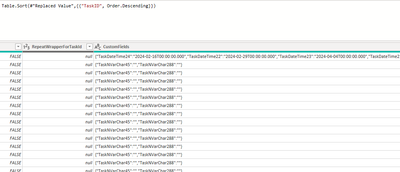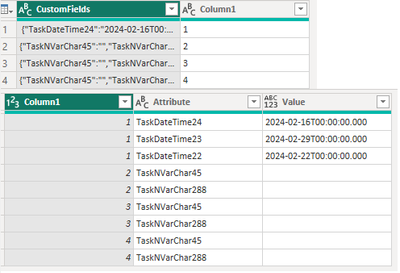FabCon is coming to Atlanta
Join us at FabCon Atlanta from March 16 - 20, 2026, for the ultimate Fabric, Power BI, AI and SQL community-led event. Save $200 with code FABCOMM.
Register now!- Power BI forums
- Get Help with Power BI
- Desktop
- Service
- Report Server
- Power Query
- Mobile Apps
- Developer
- DAX Commands and Tips
- Custom Visuals Development Discussion
- Health and Life Sciences
- Power BI Spanish forums
- Translated Spanish Desktop
- Training and Consulting
- Instructor Led Training
- Dashboard in a Day for Women, by Women
- Galleries
- Data Stories Gallery
- Themes Gallery
- Contests Gallery
- QuickViz Gallery
- Quick Measures Gallery
- Visual Calculations Gallery
- Notebook Gallery
- Translytical Task Flow Gallery
- TMDL Gallery
- R Script Showcase
- Webinars and Video Gallery
- Ideas
- Custom Visuals Ideas (read-only)
- Issues
- Issues
- Events
- Upcoming Events
The Power BI Data Visualization World Championships is back! Get ahead of the game and start preparing now! Learn more
- Power BI forums
- Forums
- Get Help with Power BI
- Power Query
- Parsing JSON is not giving all values
- Subscribe to RSS Feed
- Mark Topic as New
- Mark Topic as Read
- Float this Topic for Current User
- Bookmark
- Subscribe
- Printer Friendly Page
- Mark as New
- Bookmark
- Subscribe
- Mute
- Subscribe to RSS Feed
- Permalink
- Report Inappropriate Content
Parsing JSON is not giving all values
I am getting some odd behavior from attempting to expand a column with different JSON strings. Each column can have different strings. It appears that
= Table.TransformColumns(#"Sorted Rows",{{"CustomFields", Json.Document}})
only grabs a certain number of records/rows. I need it to see ALL of them. We have sorted the table such that the problem row at 204 shows up at row 1, and everything works as expected. But I have no control over where this record lies in production. I am scratching my head here. The image below is the newly sorted version.
- Mark as New
- Bookmark
- Subscribe
- Mute
- Subscribe to RSS Feed
- Permalink
- Report Inappropriate Content
Hi @Anonymous ,
Are you looking for output similar to this? Try unpivoting the expanded columns.
Advanced editor:
let
Source = Table.FromRows(Json.Document(Binary.Decompress(Binary.FromText("i45WUqiOUQpJLM52SSxJDcnMTTUyiVGyilEyMjAy0TUw0jU0CzEwsAIjPQMDgxglHTTlxijKjSwJKDdCVW6EprxWSUfJUClWJ1oJ6iy/sMQi54zEIhNTsEa4gTBxIwsLqEStAlCvEQV6jSnQa6IUGwsA", BinaryEncoding.Base64), Compression.Deflate)), let _t = ((type nullable text) meta [Serialized.Text = true]) in type table [CustomFields = _t, Column1 = _t]),
#"Replaced Value" = Table.TransformColumnTypes(Source,{{"CustomFields", type text}, {"Column1", Int64.Type}}),
#"Parsed JSON" = Table.TransformColumns(#"Replaced Value",{{"CustomFields", Json.Document}}),
#"Expanded CustomFields" = Table.ExpandRecordColumn(#"Parsed JSON", "CustomFields", {"TaskDateTime24", "TaskDateTime23", "TaskDateTime22", "TaskNVarChar45", "TaskNVarChar288"}, {"TaskDateTime24", "TaskDateTime23", "TaskDateTime22", "TaskNVarChar45", "TaskNVarChar288"}),
#"Unpivoted Columns" = Table.UnpivotOtherColumns(#"Expanded CustomFields", {"Column1"}, "Attribute", "Value")
in
#"Unpivoted Columns"If I misunderstood your question, could you tell me what your expected output is?
Best Regards,
Gao
Community Support Team
If there is any post helps, then please consider Accept it as the solution to help the other members find it more quickly.
If I misunderstand your needs or you still have problems on it, please feel free to let us know. Thanks a lot!
How to get your questions answered quickly -- How to provide sample data in the Power BI Forum -- China Power BI User Group
- Mark as New
- Bookmark
- Subscribe
- Mute
- Subscribe to RSS Feed
- Permalink
- Report Inappropriate Content
I need each Attribute to be its own Field/Column. I have reached out to my data source for a possible SQL solution. I thought that the parsing was working...but it only brings in partials.
- Mark as New
- Bookmark
- Subscribe
- Mute
- Subscribe to RSS Feed
- Permalink
- Report Inappropriate Content
Sorry, I have an error above...each ROW can have different JSON pairs.
Helpful resources

Power BI Dataviz World Championships
The Power BI Data Visualization World Championships is back! Get ahead of the game and start preparing now!

| User | Count |
|---|---|
| 19 | |
| 9 | |
| 8 | |
| 7 | |
| 6 |