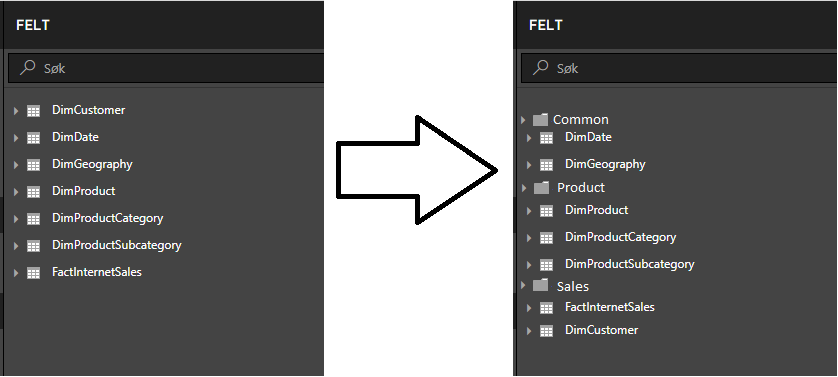FabCon is coming to Atlanta
Join us at FabCon Atlanta from March 16 - 20, 2026, for the ultimate Fabric, Power BI, AI and SQL community-led event. Save $200 with code FABCOMM.
Register now!- Power BI forums
- Get Help with Power BI
- Desktop
- Service
- Report Server
- Power Query
- Mobile Apps
- Developer
- DAX Commands and Tips
- Custom Visuals Development Discussion
- Health and Life Sciences
- Power BI Spanish forums
- Translated Spanish Desktop
- Training and Consulting
- Instructor Led Training
- Dashboard in a Day for Women, by Women
- Galleries
- Data Stories Gallery
- Themes Gallery
- Contests Gallery
- QuickViz Gallery
- Quick Measures Gallery
- Visual Calculations Gallery
- Notebook Gallery
- Translytical Task Flow Gallery
- TMDL Gallery
- R Script Showcase
- Webinars and Video Gallery
- Ideas
- Custom Visuals Ideas (read-only)
- Issues
- Issues
- Events
- Upcoming Events
Get Fabric Certified for FREE during Fabric Data Days. Don't miss your chance! Request now
- Power BI forums
- Forums
- Get Help with Power BI
- Power Query
- Organize above tables in data model or between dat...
- Subscribe to RSS Feed
- Mark Topic as New
- Mark Topic as Read
- Float this Topic for Current User
- Bookmark
- Subscribe
- Printer Friendly Page
- Mark as New
- Bookmark
- Subscribe
- Mute
- Subscribe to RSS Feed
- Permalink
- Report Inappropriate Content
Organize above tables in data model or between data model and application(Power Bi,Excel etc.)?
Hi,
I apologize if this subject has been discussed before, or if I'm not in the right forum here, but I've searched and investigated this issue on and outside the web for a long time without finding a solution, and my need for a solution is growing.
Is there or does there exist any plans for a organizing level above the tables in a (tabular) data model or between a (tabular) data model and applications using the data models, like Power Bi, Excel etc.?
The concept quickly and superficially illustrated by a fictive AdventureWorks example:
However helpful this already would be in organizing tables with just a folder level above the tables, together with today's display folders , there wouldn't really have to be any direct connection to the underlying tables at all, where measures and dimensions could be selected and put in whichever folder wanted, totally masking the underlying tables altogether for the end user/application. Maybe one could choose between traditional table views and this virtual folder structure, when one needs the underlying tables/table structure for whatever reason.
Perspectives do not seem to be the solution I'm looking for, as it, from my understanding, only hides away certain tables. It also seems difficult to design the perfect underlying data model to achieve the perfect organization, when there are other model considerations at work.
This need arises from my experience that there is a lot of business value to tap into between and across organizational boundries and tables, or from a wider overview, which favours large data models and a need for more levels of organization of measures and dimensions.
Any tips on how to accomplish this, minimum a folder structure above the model tables, but preferably full freedom to organize, or any plans for this, would be greatly appreciated. Reasons for why this concept would be difficult or generally a bad idea, are also appreciated... 😉
Best regards,
Vegard
- Mark as New
- Bookmark
- Subscribe
- Mute
- Subscribe to RSS Feed
- Permalink
- Report Inappropriate Content
Hi @Anonymous
Current, it seems impossible to achieve on power bi side, perhaps you can submit this requirement in ideas forum.
In addition, a similar topic is discussed in this personal bog.
Nested Display Folders In Power BI
Best Regards
Maggie
Community Support Team _ Maggie Li
If this post helps, then please consider Accept it as the solution to help the other members find it more quickly.
- Mark as New
- Bookmark
- Subscribe
- Mute
- Subscribe to RSS Feed
- Permalink
- Report Inappropriate Content
I saw the blog and appreciate the nested folder feature.
I was just hoping there would be some solution on the level above or instead of the tables.
Even though the table structures are important to and for us developers of models, I many times find them to be of little interest or use to the user, and don’t see why it should have to be restrictive or necessary for the user or application connected to the models.
«Ideas», as you point out, is perhaps the right place, but maybe it pertains more to SSAS/tabular, as this affects other client apps as well?
If anyone else knows about ways to achieve something similar, I’m still interested in feed back here.
Vegard
Helpful resources

Power BI Monthly Update - November 2025
Check out the November 2025 Power BI update to learn about new features.

Fabric Data Days
Advance your Data & AI career with 50 days of live learning, contests, hands-on challenges, study groups & certifications and more!

| User | Count |
|---|---|
| 10 | |
| 9 | |
| 6 | |
| 5 | |
| 3 |