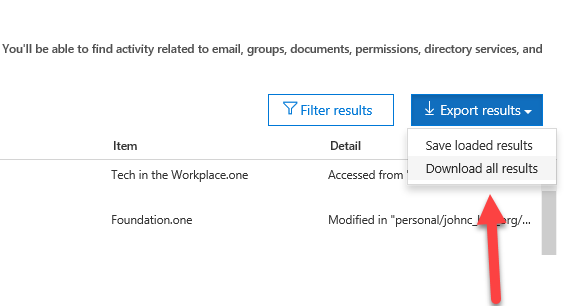Join us at the 2025 Microsoft Fabric Community Conference
Microsoft Fabric Community Conference 2025, March 31 - April 2, Las Vegas, Nevada. Use code MSCUST for a $150 discount.
Register now- Power BI forums
- Get Help with Power BI
- Desktop
- Service
- Report Server
- Power Query
- Mobile Apps
- Developer
- DAX Commands and Tips
- Custom Visuals Development Discussion
- Health and Life Sciences
- Power BI Spanish forums
- Translated Spanish Desktop
- Training and Consulting
- Instructor Led Training
- Dashboard in a Day for Women, by Women
- Galleries
- Webinars and Video Gallery
- Data Stories Gallery
- Themes Gallery
- Contests Gallery
- Quick Measures Gallery
- R Script Showcase
- COVID-19 Data Stories Gallery
- Community Connections & How-To Videos
- 2021 MSBizAppsSummit Gallery
- 2020 MSBizAppsSummit Gallery
- 2019 MSBizAppsSummit Gallery
- Events
- Ideas
- Custom Visuals Ideas
- Issues
- Issues
- Events
- Upcoming Events
The Power BI DataViz World Championships are on! With four chances to enter, you could win a spot in the LIVE Grand Finale in Las Vegas. Show off your skills.
- Power BI forums
- Forums
- Get Help with Power BI
- Power Query
- Office 365 Audit Log
- Subscribe to RSS Feed
- Mark Topic as New
- Mark Topic as Read
- Float this Topic for Current User
- Bookmark
- Subscribe
- Printer Friendly Page
- Mark as New
- Bookmark
- Subscribe
- Mute
- Subscribe to RSS Feed
- Permalink
- Report Inappropriate Content
Office 365 Audit Log
Hi
I found this article
Is there a way to use Office 365 Audit Log in Power BI. I try to use Azure Audit Log service in BI, but it doesn't load the same data or maybe I haven't configured correctly.
- Mark as New
- Bookmark
- Subscribe
- Mute
- Subscribe to RSS Feed
- Permalink
- Report Inappropriate Content
I agree it would be very helpful to have access to the O365 Audit Logs as a data source in PowerBI. I would like to create a custom dashboard to check how Sync is working for OneDrive for Business. Exporting the audit trail and then generating the report seems a bit silly.
- Mark as New
- Bookmark
- Subscribe
- Mute
- Subscribe to RSS Feed
- Permalink
- Report Inappropriate Content
I agree, currenly I can't see a way of integrating the Office 365 Logs into Power BI in a automated fashion.
Even maybe using MSFLOW etc to automate.
This is becoming a requirement at my workplace where management want to track Power BI usage and adoption.
Regards, Drickus
- Mark as New
- Bookmark
- Subscribe
- Mute
- Subscribe to RSS Feed
- Permalink
- Report Inappropriate Content
You can automate the export of the O365 Audit Log, including Power BI Activities, using PowerShell. You can then automate the regular execution of PowerShell. I currently export to Azure Storage and use Power BI to import all exported activities for consolidated reporting. This also has the advantage of retaining more than 90 days history currently supported in the audit logs.
- Mark as New
- Bookmark
- Subscribe
- Mute
- Subscribe to RSS Feed
- Permalink
- Report Inappropriate Content
I have just been asked to almost exactly this - export the O365 SharePoint online logs monthly using PowerShell. Are you able to share your PowerShell script that does this?
- Mark as New
- Bookmark
- Subscribe
- Mute
- Subscribe to RSS Feed
- Permalink
- Report Inappropriate Content
@dlazarov - According to that article, the Office 365 audit log is part of the overall Azure audit log.
"As previously stated, Azure Active Directory (Azure AD) is the directory service for Office 365. The unified audit log contains user, group, application, domain, and directory activities performed in the Office 365 admin center or in the in Azure management portal. For a complete list of Azure AD events, see Azure Active Directory Audit Report Events."
The unified audit log is defined as:
"Need to find if a user viewed a specific document or purged an item from their mailbox? If so, you can use the Office 365 Protection Center to search the unified audit log to view user and administrator activity in your Office 365 organization. Why a unified audit log? Because you can search for the following types of user and admin activity in Office 365:
User activity in SharePoint Online and OneDrive for Business
User activity in Exchange Online (Exchange mailbox audit logging)
Admin activity in SharePoint Online
Admin activity in Azure Active Directory (the directory service for Office 365)
Admin activity in Exchange Online (Exchange admin audit logging)"
So, your unified audit log should have everything from both Office 365 and Azure.
Have you gone through this article?
https://powerbi.microsoft.com/en-us/documentation/powerbi-content-pack-azure-audit-logs/
Follow on LinkedIn
@ me in replies or I'll lose your thread!!!
Instead of a Kudo, please vote for this idea
Become an expert!: Enterprise DNA
External Tools: MSHGQM
YouTube Channel!: Microsoft Hates Greg
Latest book!: Power BI Cookbook Third Edition (Color)
DAX is easy, CALCULATE makes DAX hard...
- Mark as New
- Bookmark
- Subscribe
- Mute
- Subscribe to RSS Feed
- Permalink
- Report Inappropriate Content
Incorrect! You can NOT view Office 365 Audit Logs in Power BI. Stop providing false information to users.
Please stop spreading false information. You can NOT use Power BI with Office 365 Audit Logs.
In order to use Azure Audit logs in Power BI you must provide a subscription ID. There is NO subscription ID for Office 365 Services in Azure.
- Mark as New
- Bookmark
- Subscribe
- Mute
- Subscribe to RSS Feed
- Permalink
- Report Inappropriate Content
Hello lcasey,
Would you know by any chance if Microsoft intends to provide a connector for Power BI to connect to the Office 365 Audit Logs ? Because it is exactly what I need for my customer (and I guess I'm not the only one 🙂 ).
Is there any other way to feed Power BI with live data from the Office 365 Audit Logs ?
Cheers,
Gael
- Mark as New
- Bookmark
- Subscribe
- Mute
- Subscribe to RSS Feed
- Permalink
- Report Inappropriate Content
I dont know if Microsoft will provide direct access to the Office 365 Audit Logs. I can only donload the results and then anaylize in Power BI
I would imagine that one day Microsoft would provide a full Office 365 Power BI connector.