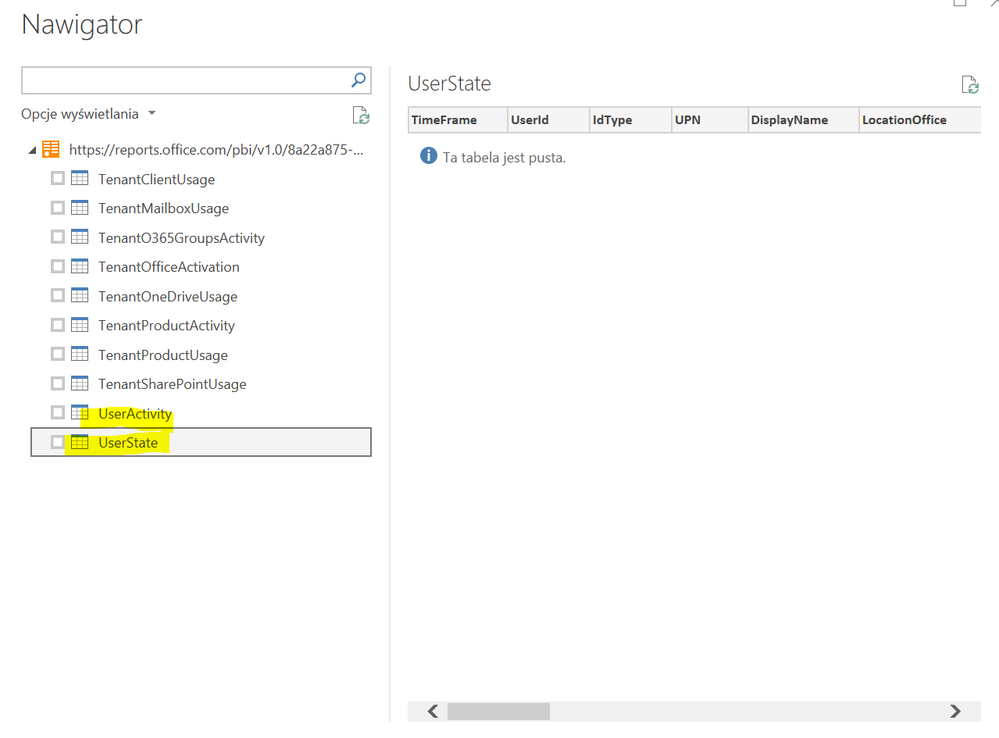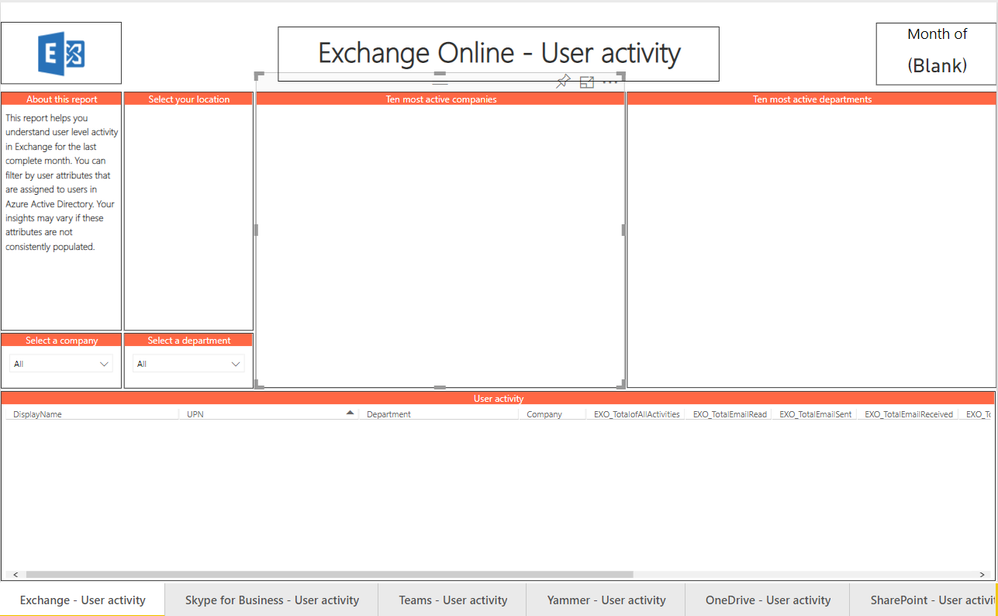Jumpstart your career with the Fabric Career Hub
Find everything you need to get certified on Fabric—skills challenges, live sessions, exam prep, role guidance, and a 50 percent discount on exams.
Get started- Power BI forums
- Updates
- News & Announcements
- Get Help with Power BI
- Desktop
- Service
- Report Server
- Power Query
- Mobile Apps
- Developer
- DAX Commands and Tips
- Custom Visuals Development Discussion
- Health and Life Sciences
- Power BI Spanish forums
- Translated Spanish Desktop
- Power Platform Integration - Better Together!
- Power Platform Integrations (Read-only)
- Power Platform and Dynamics 365 Integrations (Read-only)
- Training and Consulting
- Instructor Led Training
- Dashboard in a Day for Women, by Women
- Galleries
- Community Connections & How-To Videos
- COVID-19 Data Stories Gallery
- Themes Gallery
- Data Stories Gallery
- R Script Showcase
- Webinars and Video Gallery
- Quick Measures Gallery
- 2021 MSBizAppsSummit Gallery
- 2020 MSBizAppsSummit Gallery
- 2019 MSBizAppsSummit Gallery
- Events
- Ideas
- Custom Visuals Ideas
- Issues
- Issues
- Events
- Upcoming Events
- Community Blog
- Power BI Community Blog
- Custom Visuals Community Blog
- Community Support
- Community Accounts & Registration
- Using the Community
- Community Feedback
Earn a 50% discount on the DP-600 certification exam by completing the Fabric 30 Days to Learn It challenge.
- Power BI forums
- Forums
- Get Help with Power BI
- Power Query
- Office 365 Adoption
- Subscribe to RSS Feed
- Mark Topic as New
- Mark Topic as Read
- Float this Topic for Current User
- Bookmark
- Subscribe
- Printer Friendly Page
- Mark as New
- Bookmark
- Subscribe
- Mute
- Subscribe to RSS Feed
- Permalink
- Report Inappropriate Content
Office 365 Adoption
Hi,
I have installed Office 365 Adoption content pack. In "Skype for Business usage" I have data/statistics but when I go to "Skype for Business - user activity there is no data
I also connected directly via OData to https://reports.office.com/pbi/v1.0/<tenantid>
Tables: UserState and UserActivity are empty (rest tables have data)
What can be reason that this data is missing?
- Mark as New
- Bookmark
- Subscribe
- Mute
- Subscribe to RSS Feed
- Permalink
- Report Inappropriate Content
I Have the same issue! today is 3 december and I only the data of October in table UserActivity and UserState. But in TenantProductActivity I see data of November.
Please help!
- Mark as New
- Bookmark
- Subscribe
- Mute
- Subscribe to RSS Feed
- Permalink
- Report Inappropriate Content
Same issue here, anybody find a fix?
- Mark as New
- Bookmark
- Subscribe
- Mute
- Subscribe to RSS Feed
- Permalink
- Report Inappropriate Content
We are having the same issue. Tables UserState and UserActivity are empty. We followed all the step up steps for configuring with Power Bi on 4/9/19. All other reports and dashboards within this contect pack are working. SInce there is no data in UserActivity and UserState tables all the User activity reports are blank. Exchange - User activty , Skype for Bussines - User activty , Team, Yammer - User activty , OneDrive - User activty, and SharePoint - User activty reports/DashBoards are all blank.
This was configured on 4/9/19 and its now 4/17/19. I thought the data was supposted to show up on the 1st and 15th of every month but it did not. How do I get this data into Microsoft 365 Usage Analytics with Power Bi ?
- Mark as New
- Bookmark
- Subscribe
- Mute
- Subscribe to RSS Feed
- Permalink
- Report Inappropriate Content
I'm now in the same boat as you. Ours wasn't loading either, and I found that line and assumed it would update on the 15th as well. But it's now the 18th and our 2 tables are still empty. Without individual user names we don't have a lot of use for these metrics.
- Mark as New
- Bookmark
- Subscribe
- Mute
- Subscribe to RSS Feed
- Permalink
- Report Inappropriate Content
Tenant level aggregates will be available in all reports. User-level details will only become available after the 1st or 15th day of the calendar month after opting in. This will impact the following reports - which will show tiles without data - until that point:
This may have been your issue.
- Mark as New
- Bookmark
- Subscribe
- Mute
- Subscribe to RSS Feed
- Permalink
- Report Inappropriate Content
@jdobkows,
Please connect to usage analytics content pack following the guide in the article below and check if you can get data about Skype for Business user activity.
https://support.office.com/en-us/article/enable-microsoft-365-usage-analytics-9db96e9f-a622-4d5d-b13...
Regards,
Lydia
If this post helps, then please consider Accept it as the solution to help the other members find it more quickly.
- Mark as New
- Bookmark
- Subscribe
- Mute
- Subscribe to RSS Feed
- Permalink
- Report Inappropriate Content
I checked Microsoft 365 Usage Analytics content pack and also skype user activity tab is empty