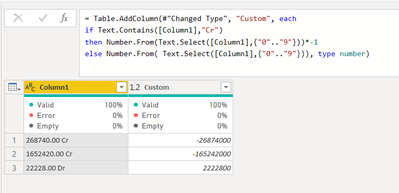Huge last-minute discounts for FabCon Vienna from September 15-18, 2025
Supplies are limited. Contact info@espc.tech right away to save your spot before the conference sells out.
Get your discountGo To
- Power BI forums
- Get Help with Power BI
- Desktop
- Service
- Report Server
- Power Query
- Mobile Apps
- Developer
- DAX Commands and Tips
- Custom Visuals Development Discussion
- Health and Life Sciences
- Power BI Spanish forums
- Translated Spanish Desktop
- Training and Consulting
- Instructor Led Training
- Dashboard in a Day for Women, by Women
- Galleries
- Data Stories Gallery
- Themes Gallery
- Contests Gallery
- Quick Measures Gallery
- Notebook Gallery
- Translytical Task Flow Gallery
- TMDL Gallery
- R Script Showcase
- Webinars and Video Gallery
- Ideas
- Custom Visuals Ideas (read-only)
- Issues
- Issues
- Events
- Upcoming Events
Turn on suggestions
Auto-suggest helps you quickly narrow down your search results by suggesting possible matches as you type.
Showing results for
Score big with last-minute savings on the final tickets to FabCon Vienna. Secure your discount
- Power BI forums
- Forums
- Get Help with Power BI
- Power Query
- Need help on Search and replace value in power que...
Reply
Topic Options
- Subscribe to RSS Feed
- Mark Topic as New
- Mark Topic as Read
- Float this Topic for Current User
- Bookmark
- Subscribe
- Printer Friendly Page
- Mark as New
- Bookmark
- Subscribe
- Mute
- Subscribe to RSS Feed
- Permalink
- Report Inappropriate Content
Need help on Search and replace value in power query
07-26-2021
09:35 PM
Hello Everyone,
i am looking for custom function which would check If contains "Dr" or "Cr" and replace the same will nothing and also multiplies with 1 if the word is "Dr" and multiplies with -1 if the word is "Cr".
For example, following is the sample table:
Hope i explained my query properly. Thank is advance.
Best Regards,
i am looking for custom function which would check If contains "Dr" or "Cr" and replace the same will nothing and also multiplies with 1 if the word is "Dr" and multiplies with -1 if the word is "Cr".
For example, following is the sample table:
| 268740.00 Cr |
| 1652420.00 Cr |
| 22228.00 Dr |
I am looking for result as follows:
-268740 |
-1652420 |
22228 |
Hope i explained my query properly. Thank is advance.
Best Regards,
Solved! Go to Solution.
1 ACCEPTED SOLUTION
- Mark as New
- Bookmark
- Subscribe
- Mute
- Subscribe to RSS Feed
- Permalink
- Report Inappropriate Content
07-26-2021
10:10 PM
Hi @coolshib
If you only have Cr or Dr in the column, you can use if statement
let
Source = Table.FromRows(Json.Document(Binary.Decompress(Binary.FromText("i45WMjKzMDcx0DMwUHAuUorViVYyNDM1MjFCFjECAgsQ3wXIjwUA", BinaryEncoding.Base64), Compression.Deflate)), let _t = ((type nullable text) meta [Serialized.Text = true]) in type table [Column1 = _t]),
#"Changed Type" = Table.TransformColumnTypes(Source,{{"Column1", type text}}),
#"Added Custom" = Table.AddColumn(#"Changed Type", "Custom", each
if Text.Contains([Column1],"Cr")
then Number.From(Text.Select([Column1],{"0".."9"}))*-1
else Number.From( Text.Select([Column1],{"0".."9"})), type number)
in
#"Added Custom"
2 REPLIES 2
- Mark as New
- Bookmark
- Subscribe
- Mute
- Subscribe to RSS Feed
- Permalink
- Report Inappropriate Content
07-26-2021
10:10 PM
Hi @coolshib
If you only have Cr or Dr in the column, you can use if statement
let
Source = Table.FromRows(Json.Document(Binary.Decompress(Binary.FromText("i45WMjKzMDcx0DMwUHAuUorViVYyNDM1MjFCFjECAgsQ3wXIjwUA", BinaryEncoding.Base64), Compression.Deflate)), let _t = ((type nullable text) meta [Serialized.Text = true]) in type table [Column1 = _t]),
#"Changed Type" = Table.TransformColumnTypes(Source,{{"Column1", type text}}),
#"Added Custom" = Table.AddColumn(#"Changed Type", "Custom", each
if Text.Contains([Column1],"Cr")
then Number.From(Text.Select([Column1],{"0".."9"}))*-1
else Number.From( Text.Select([Column1],{"0".."9"})), type number)
in
#"Added Custom"
- Mark as New
- Bookmark
- Subscribe
- Mute
- Subscribe to RSS Feed
- Permalink
- Report Inappropriate Content