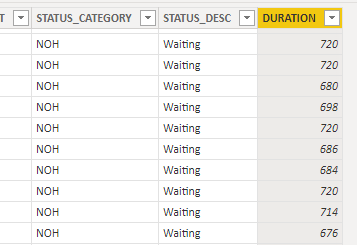Join us at the 2025 Microsoft Fabric Community Conference
Microsoft Fabric Community Conference 2025, March 31 - April 2, Las Vegas, Nevada. Use code MSCUST for a $150 discount.
Register now- Power BI forums
- Get Help with Power BI
- Desktop
- Service
- Report Server
- Power Query
- Mobile Apps
- Developer
- DAX Commands and Tips
- Custom Visuals Development Discussion
- Health and Life Sciences
- Power BI Spanish forums
- Translated Spanish Desktop
- Training and Consulting
- Instructor Led Training
- Dashboard in a Day for Women, by Women
- Galleries
- Webinars and Video Gallery
- Data Stories Gallery
- Themes Gallery
- Contests Gallery
- Quick Measures Gallery
- R Script Showcase
- COVID-19 Data Stories Gallery
- Community Connections & How-To Videos
- 2021 MSBizAppsSummit Gallery
- 2020 MSBizAppsSummit Gallery
- 2019 MSBizAppsSummit Gallery
- Events
- Ideas
- Custom Visuals Ideas
- Issues
- Issues
- Events
- Upcoming Events
The Power BI DataViz World Championships are on! With four chances to enter, you could win a spot in the LIVE Grand Finale in Las Vegas. Show off your skills.
- Power BI forums
- Forums
- Get Help with Power BI
- Power Query
- Re: Minutes into Hours
- Subscribe to RSS Feed
- Mark Topic as New
- Mark Topic as Read
- Float this Topic for Current User
- Bookmark
- Subscribe
- Printer Friendly Page
- Mark as New
- Bookmark
- Subscribe
- Mute
- Subscribe to RSS Feed
- Permalink
- Report Inappropriate Content
Minutes into Hours
Hi,
I am struggling to change minutes into hours for the duration column.
What query can i write.
Table name is EQUIPMENT_STATUS_SUMMARY
Solved! Go to Solution.
- Mark as New
- Bookmark
- Subscribe
- Mute
- Subscribe to RSS Feed
- Permalink
- Report Inappropriate Content
This looks like your DAX screen.
For DAX, you can use following formula to convert mins into hours
=[DURATION]/60
In PQ, you can use following
1. If you need this value in a different column
= [DURATION]/60
2. If you want to replace within column itself wjere #"Changed Type" would need to be replaced with your last step
= Table.ReplaceValue(#"Changed Type",each [DURATION],each [DURATION]/60,Replacer.ReplaceValue,{"DURATION"})
- Mark as New
- Bookmark
- Subscribe
- Mute
- Subscribe to RSS Feed
- Permalink
- Report Inappropriate Content
This looks like your DAX screen.
For DAX, you can use following formula to convert mins into hours
=[DURATION]/60
In PQ, you can use following
1. If you need this value in a different column
= [DURATION]/60
2. If you want to replace within column itself wjere #"Changed Type" would need to be replaced with your last step
= Table.ReplaceValue(#"Changed Type",each [DURATION],each [DURATION]/60,Replacer.ReplaceValue,{"DURATION"})
- Mark as New
- Bookmark
- Subscribe
- Mute
- Subscribe to RSS Feed
- Permalink
- Report Inappropriate Content
Thank you. I add custom column and did what you mentioned. It worked.
=[DURATION]/60